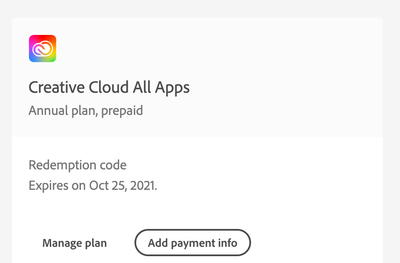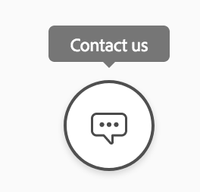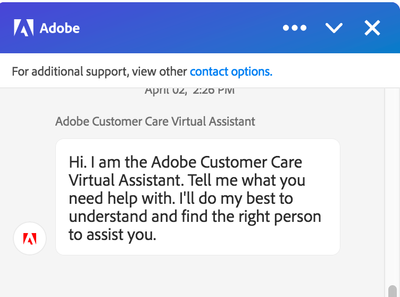Adobe Community
Adobe Community
- Home
- Account, Payment, & Plan
- Discussions
- Re: After purchasing Creative Cloud still shows tr...
- Re: After purchasing Creative Cloud still shows tr...
After purchasing Creative Cloud still shows trial
Copy link to clipboard
Copied
Hi all,
I have a license that should be good until October 2021, but Creative Cloud tells me that the trial period for Photoshop has expired. I have followed the steps laid out under this post: https://community.adobe.com/t5/download-install/stop-creative-cloud-from-showing-trial-mode-after-pu...
* My plan is active:
* My payment method is not out of date;
* I've logged out of and into the Creative Cloud desktop app;
* I have updated the apps;
* I've checked hosts file for any Adobe related entries, but there were none there;
* Contacting Adobe support appears to be impossible. I'm pressing 'Start now' (see picture below), but I always get redirected to the page https://helpx.adobe.com/contact.html. I've enabled cookies and pop-ups, I've tried it in Chrome, Firefox and Safari, I've made sure to press the button during PST business hours (10AM PST), but it just doesn't work.
As a final piece of information: my previous purchase last year did work, and it was exactly the same!
So, I would love some help, please.
Kind regards,
Anna-Lou
Copy link to clipboard
Copied
Hi
If you are sure you are logging in with the correct email address, then try your link to contact Customer Care again, then click the Chat icon. I just clicked your link and got this.
Type "Agent" to get a human, not the assistant.
If a scammer PMs you, click the Report button and do not reply. Only Adobe Staff can help with this.
~ Jane
Copy link to clipboard
Copied
Solved by the deft hands of an Adobe employee!