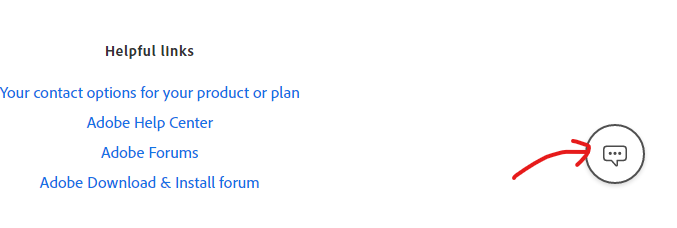Adobe Community
Adobe Community
- Home
- Account, Payment, & Plan
- Discussions
- Re: Consolidating plans - moved to All Apps but st...
- Re: Consolidating plans - moved to All Apps but st...
Copy link to clipboard
Copied
Hi ---
I had two Plans - Photography and Acrobat - on the same account. I need access to additional apps, so I just upgraded my Photography Plan to "All Apps" which worked fine. When I go to cancel Acobat (since it's included in All Apps, it warns me that I am going to have to pay a cancellation fee. Why? I'm getting access to Acrobat with App Apps, so it should recognize that i'm now in the "all you can eat" plan instead of penalizing me. I would hate to have to cancel All Apps since I'm within the cancellation window.
 1 Correct answer
1 Correct answer
This is a public forum, not the link to Adobe support
-other users here can't help with an account problem
Be sure to remain signed in with your Adobe ID before accessing the link below
-you must also allow 'cookies' in your web browser for this to work
https://helpx.adobe.com/contact/support.html
-click the chat icon at the bottom right of the page to open a chat session
-the chat icon looks like '3 dots inside a circle' at the lower right
-type AGENT into the chat window to connect directly to a pers
Copy link to clipboard
Copied
This is a public forum, not the link to Adobe support
-other users here can't help with an account problem
Be sure to remain signed in with your Adobe ID before accessing the link below
-you must also allow 'cookies' in your web browser for this to work
https://helpx.adobe.com/contact/support.html
-click the chat icon at the bottom right of the page to open a chat session
-the chat icon looks like '3 dots inside a circle' at the lower right
-type AGENT into the chat window to connect directly to a person rather than the AI
.
Also - beware of answering anyone who sends you a private message
https://community.adobe.com/t5/community-help/avoid-phishing-3-easy-ways-to-identify-adobe-staff/td-...
Copy link to clipboard
Copied
Ask the Adobe Customer Care agent to waive your Acrobat cancellation fee since you already upgraded Photography to Full Apps plan.
Alt-Web Design & Publishing ~ Web : Print : Graphics : Media
Copy link to clipboard
Copied
Thanks - i didn't see the chat icon. Talked to customer support and they sorted it out.
Copy link to clipboard
Copied
I have the same problem. Where did you find the chat icon? I'm trying to get some contact info for adobe so i can talk to them. I think COVID had slowed their support staff i'd say...
Copy link to clipboard
Copied
The chat button you'll find on this site: https://helpx.adobe.com/contact.html
Copy link to clipboard
Copied
Please log-in to your account below. Click Manage Plans.
https://account.adobe.com/plans
If you still need help, scroll down to Support on the same page and click on Contact Adobe.
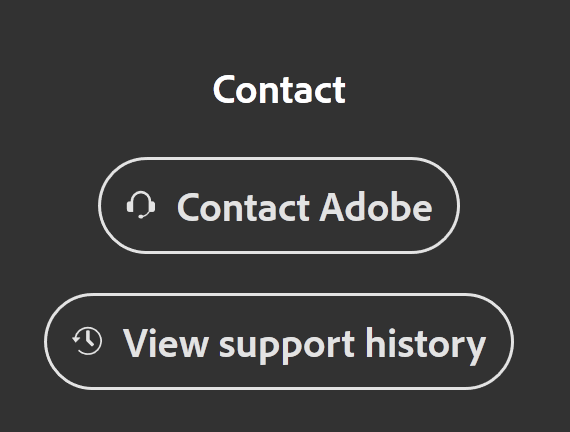
In the chat box, type AGENT followed by enter/return key.
================
NOTE: Please be patient. The pandemic is effecting all sectors. There are fewer available support agents and wait times may be longer than normal.
Alt-Web Design & Publishing ~ Web : Print : Graphics : Media