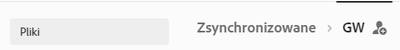Adobe Community
Adobe Community
- Home
- Account, Payment, & Plan
- Discussions
- Files deleted by people without permissions
- Files deleted by people without permissions
Files deleted by people without permissions
Copy link to clipboard
Copied
So,
I got a very sensitive data shared in Creative Cloud for workers in my publishing house. The files are used daily by about 100 people. From about a month - somehow (without my any interference) they got permission to edit and delete files. And a few times - somebody deleted them, what's very (very!) bad for others.
BUT
I am the only folder administrator. So they should only delete them from their local drives, not from the Cloud.
What's going on? What can I do, to check why they have permissions they shouldn't have?
Copy link to clipboard
Copied
Read this:
https://helpx.adobe.com/creative-cloud/help/collaboration.html
Alt-Web Design & Publishing ~ Web : Print : Graphics : Media
Copy link to clipboard
Copied
@Nancy_OShea,
But it's about Files, not Libraries.
Copy link to clipboard
Copied
Collaborate on CC Libraries & Folders.
https://helpx.adobe.com/creative-cloud/help/collaboration.html
Alt-Web Design & Publishing ~ Web : Print : Graphics : Media
Copy link to clipboard
Copied
You must ensure BOTH the files AND the folder are protected. With normal security - Acrobat security is not at all relevant. If somehow the files are still changed, this is not a fault in Acrobat, but your security.
Copy link to clipboard
Copied
(Or are the files shared in Creative Cloud rather than on a file server?)
Copy link to clipboard
Copied
So what for are the permissions I can give from Assets page? It doesn't make sense.
Copy link to clipboard
Copied
The files are shared in Creative Cloud.