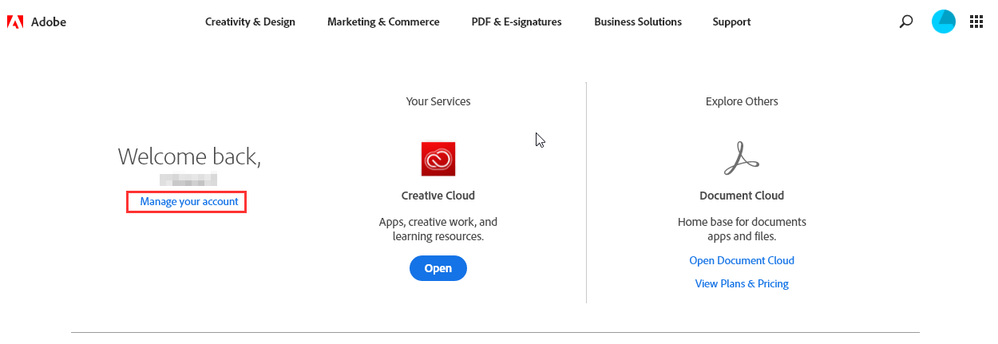Adobe Community
Adobe Community
In Desperate need of help
Copy link to clipboard
Copied
So about 2 months ago I bought the adobe student plan that comes with photoshop, illustrator and all that good stuff I need for my class (have the invoice if needed). Fast forward to about 2 days ago when I had to reset my computer. Everything was wiped. Now I'm trying to reinstall all the programs I previously had and I sign in and it says I have to buy the programs all over again. Now I've tried all my email addresses, tried resigning in and I know for a fact I signed up through my school account but I just don't know what happened. At this point I just want to cancel my subscription and be done with it but low and behold, they're no plan cancelation option in my account settings. Sorry if I sound a bit irritated but I've been trying to download this program for the last 3 hours and I have a final for my graphics class due in about a day so id really appreciate some assistance in this regard.
Copy link to clipboard
Copied
Go to the main Adobe website, adobe.com, and sign in using the Adobe ID, email address and password, you used to buy the subscription and check the status of your subscription.
Check the Experation date and View plan details.
If you find you don't have a sunscription with that Adobe ID then you used the wrong email address and password to sign in.
other than that you will need to contact Adobe directly or contact your school, if that is where you puirchased the subscription to resolve the problem.
Copy link to clipboard
Copied
Don't try all your email addresses, try the right one. This suggests you don't actually know which one you purchased under. Check your Adobe account(s) and emails to find which of your Adobe IDs is the one with the plan. All the others will do exactly what you say: tell you to buy again. If you purchased an academic plan through your school, talk to the school, Adobe can't deal with you directly, nor cancel nor change your plan, it's managed by the school.
Copy link to clipboard
Copied
Sjames15, I have confirmed that you do have an active Creative Cloud for Education membership under the e-mail address you used to post to this public discussion forum.
I also reviewed your activation history, and our servers have not heard from your computer since November 20, 2019, at 7:35 p.m. Please see https://helpx.adobe.com/manage-account/kb/stop-creative-cloud-trial-mode-after-purchase.html for steps you can take to resolve the current connection error and allow the computer to connect to our activation servers. In addition to the steps listed in the document, please review anything you installed on the evening of November 20, 2019. It is likely that whatever was installed around this time, also is causing the computer to be unable to contact our servers.