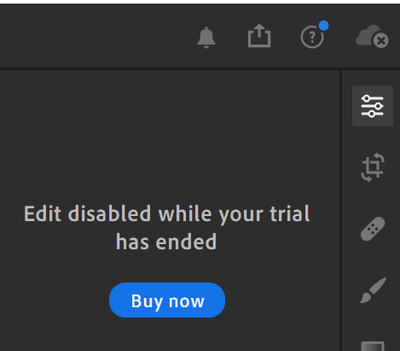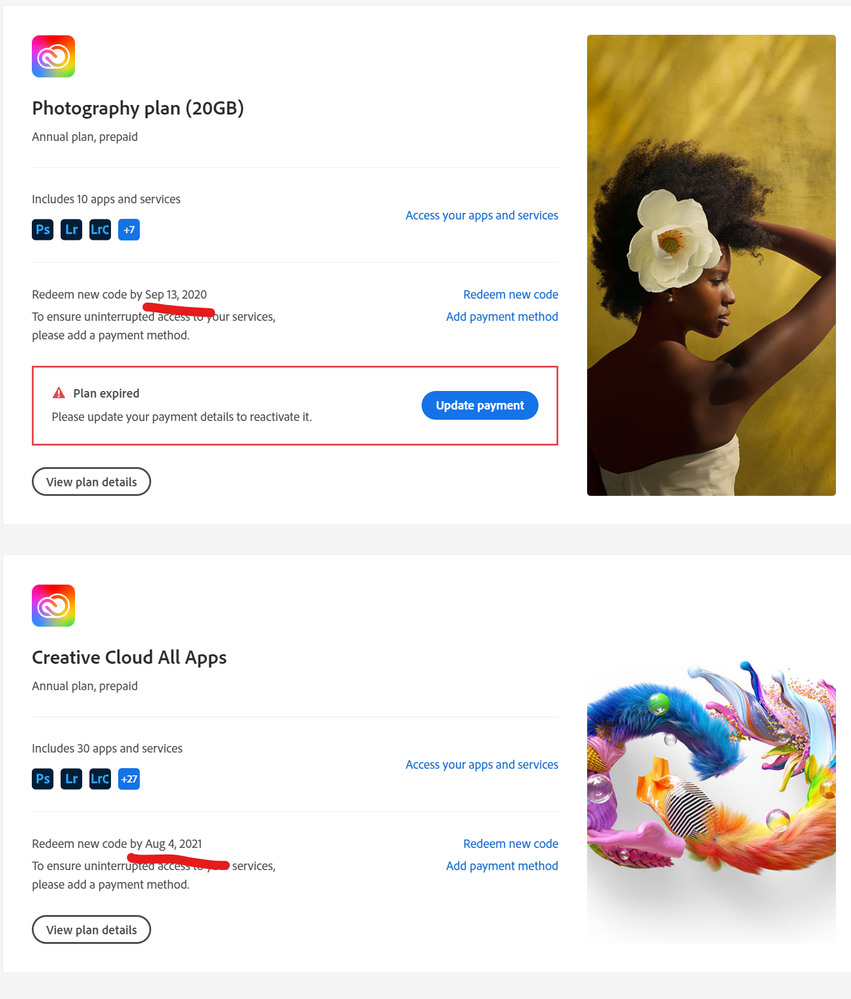Adobe Community
Adobe Community
- Home
- Account, Payment, & Plan
- Discussions
- Re: Lightroom picking expired subscription plan
- Re: Lightroom picking expired subscription plan
Lightroom picking expired subscription plan
Copy link to clipboard
Copied
I used to have a photography plan which expired. Then I bought (activation code) the Creative plan which includes all of the Adobe apps. Lightroom Classic and Photoshoot uses the new plan and shows that everything is OK and I can easily use those apps (mentioning only the apps that are available in Photography plan, too). But for some reason, Lightroom app on my PC sees only the old Photography plan that has expired and says that my Trial has expired.
I tried logging out and in to my account. I tried deactivating my PC on Adobe website in my profile.
Every other app on my PC and phone uses the new Creative cloud plan apart from Lightroom on PC.
Any ideas what else I can do to trick Lightroom into realising that I have an active Adobe plan?
The only reason why I wanted to use the Lightroom app on PC is to sync presets to the mobile app. Apart from that, the Lightroom app is collecting dust. 99% of images I edit in Lightroom Classic. That remaining 1% is on phone, so I wanted to sync my presets.
Copy link to clipboard
Copied
1. Open CC Desktop App.
2. Click your Avatar (top right image) > Preferences > General tab > Settings. Select "Always keep Creative Cloud up to date."
3. Click on your Avatar again.
4. Sign-out of Creative Cloud.
5. Close all apps.
6. Restart your computer.
7. Open CC Desktop app.
8. Click your Avatar.
9. Sign-in with your paid ALL APPS plan ID and password.
Failing that, contact customer support.
1. With a browser that accepts cookies and does not have script blockers, please log-in to your account portal below.
https://account.adobe.com/plans
2. Scroll down to Contact Adobe on the same page.
3. Online chat is available in English 24/7.
4. In the chat box, type AGENT followed by enter key and wait for a human.
5. Alternately, phone customer service M-F during normal business hours.
https://helpx.adobe.com/contact/phone.html
Alt-Web Design & Publishing ~ Web : Print : Graphics : Media
Copy link to clipboard
Copied
Hi Nancy,
Thanks for the advice. Unfortunately, it didn't help. Also tried two suggestions it this post https://community.adobe.com/t5/download-install/paid-subscription-says-trial-period-expired/td-p/979...
Still the same issue with Lightroom.
Looks like will hate to get in touch with the support team. Maybe they will be able to remove my previous subscription from my account so that there's only one left.
Copy link to clipboard
Copied
I'm unable to find a way to contact support by chat. I went to https://helpx.adobe.com/contact.html and the only option that looks useful is this site https://helpx.adobe.com/contact/what-contact-options.html, but that goes back to the first link I posted. It's like an infinite loop and nowhere there's an option to get in touch by chat. Tried every link that's on the page and none of them leads to chat option.
Copy link to clipboard
Copied
It works for me, no problem. Did you log-in with your PAID ID and password?
Did you trying using a different browser like desktop Chrome or Firefox without any script blocker add-ons.
Failing that, pick up the phone M-F during normal business hours.
https://helpx.adobe.com/contact/phone.html
Alt-Web Design & Publishing ~ Web : Print : Graphics : Media