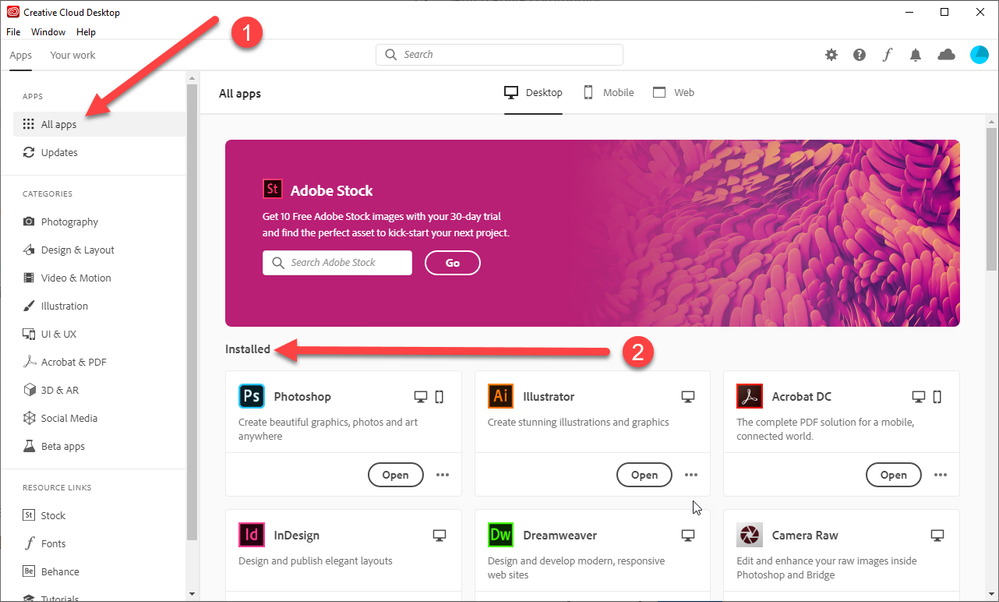Adobe Community
Adobe Community
- Home
- Account, Payment, & Plan
- Discussions
- My husband passed away and he had this Adobe accou...
- My husband passed away and he had this Adobe accou...
My husband passed away and he had this Adobe account. I am a total non techie and need
Copy link to clipboard
Copied
My husbnad passed away and he had this Adobe account. I am a 73 year old at the computer and there are some things and programs I know I need to continue but i don't know what Adobe is for and how it impacts my decision. I have retained our webstire but not all of the things my husband did on it. My role was simply answering customer to our business and filling book orders. I appreciate so much your patience as I can't imagine what it must be like for all of you on that end when having questions from those such as me! I do need help to decide what to do next.
Thank you so much.
Jeanne Beddoe
[Personally identifying information removed by Mod]
Copy link to clipboard
Copied
Jeanne, I hope someone here can help you. I do not run a business or a website, so I don't know what programs your husband may have used. Please accept my condolences on your loss.
If you have access to his Adobe account, you can click this link and find out what plan he was using: https://account.adobe.com/plans
If there's nothing listed there, try: https://account.adobe.com/products
Adobe makes something like 30 products, so simply saying you know you need Adobe isn't sufficient for us to help you. We need to know which programs.
Try clicking the Windows icon and typing Creative Cloud. When you see an entry for Adobe Creative Cloud, click it. That should start the Creative Cloud Desktop application. It'll look like the picture below. Click All apps in the left panel (1) and then check the right panel to see what is installed (2). Let us know what shows up in the Installed area.