 Adobe Community
Adobe Community
- Home
- Account, Payment, & Plan
- Discussions
- Re: problem canceling teacher plan - first bill to...
- Re: problem canceling teacher plan - first bill to...
problem canceling teacher plan - first bill tomorrow
Copy link to clipboard
Copied
I signed up for the Adobe Creative Cloud teacher plan option with a free 7-day trial and $19.99/monthly after that. My district-issued laptop is outdated and does not support the applications I want to use.
I have followed instructions to cancel my subscription before the 7 days are up, but there is no "cancel plan" button listed in step 3.
I would really like to resolve this matter before I am charged the $21.64.
Please advise. Thank you.
Copy link to clipboard
Copied
Good evening, eswart.
Including the free trial version, the cancel button seems to stop appearing before and after billing.
You will need to contact Customer Care to discuss cancellation and refund.
Copy link to clipboard
Copied
Thank you. Can you please provide me with a phone number? I am continually redirected to the community and see no "chat" option.
Copy link to clipboard
Copied
Please log-in to your account below with a web device/browser that accepts cookies and does not have script blockers.
https://account.adobe.com/plans
Stay logged-in, scroll down to Support on the same page and click on Contact Adobe.
In the chat box, type "Billing Agent" followed by Enter key.
As long as you cancel within 14 days of service start date, you won't be penalized.
================
NOTE: The pandemic is effecting all sectors. There are fewer available support agents and wait times may be longer than normal.
Alt-Web Design & Publishing ~ Web : Print : Graphics : Media
Copy link to clipboard
Copied
I do not see "Contact Adobe" listed under the Support heading. I've adjusted my browser settings to allow pop-ups and flash. I am not using any script blockers. I also clicked on "start now" under Contact Us with no success. I cannot find a chat box.
Copy link to clipboard
Copied
Do you have a paid plan?
Please log-in to your account below to confirm your plan is active and payment details are current & accurate.
https://account.adobe.com/plans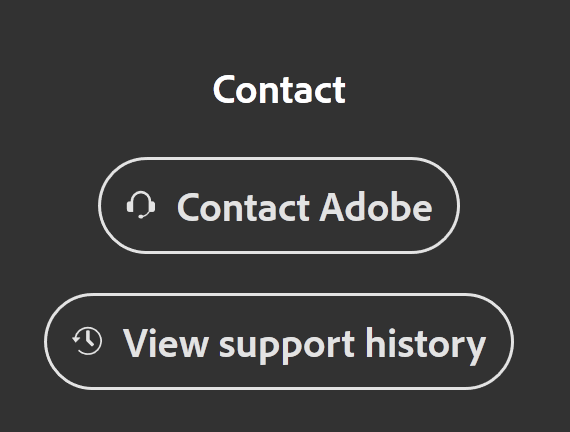
Alt-Web Design & Publishing ~ Web : Print : Graphics : Media

