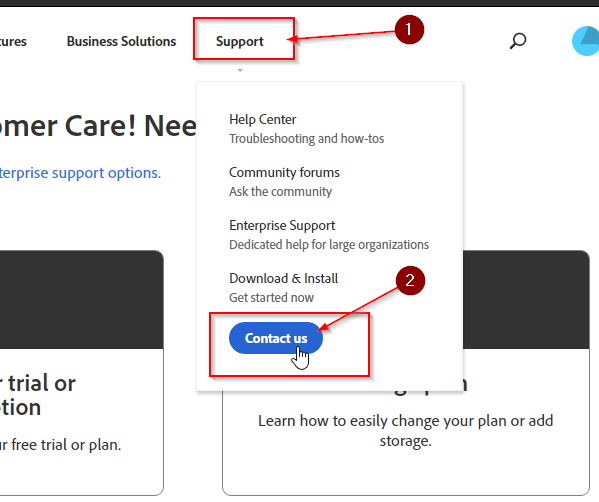Adobe Community
Adobe Community
- Home
- Account, Payment, & Plan
- Discussions
- Problem with payment and unsubscription
- Problem with payment and unsubscription
Copy link to clipboard
Copied
Hello, i'm an university student, i wanted to install Adobe Illustrator on my school PC to make the graphics of our school group work.
I selected the free trial, inserted my card info and downloaded the installer. But then, while i was installing it in class, i spoke with my teachers and discovered that Illustrator was not necessary for the things we had to do. Since Ai was not required for the simple thing we had to do i choosen to stop the installing process, due to the fact that in the end i didn't need it.
So i immidiately stopped the installation early (14%) and since then i removed the installer and never opened it again. The problem is, that since i did not install it, and so i never used it, i want to get cancel my payment plan. But i can't, and i don't know how to do it.
I watched some guides on Adobe.com but i am still unable to cancel my plan. The "cancel plan" option is missing and i received some e-mails saying that "there have been errors with the payment" with my card. I have no idea if the program has been already automatically payed or not, and if so i want to stop it from paying a program that i do not have.
So, since i don't need it i would like to unsubscribe to the plan and stop paying for it...How can i do it?
Just to be clear: i never installed it, i personally stopped the installation early and Illustrator has never been completely installed in my PC. Not even the Illustrator folder has been generated.
Also, i never used it or the installer during this period (since the initial installation i never touched the installer or something related to Ai again) and i do not it need anymore anyway.
I want to cancel my Annual-monthly payment, can somebody guide me please? The site says that the payment will be renewed 14th december 2020.
Thank you for your attention.
 3 Correct answers
3 Correct answers
This is a public forum, not the link to Adobe support
-other users here can't help with an account problem
Be sure to remain signed in with your Adobe ID before accessing the link below
-you must also allow 'cookies' in your web browser for this to work
https://helpx.adobe.com/contact/support.html
As John wrote you have to contact the Adobe support for help.
Goto https://helpx.adobe.com/contact.html
Then click on "Support" (1) and then on "Contact us" (2)
If payment didn't process, you don't have a plan to cancel. Maybe that's why you can't find the cancel button in your portal. Regardless, you must contact Adobe Customer Care directly to get this matter sorted before you get charged for something you don't want.
Copy link to clipboard
Copied
This is a public forum, not the link to Adobe support
-other users here can't help with an account problem
Be sure to remain signed in with your Adobe ID before accessing the link below
-you must also allow 'cookies' in your web browser for this to work
https://helpx.adobe.com/contact/support.html
Copy link to clipboard
Copied
I followed the links of the adobe site. Thanks for the reply
I don't know what to do...The "cancel plan" button it's not where the guides says and i received no help on the adobe site.
It seems that i must change my card settings but they are all correct, and since it is empty due to adobe, i don't want to insert even more money only to cancel the plan
Copy link to clipboard
Copied
As John wrote you have to contact the Adobe support for help.
Goto https://helpx.adobe.com/contact.html
Then click on "Support" (1) and then on "Contact us" (2)
Copy link to clipboard
Copied
If payment didn't process, you don't have a plan to cancel. Maybe that's why you can't find the cancel button in your portal. Regardless, you must contact Adobe Customer Care directly to get this matter sorted before you get charged for something you don't want.
Alt-Web Design & Publishing ~ Web : Print : Graphics : Media