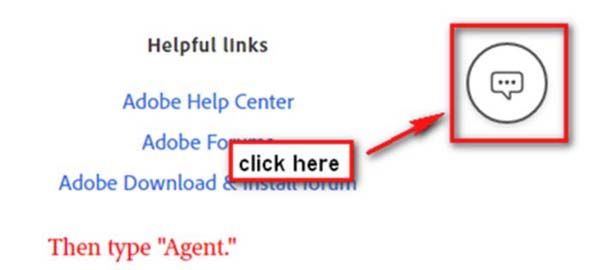Adobe Community
Adobe Community
- Home
- Account, Payment, & Plan
- Discussions
- Re: Problems canceling subscription to Premiere Pr...
- Re: Problems canceling subscription to Premiere Pr...
Copy link to clipboard
Copied
Dear Sir or Madam,
I am writing in order to deal with the issue I have with canceling subscription to Premiere Pro.
A week ago I downloaded Premiere Pro to try it with this free subscription. When it was the last day of my free subscription I canceled it. It was on the 3rd of December. However, something went wrong and my subscription was not canceled.
I hope you will resolve my problem. I look forward to your response.
Yours faithfully,
Dana.
 3 Correct answers
3 Correct answers
You had posted in the Wrong Forum. @Ann Bens Moved your otiginal post to a Better forum, Account, Payment & Plan.
Sorry for your problems but you will probably need to contact Adobe directly through the Chat system.
This forum system is not a direct link to Adobe support.
We are just users like you and can't help with account questions.
You need to contact Adobe directly through the Chat system at the link below.
https://helpx.adobe.com/contact/support.html
Select the chat icon at the bottom rig
To Cancel https://helpx.adobe.com/manage-account/using/cancel-creative-cloud-subscription.html
-or Chat link https://helpx.adobe.com/contact/support.html
-click the chat icon at the bottom right of the page to open a chat session
-the chat icon looks like '3 dots inside a circle' at the lower right
-type AGENT into the chat window to connect directly to a person rather than the AI
Do be aware that Adobe's staffing is impacted by the virus, so wait times are long
.
Also: beware of answering anyone who
1. With a browser that accepts cookies and does not have script blockers, please log-in to your account portal below. https://account.adobe.com/plans
How do I Cancel my Subscription?
https://helpx.adobe.com/manage-account/using/cancel-subscription.html
The TERMS you agreed to when you joined:
https://www.adobe.com/legal/subscription-terms.html
2. If you still need help, scroll down to Contact Adobe on the same page.
3. Online chat is available in English 24/7.
4. In the chat box, type AGENT foll
Copy link to clipboard
Copied
Moved to Account..... forum.
Copy link to clipboard
Copied
I'm sorry, I don't understand you
Copy link to clipboard
Copied
You had posted in the Wrong Forum. @Ann Bens Moved your otiginal post to a Better forum, Account, Payment & Plan.
Sorry for your problems but you will probably need to contact Adobe directly through the Chat system.
This forum system is not a direct link to Adobe support.
We are just users like you and can't help with account questions.
You need to contact Adobe directly through the Chat system at the link below.
https://helpx.adobe.com/contact/support.html
Select the chat icon at the bottom right of the page to open a chat session.
Type in AGENT into the chat window to connect directly to a person rather than the AI System.
Best of Luck
Copy link to clipboard
Copied
You helped a lot! Thank you so much
Copy link to clipboard
Copied
To Cancel https://helpx.adobe.com/manage-account/using/cancel-creative-cloud-subscription.html
-or Chat link https://helpx.adobe.com/contact/support.html
-click the chat icon at the bottom right of the page to open a chat session
-the chat icon looks like '3 dots inside a circle' at the lower right
-type AGENT into the chat window to connect directly to a person rather than the AI
Do be aware that Adobe's staffing is impacted by the virus, so wait times are long
.
Also: beware of answering anyone who sends you a private message
-click for more information about scammers https://tinyurl.com/10791730
Copy link to clipboard
Copied
1. With a browser that accepts cookies and does not have script blockers, please log-in to your account portal below. https://account.adobe.com/plans
How do I Cancel my Subscription?
https://helpx.adobe.com/manage-account/using/cancel-subscription.html
The TERMS you agreed to when you joined:
https://www.adobe.com/legal/subscription-terms.html
2. If you still need help, scroll down to Contact Adobe on the same page.
3. Online chat is available in English 24/7.
4. In the chat box, type AGENT followed by enter key and wait for a human.
5. Alternately, phone customer service M-F during normal business hours.
https://helpx.adobe.com/contact/phone.html
Alt-Web Design & Publishing ~ Web : Print : Graphics : Media