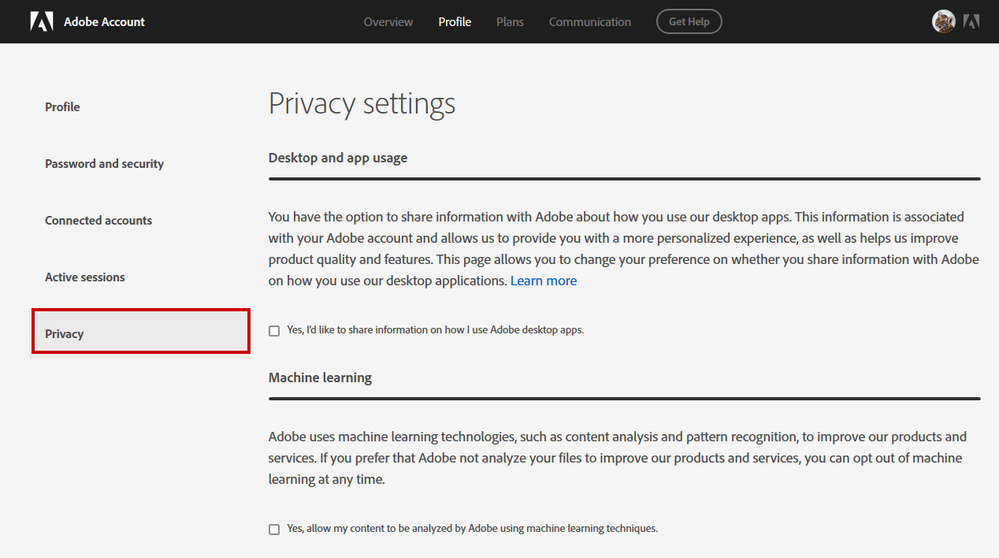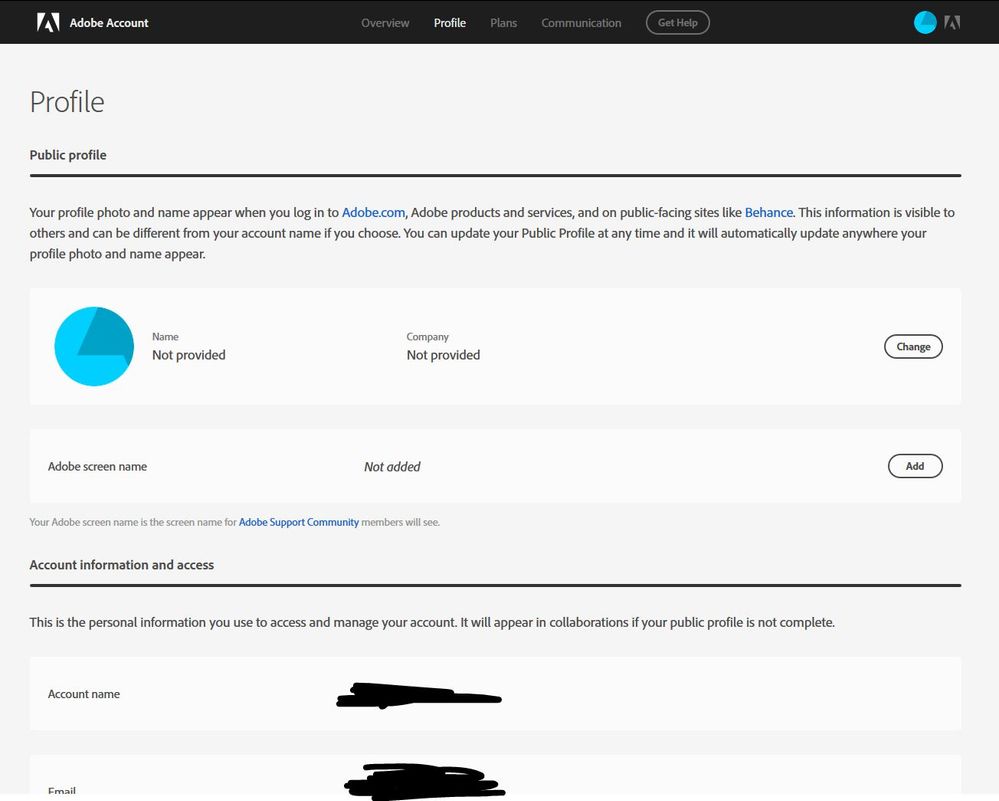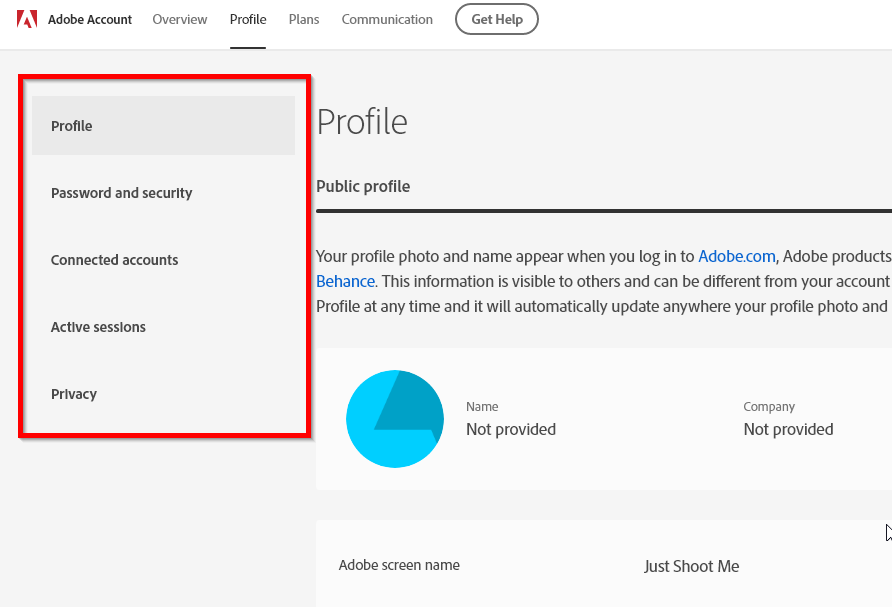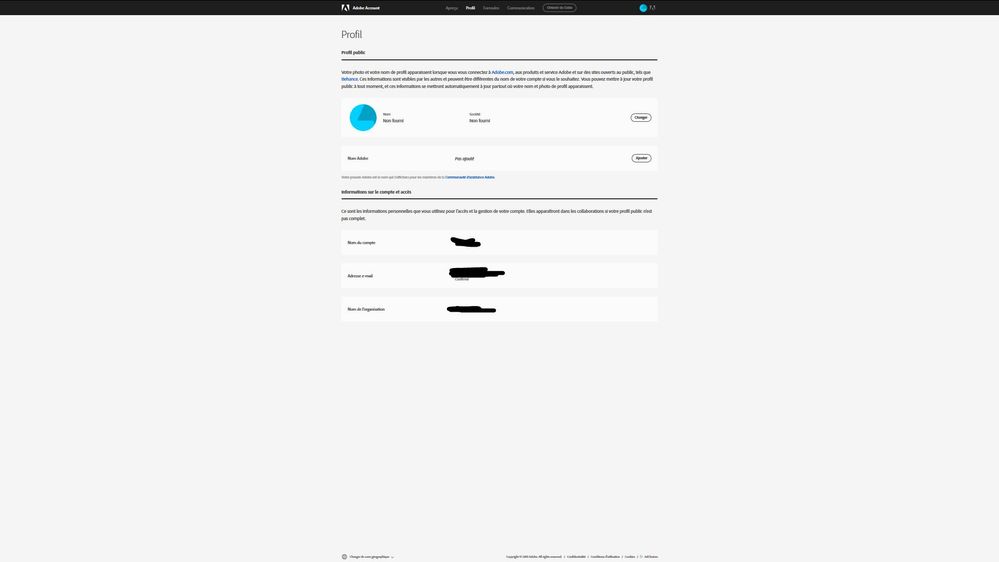Adobe Community
Adobe Community
- Home
- Account, Payment, & Plan
- Discussions
- Re: Tracked ads and AI machine-learning opt-out: w...
- Re: Tracked ads and AI machine-learning opt-out: w...
Tracked ads and AI machine-learning opt-out: where is it hidden?
Copy link to clipboard
Copied
Hi, I would like to opt out any tracking program (ad targeting, Adobe checking how you use their apps, or any other user tracking activity), like Adobe say you can do here.
I can't find anything about opting out on my account preferences page.
Please help, thanks

Copy link to clipboard
Copied
Hi
Have you checked the privacy settings in your account
Copy link to clipboard
Copied
Hi,
I wish my page looked like your. Well it doesn't.
Copy link to clipboard
Copied
You are not showing the full page in your Screen Shot or you have your browser set to Zoom in, more than 100%, which is hidinbg the left hand side of the Profile page and not showing the 4 option and the word Profile.
So set the browser zoom to 100% or lower to see the complete page.
Copy link to clipboard
Copied
Hi, I know what you mean. But no. It really is all I get on that page. See the zoomed out page here:
Copy link to clipboard
Copied
Try a different browser.
Check your security settings on the browser you are using.
In your screen shot the page area doesn't take up much room. Something is FUBAR with that browser and or your computer.
What type of computer?
What Browser?
The page is as shown by both myself and Ged Traynor. So it is something on your system that is stopping it from displaying the full page.
Copy link to clipboard
Copied
After reading this full discussion, looking at your screen shots, Noticing your concerns about security (Yes Not Unfounded) I suspect it is some security setting in your browser or on your computer, add on software or something, that is stopping you from seeing that full page.
Until you find out what that is and disable it you will just have to live with whatever Adobe is tracking.
Copy link to clipboard
Copied
Thanks for your replies. I think I know what's the hitch here.
I have two accounts at Adobe. One is personal, for my independent graphic designer/lecturer occupation; the other is active in the framework of the IT contract the tech (where I teach) has with Adobe, and probably this and that account are held under different conditions by Adobe. It would appear that the Enterprise ID (with the tech) will not let you opt-out anything. When I use my personal account, the options are indeed visible (it has nothing to do with the browser, at least in this case).