- Home
- Acrobat
- Discussions
- Re: 2 similar fillable PDF forms...one works on MA...
- Re: 2 similar fillable PDF forms...one works on MA...
2 similar fillable PDF forms...one works on MAC not PC, the other works on PC not MAC. Help?
Copy link to clipboard
Copied
I have 2 similar fillable PDF forms from 2 different people. One uses MAC, one PC...both using Adobe Acrobat. When I test on my MAC, the one created on a MAC calculates fine...the one created on PC does not calculate. My PC friend has the opposite problem. The one created on PC works fine on his PC, but the one created on a MAC does not calculate.
I'm attaching screen shots from opening on my MacBook in Acrobat to show the issue from my end.
Anybody have any ideas?
Thank you,
Rick
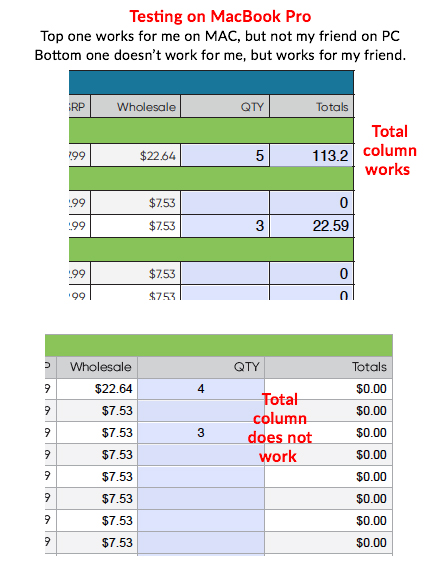
Copy link to clipboard
Copied
Did you open the file using Apple Preview at any point?
Copy link to clipboard
Copied
I just tried both using Apple Preview and neither form worked.
Copy link to clipboard
Copied
What try67 is implying, but was brief about is that Apple Preview corrupts Acrobat forms. So a good form just opened once in Apple Preview becomes corrupt. You must set your Apple device NEVER open with Preview only with Acrobat Reader, if you intend to use forms.
Copy link to clipboard
Copied
I was trying to find out the cause for this issue before giving an advice, to make sure it's relevant. That advice is don't use Preview, at all costs.
Copy link to clipboard
Copied
I had never opened the PDFs in Preview when I originally tested. I opened strictly in Acrobat when I discovered the issue. So, not sure if something else is wrong?
Copy link to clipboard
Copied
I have some memory of there being issues with forms in drop-box folder… is the folder for the PDF on the local device and not a folder that is being synced?
