 Adobe Community
Adobe Community
3D Comments color change
Copy link to clipboard
Copied
Hi,
I Need to add 3D comments into a 3D PDF graphic.
To add comments is easy but all comments are in a light green not not clear visible.
I Need to Change the Color of the lines and text, but can't find any Option.
Please help to Show me the right way.
Thanks & Regards
Alex
Copy link to clipboard
Copied
Sadly, there does not seem to be a way to change the color of 3D comments from within Acrobat. Unless Adobe has a super secret backdoor method? Sometimes, I'm able to edit comment properties by exporting them as an FDF file, and editing the resulting XML in TextWrangler. But I don't know the XML code to change color, even if it was possible to edit in a code editor.
try67 Any ideas?
Copy link to clipboard
Copied
Sorry, my experience with 3D annotations is quite limited...
Copy link to clipboard
Copied
Thanks for the fast Feedback.
so Adobe Team, you see there are some homework to do. ![]()
Copy link to clipboard
Copied
Hi Alex,
Jordan here from Tech Soft 3D. Yes. You can change the 3D comment color quite easily. Adobe treats 3D comments the same way as 3D measurements, and this is where you can change the comment, or measuring color.
Please go to Edit>Preferences>Measuring 3D. From there you have the ability to change the 3D measuring line color as needed. I have provided a screenshot below.
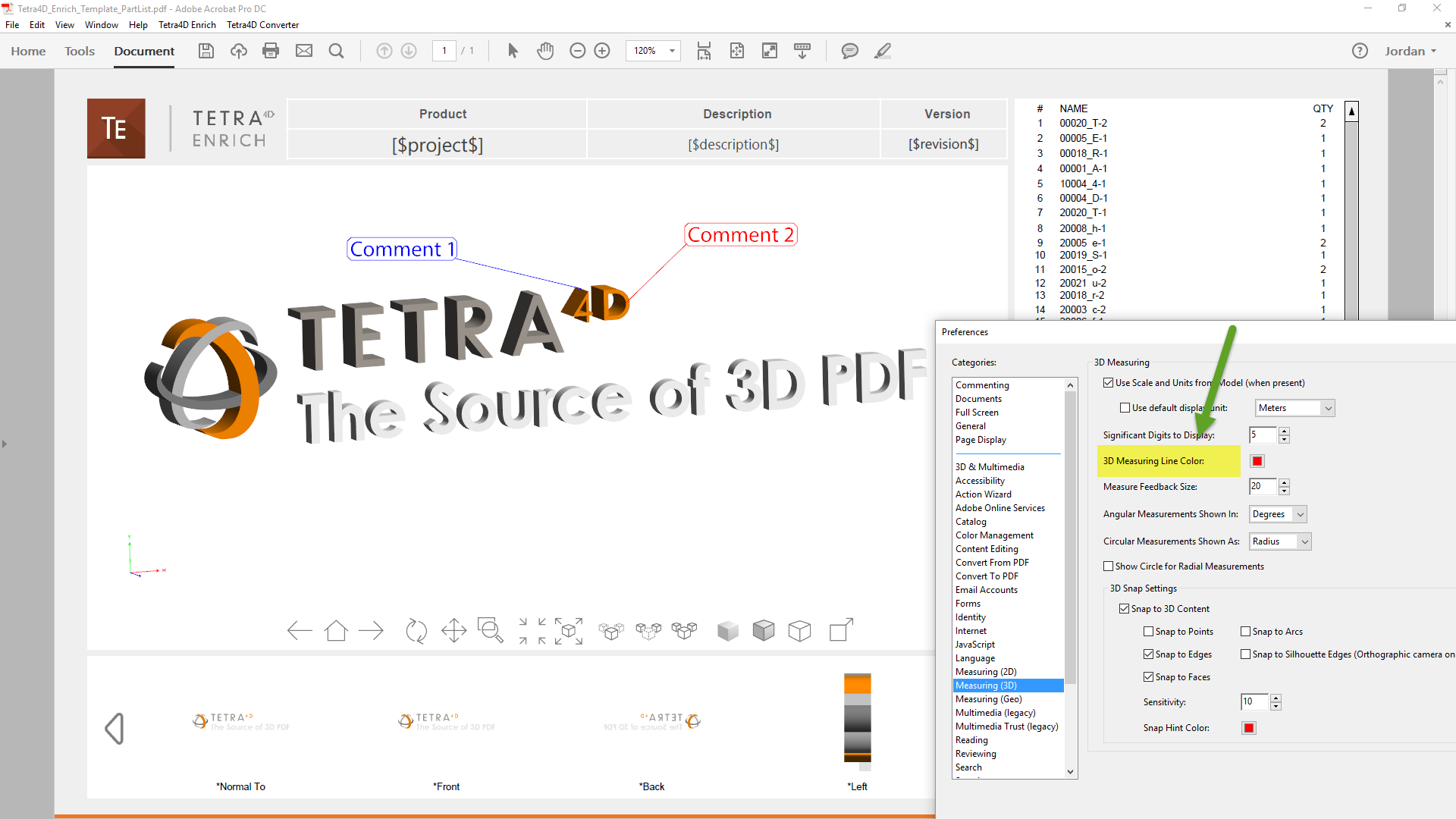
Please check our the latest 3D PDF products at www.tetra4d.com for more information.
Thanks,
Jordan
Copy link to clipboard
Copied
This method didn't work for me
