Copy link to clipboard
Copied
Is there an app that will let me view 3d .pdf's on handheld device that are stored on the cloud?
Not counting Dropbox...
Copy link to clipboard
Copied
Thank you all for your responses....
I think we strayed from the original question but it was answered in a round about way...
I was trying to find an app from ADOBE that would let me view 3d pdf's from the adobe cloud..
ie; make 3d.pdf/ open it on PC/ save to adobe cloud service/ my boss can open it on his phone while he's walking a jobsite somewhere...
(I know I can use dropbox but I hate dropbox)
The answer to this question is NO, for some strange reason Adobe does not have this obvious work flow in their massive library of applications...
Copy link to clipboard
Copied
Copy link to clipboard
Copied
I have that but can only download from dropbox...
I should have been more specific.
I want to read from my Adobe cloud storage..
Copy link to clipboard
Copied
Open the PDF in Preview then select "Open In..." and choose the 3D viewer.
Copy link to clipboard
Copied
I don't know what you mean by "Preview" are you in reader?
I assume the answer to the original question is simply "NO" Adobe does not make a 3D .pdf viewer app for your phone.
There are a ton of third party apps but they can't access the Adobe Cloud server....
Copy link to clipboard
Copied
Preview is the application on an iPhone that will open a PDF if you are not using a PDF viewer to open the file from a service. It allows you to them open the PDF in some other app. Adobe Reader on iOS also allows you to open PDF files in other PDF viewer applications. To open a 3D PDF using the TechSoft viewer that is stored in the Adobe Document Cloud
To open a 3D PDF using the TechSoft viewer that is stored in the Adobe Document Cloud, open the file in Adobe Reader on iOS, look for the icon in the bottom right corner, it looks like a box with an up arrow. Select that icon and then "Open In" and select the 3D Viewer app. Super easy.
Copy link to clipboard
Copied
I have an Android....
Copy link to clipboard
Copied
Android has a similar function, I just can't remember what it is.
J-
Copy link to clipboard
Copied
Greetings, Joel –
Here's an update on the two app families linked in this discussion. Short version – Had some success with one. Zero with the other.
Running on an iPhone, 3D PDF Reader - on the App Store , or on a TCL, 3D PDF Reader - Android Apps on Google Play, both work splendidly, with respect to model representation fidelity. The control options offered give appropriate results, though a modest variety by comparison with those found in Acrobat.
The BIG limitation seems to be [at least so far as I was able to determine] that ONLY the first page of a multi-page document is displayed. I find no means of advancing beyond that.
– – –
As for the Android-only Tetra4D Reader, the app indicates 'Loading', but never gets beyond that.
HOWEVER, your positive comment about the legitimacy of the Tetra4D developers is well-founded. Persons with further interest can find here notes on the aquisition of Tetra4D by Tech Soft 3D, and here, reference to ongoing development at Tech Soft 3D.
I'll add a note that the '3D PDF Reader.app' discussed here, was developed originally [ca. 2012] by this very same company, Tech Soft 3D.
Copy link to clipboard
Copied
First of all there is no actual 3D PDF document viewer, however Tech Soft 3D is currently developing one. The actual way you can view a "3D PDF document" on iOS and Android is to open the 3D PDF document in a PDF Reader, then from the PDF Reader open the 3D content which will open the 3D content in a separate app. This just enables you to pull the 3D content from the 3D PDF and access the model in a different App.
Here are the apps that you may need:
For iOS you need:
3D PDF Reader on the App Store
1) First, I opened the PDF file in a standard PDF Reader.
2) Select the Open button at the bottom right corner then select "Open in..."
3) Select "Copy to 3D PDF Reader"
4) Voila, you can spin the model around on the iPhone or iPad!
1)  2)
2)
3) 4)
4)
For Android:
3D PDF Reader - Android Apps on Google Play
1) I was initially getting errors trying to load from the Downloads folder or opening it from the standard PDF reader, however I was successful with DropBox.
2) Select the Open button.
3) Select "3D PDF Reader"
4) Voila, you can spin the model around on the Android!
2 & 3)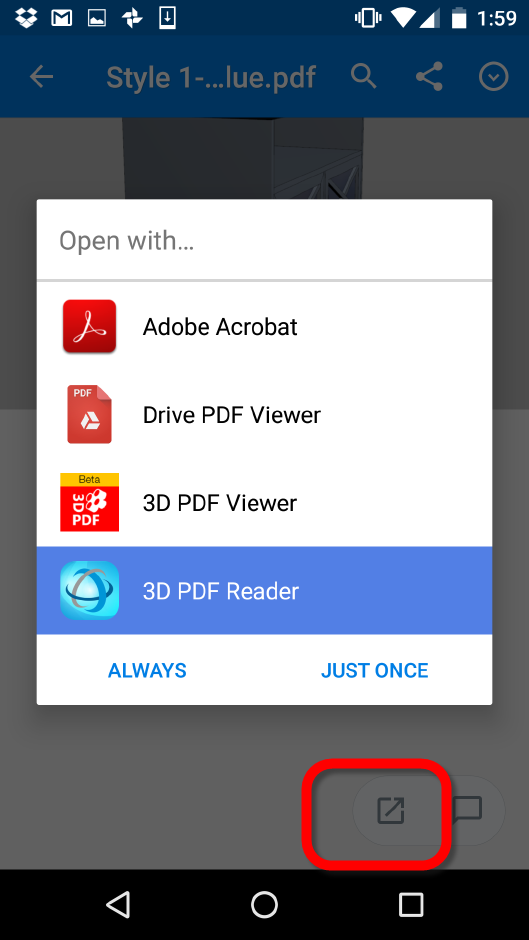 4)
4)
~Allen Hardy
PROSTEP, Inc.
Copy link to clipboard
Copied
Thank you all for your responses....
I think we strayed from the original question but it was answered in a round about way...
I was trying to find an app from ADOBE that would let me view 3d pdf's from the adobe cloud..
ie; make 3d.pdf/ open it on PC/ save to adobe cloud service/ my boss can open it on his phone while he's walking a jobsite somewhere...
(I know I can use dropbox but I hate dropbox)
The answer to this question is NO, for some strange reason Adobe does not have this obvious work flow in their massive library of applications...
Copy link to clipboard
Copied
Hello Artist3578,
There is a beta app available you may test with to view 3D PDF documents specifically for Android. You can download the Tetra4D Viewer. I can also develop 3D PDF documents that will work with this Android App so your team can walk around on a jobsite.
https://play.google.com/store/apps/details?id=com.tetra4d.pdf3dviewer
So, YES, you have the ability to view 3D PDF documents on an Android.
~Allen Hardy
PROSTEP, Inc.
Copy link to clipboard
Copied
Artist3578:
While the Tetra4D Viewer is not "by" Adobe... it is the Adobe technology... or at least it would still be if Adobe hadn't sold it off. Adobe acquired the technology shortly after releasing Acrobat 3D. When that application didn't perform financially as well as they had hoped, they sold the technology. But if they had kept it, they'd be selling the same tools that are now labeled Tetra4D.
You're very, very, VERY, safe getting your 3D PDF viewing tools from Tetra4D.
Copy link to clipboard
Copied
Why Voice over is not working in Animated 3D pdf ?
Find more inspiration, events, and resources on the new Adobe Community
Explore Now
