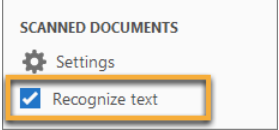Choose Tools > Edit PDF.
 Adobe Community
Adobe Community
acrobat and forms
Copy link to clipboard
Copied
Acrobat is insisting on Scan OCR, the scanned document that I am creating a form with. The problem is that it's an old document provided in an RFP that I am not allowed to make any changes to and that acrobat cannot accurately convert. Acrobat has even rotated a block of text fields while trying to perform an auto OCR. Does anyone know why when I turn on prepare form, it wants to scan/OCR? How can I control/turn off the scans? It ignores the Escape command. I've never experienced this with Acrobat before, and I'm a long-time experienced user. Or so I thought.
Thank you for any help in advance!
Copy link to clipboard
Copied
Hi JillOrr
Hope you are doing well and sorry for the trouble. As described, Acrobat is insisting on Scan OCR automatically when you open the scanned document.
When you open a scanned document for editing, Acrobat automatically runs OCR (optical character recognition) in the background and converts the document into editable text and images. By default, only the current page is converted to editable text in one go. As you move to another, the page in focus is made editable.
The OCR is turned on by default. Therefore, when you open a scanned document for editing, the current page is converted to editable text. Depending on whether you want to convert your scanned documents to editable text or not, you can turn off/on the automatic OCR option.
-
To turn off automatic OCR, do the following:
- In the right pane, clear the Recognize text checkbox. From next time, Acrobat won't automatically run OCR a shown below:
Regards
Amal
- In the right pane, clear the Recognize text checkbox. From next time, Acrobat won't automatically run OCR a shown below: