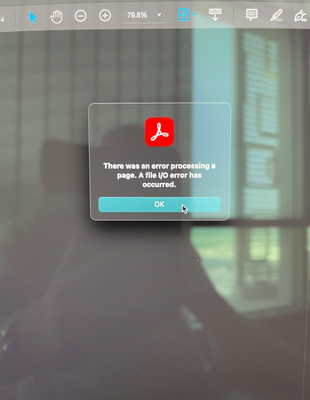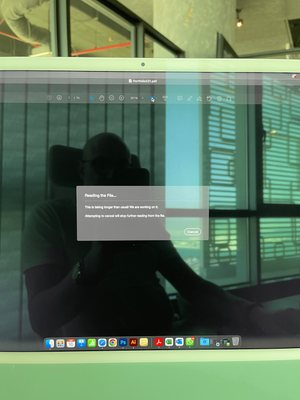Adobe Community
Adobe Community
Acrobat Crashing
Copy link to clipboard
Copied
Hello Everyone
i subscribed to a yearly plan and started to face issue with my Adobe Acrobat Pro DC with every file i open and everytime the same happening It's taking to long to read and sometimes giving error message then i have to force close the app and open again it's embarecing me infront of my clients looks like i'm using cracked version and i already paid 359.88 $ to not face such issue, i'm using new Apple Mac M1 new desktop and i have no issues with any other apps.
please help me solve this issue below screenshot for what's happening
Copy link to clipboard
Copied
Hi there
Hope you are doing well and sorry to hear that.
Please reboot the computer once and launch the Acrobat DC application and go to Acrobat DC > Preferences > Reading > Under Screen reader option, Page vs document, select 'Read only the currently visible page' > Click OK and reboot the application and check.
Also, make sure you have the recent version 22.1.20142 of the application installed. Go to Help > Check for updates and reboot the computer once.
What is the workflow/steps you are doing that lead you to I/O Error?
We are here for help, just need more info.
Regards
Amal