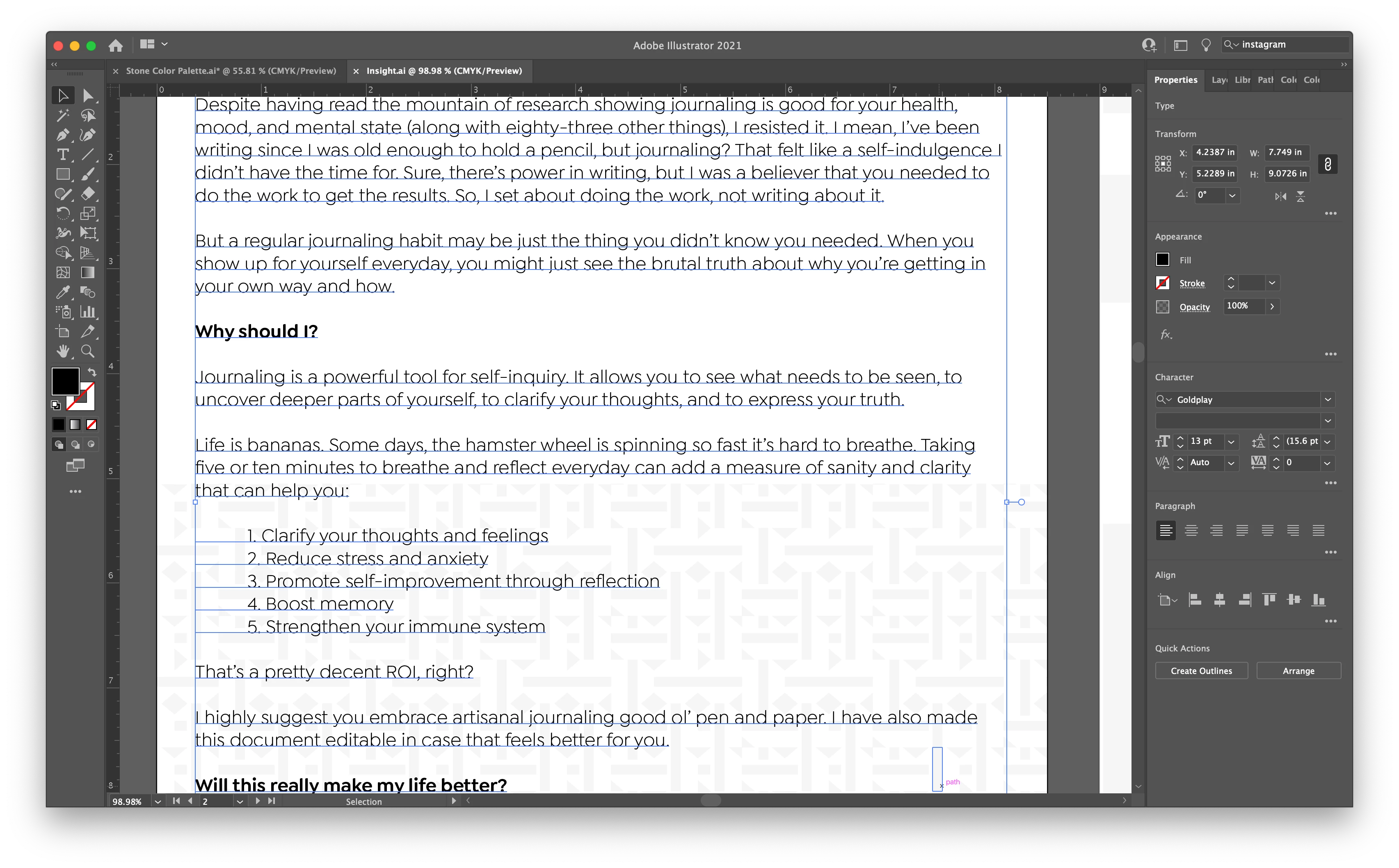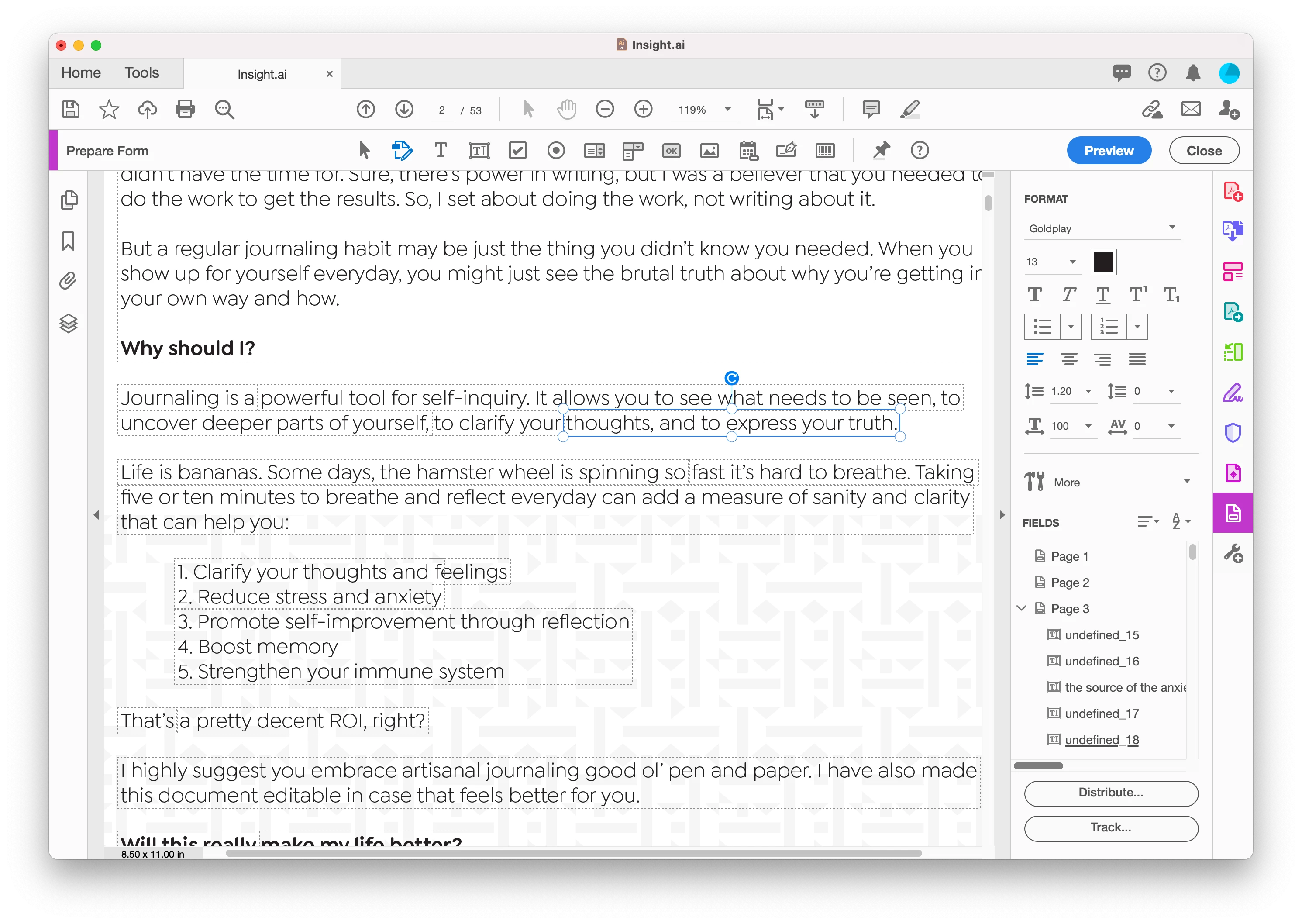Acrobat creating random bounding boxes
Hi Everyone,
When I export an .ai file to acrobat, it creates random bounding boxes around words or partial sentences. Two questions:
1 - is there a way to prevent this?
2 - can I merge bounding boxes into one or eachother?
I am using prepare form as I need to create editable boxes on other parts of this project. Should I be approaching the import/export a different way.
I have included screens of both the illustrator file and what it looks like after exporting to acrobat.
Hopefully with the screens what I am explaining makes sense.
Thanking you all in advance for your help,
Matt