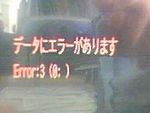Adobe Community
Adobe Community
Acrobat DC constantly flickers.
Copy link to clipboard
Copied
Whenever i or anyone on my team opens a file Acrobat DC it flickers. Pretty much constantly.
Copy link to clipboard
Copied
I have the same problem. It happens on my Mac Mini M1 (2020), MacBook Pro M1 Max (2021), and even on my intel MacBook Pro (2015). It seems to happen more when a high-resolution / quality file is opened in Acrobat, but not when a low resolution /quality file is opened. It also seems to affect forms. I'm including a video clip to better illustrate the problem.
The first segment shows a storyboard created in Adobe Illustrator, and saved as a PDF. It flashes constantly in Acrobat Pro DC, regardless of whether its my Intel or M1 macs. All of them are running Big Sur, expect for the 2021 MacBook Pro M1 Max; its running Monterey 12.3.
The second segment shows a form that was created in MS Word for Mac and exported as a PDF via Word. I converted it into a form in Acrobat, and the flashing begins when I started adding checkboxes.
The 2015 Macbook pro has 16 GB of RAM, and an Intel Iris Pro video card. The Mac Mini M1, has 16 GB of RAM and uses the SOC M1 processor. The MacBook Pro 2021 has 64 GB of RAM and uses a M1 Max SOC processor. The only thing I see in common is that the video card is integrated into the motherboard in each of these computers.
I'm a teacher, and I use Acrobat to share a lot of content with my students; some of their work is submitted as PDFs. This flickering makes it very hard to use Acrobat in class, and it forces me to re-save student files as lower-quality PDFs for viewing, which makes it hard to assess work. I've had this problem since Fall 2021, and hope that a fix can be created soon.
Copy link to clipboard
Copied
Warning: the video is very unpleasant to watch, due to the flickering. If you're photosenstive, please don't watch it.
Copy link to clipboard
Copied
Same problem here. Mac M1, 16gb ram, last Adobe update... I'm very disgusted
Copy link to clipboard
Copied
I have the same problem. Mac Mini M1, Adobe Acrobat Pro latest version.