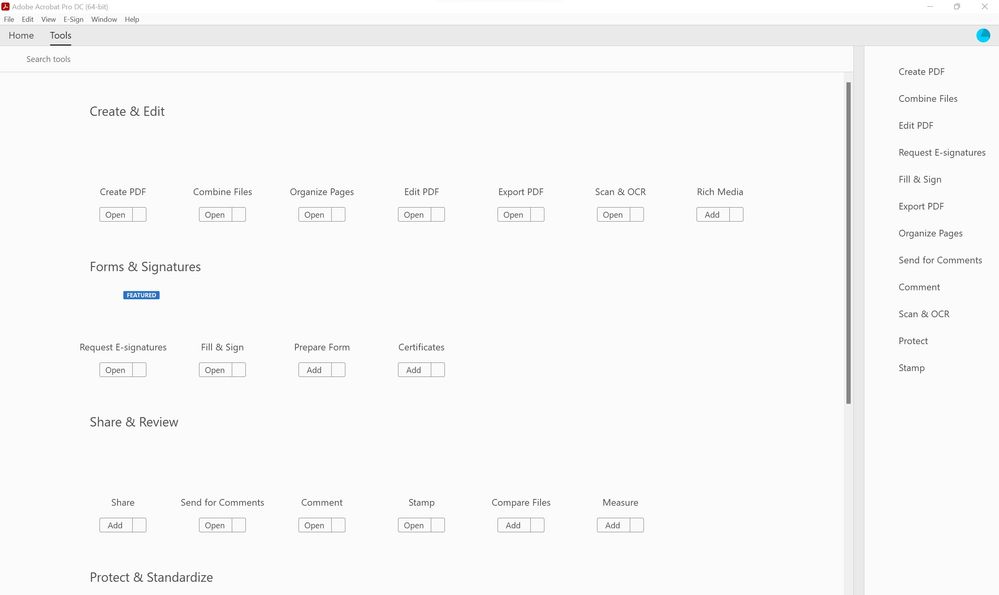Adobe Community
Adobe Community
Copy link to clipboard
Copied
 2 Correct answers
2 Correct answers
Hi,
after reinstalling the SW with a stand alone file, the problem disappeared,
so i can't upload the file you requested.
thanks for helping me
have a nice day
Marco
I have solved the problem by unistalling the Acrobat DC with the adobe cleaner and Adobe Cloud.
Then install the Acrobat DC solely.
Copy link to clipboard
Copied
Guys, I think I found a solution to this issue. Go to Preferences / Color Management. Try to change CMYK, I have changed mine to the U.S. Web Coated (SWOP) v2, and the toolbars icons and everything else is visible now. You can try the options one by one until it is fixed. You can also change RGB and Grayscale settings as well.
Copy link to clipboard
Copied
Your solution works like a charm...! thank you so much man, I have tried multiple, from uninstall, install from the offline installer or the cloud, changing permission tried too but nothing helo, except your color management settings.
Thank you again and have a nice day.
Copy link to clipboard
Copied
thanks dude, that works
Copy link to clipboard
Copied
You're the f'n man/my hero
Copy link to clipboard
Copied
I have solved the problem by unistalling the Acrobat DC with the adobe cleaner and Adobe Cloud.
Then install the Acrobat DC solely.
Copy link to clipboard
Copied
This worked for me also.
-
- 1
- 2