- Home
- Acrobat
- Discussions
- acrobat PDF file in tiled format; need to make eac...
- acrobat PDF file in tiled format; need to make eac...
acrobat PDF file in tiled format; need to make each tile a separate page
Copy link to clipboard
Copied
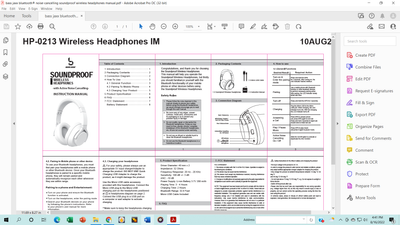
email address: mrv11292013@gmail.com
Copy link to clipboard
Copied
I would place the pdf into individual InDesign (or Illustrator) pages, then export to a new, multi-page pdf. If the red lines are on a separate layer, you can use Object Layer Options in InDesign to turn them off for export, or use a preflight profile to change the red to white after using them for position. If you only have Acrobat, duplicate the pdf 10 times and crop each page (not an ideal solution).
Copy link to clipboard
Copied
That is what I attempted to do; was rather difficult .
I took each page of the original pamphlet , scanned onto glass with "detect edges " and print area 8.5 inches by 11 inches . My pc can take just 6 pages at a time to a pdf . Then I combine all the files into a new file with all the pages with 8.5 times 11 size .
