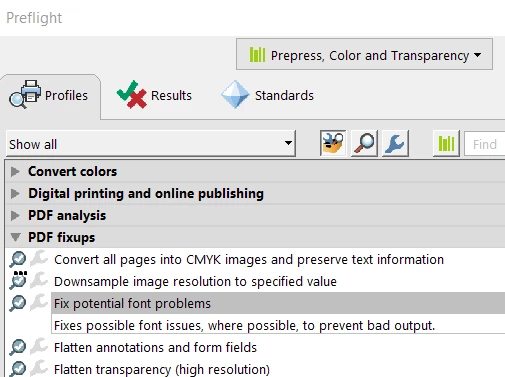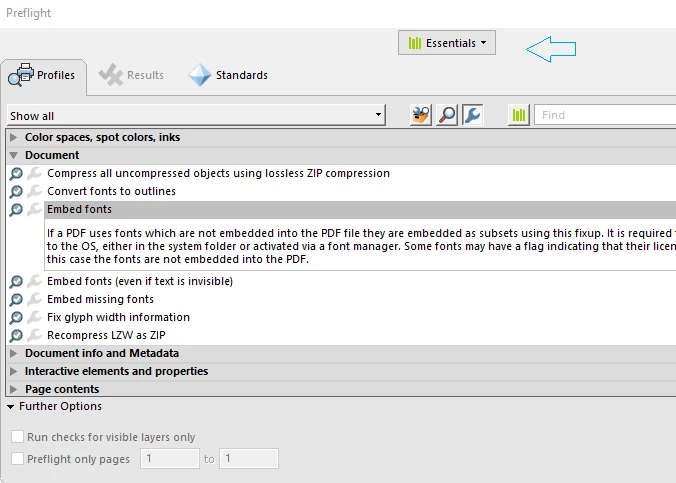Acrobat Pro 2017 (classic) -no embed font option
I have a pdf file with several fonts that aren't embedded. I cannot find the 'embed font' option in Acrobat Pro 2017. After Googling I found something about changing Essentials to 'Acrobat Pro DC 2015 Profiles' but that was not in the list. Pre-press, color and Transparency doesn't show it either. So how do I embed fonts in Acrobat Pro 2017?