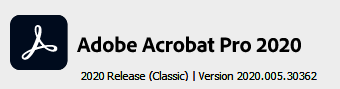Adobe Community
Adobe Community
- Home
- Acrobat
- Discussions
- Acrobat Pro 2020 and Acrobat Reader 2020 causing a...
- Acrobat Pro 2020 and Acrobat Reader 2020 causing a...
Copy link to clipboard
Copied
Both Acrobat Pro and the reader causing an application fault (event id 1000) when using the print / quick print functionality from the context menu in file explorer or from Outlook.
After the printing the following windows keeps open:
Reinstall / repair didn’t solve the problem.
System status/configuration:
W10:
Windows 10 21H2, Build 19044.1826
Edition Windows 10 Pro for Workstations
Version 21H2
Acrobat Pro:
Outtlook:
M365 Office Application: Microsoft Outlook für Microsoft 365 MSO (Version 2205 Build 16.0.15225.20348) 64 Bit
 1 Correct answer
1 Correct answer
Hi there
Hope you are doing well.
This issue is fixed with the recent release - version 22.2.20191. Please update the application from the help menu > check for updates and reboot the computer once.
You may also download the patch manually from the link https://www.adobe.com/devnet-docs/acrobatetk/tools/ReleaseNotesDC/index.html
Regards
Amal
Copy link to clipboard
Copied
Hi there
Hope you are doing well and sorry to hear that.
Would you mind sharing the steps you are doing to quick print the PDF file? A small video recording of the steps you are doing and the issue you are experiencing will be very helpful.
Please make sure you have the recent version of the application. Go to help > Check for updates and reboot the computer once.
Please repair the installation from the help menu (Win Only) and see if that works.
You may also try to reset the Acrobat preferences as described here https://community.adobe.com/t5/acrobat-discussions/how-to-reset-acrobat-preference-settings-to-defau... and check.
Also, would you mind collecting the Adobe CC logs https://helpx.adobe.com/creative-cloud/kb/cc-log-collector.html , procmon logs https://www.adobe.com/devnet-docs/acrobatetk/tools/Labs/acromonitor.html and share them via document cloud as described here https://helpx.adobe.com/document-cloud/help/sharing-pdfs.html so that we can isolate the issue for the fix.
Regards
Amal
Copy link to clipboard
Copied
Thanks for getting back to me.
The deletion of the "Preferences" have solved the problem. Acobat won't cause an application fault anymore.
An empty Acrobat windows stays open after printing, but seems to be a bug which was reported multiple time in other threads.
Copy link to clipboard
Copied
Hi there
Would you mind collecting the Adobe CC logs https://helpx.adobe.com/creative-cloud/kb/cc-log-collector.html , procmon logs https://www.adobe.com/devnet-docs/acrobatetk/tools/Labs/acromonitor.html and share them via document cloud as described here https://helpx.adobe.com/document-cloud/help/sharing-pdfs.html so that we can isolate the issue for the fix.
Regards
Amal
Copy link to clipboard
Copied
[P.I removed by Moderator]
Copy link to clipboard
Copied
Hi there
Hope you are doing well.
This issue is fixed with the recent release - version 22.2.20191. Please update the application from the help menu > check for updates and reboot the computer once.
You may also download the patch manually from the link https://www.adobe.com/devnet-docs/acrobatetk/tools/ReleaseNotesDC/index.html
Regards
Amal
Copy link to clipboard
Copied
Hi Amal,
thanks for your response. We have made a test and can confirm that the problem was fixed in Adobat Pro 2020 and Reader 2020.
Kind regards
Andreas