 Adobe Community
Adobe Community
- Home
- Acrobat
- Discussions
- Re: Acrobat Pro 9 crashes when opened on network a...
- Re: Acrobat Pro 9 crashes when opened on network a...
Acrobat Pro 9 crashes when opened on network accounts
Copy link to clipboard
Copied
Process: AdobeAcrobat [10758]
Path: /Applications/Adobe Acrobat 9 Pro/Adobe Acrobat Pro.app/Contents/MacOS/AdobeAcrobat
Identifier: com.adobe.Acrobat.Pro
Version: 9.0.0 (9.0.0)
Code Type: X86 (Native)
Parent Process: launchd [83]
Date/Time: 2008-09-03 16:29:56.664 -0400
OS Version: Mac OS X 10.5.4 (9E17)
Report Version: 6
Exception Type: EXC_CRASH (SIGABRT)
Exception Codes: 0x0000000000000000, 0x0000000000000000
Crashed Thread: 0
Thread 0 Crashed:
0 libSystem.B.dylib 0x921b2b9e __kill + 10
1 libSystem.B.dylib 0x92229ec2 raise + 26
2 libSystem.B.dylib 0x9223947f abort + 73
3 libstdc++.6.dylib 0x93706005 0x936be000 + 294917
4 libstdc++.6.dylib 0x9370410c __gxx_personality_v0 + 1108
5 libstdc++.6.dylib 0x9370414b std::terminate() + 29
6 libstdc++.6.dylib 0x93704261 __cxa_throw + 101
7 com.adobe.Acrobat.framework 0x8097b2cb CopiesPagesPDE_Open + 8743607
8 com.adobe.Acrobat.framework 0x8093cbb6 CopiesPagesPDE_Open + 8487842
9 com.adobe.Acrobat.framework 0x8093be15 CopiesPagesPDE_Open + 8484353
10 com.adobe.Acrobat.framework 0x8093d400 CopiesPagesPDE_Open + 8489964
11 com.adobe.Acrobat.framework 0x80d05fc7 0x7feb8000 + 14999495
12 com.adobe.Acrobat.framework 0x80d06172 0x7feb8000 + 14999922
13 com.adobe.Acrobat.framework 0x808c7a88 CopiesPagesPDE_Open + 8008308
14 com.adobe.Acrobat.framework 0x807709d0 CopiesPagesPDE_Open + 6603196
15 com.adobe.Acrobat.framework 0x80770bbb CopiesPagesPDE_Open + 6603687
16 com.adobe.Acrobat.framework 0x80005c8b RunAcrobat + 1357585
17 com.adobe.Acrobat.framework 0x800059c0 RunAcrobat + 1356870
18 com.apple.CoreFoundation 0x96973b45 CFRunLoopRunSpecific + 4469
19 com.apple.CoreFoundation 0x96973cf8 CFRunLoopRunInMode + 88
20 com.apple.HIToolbox 0x92cc9da4 RunCurrentEventLoopInMode + 283
21 com.apple.HIToolbox 0x92cc9bbd ReceiveNextEventCommon + 374
22 com.apple.HIToolbox 0x92cc9a31 BlockUntilNextEventMatchingListInMode + 106
23 com.apple.AppKit 0x948b7505 _DPSNextEvent + 657
24 com.apple.AppKit 0x948b6db8 -[NSApplication nextEventMatchingMask:untilDate:inMode:dequeue:] + 128
25 com.apple.AppKit 0x948afdf3 -[NSApplication run] + 795
26 com.adobe.Acrobat.framework 0x7febb18c RunAcrobat + 3090
27 com.adobe.Acrobat.framework 0x7feba6b8 RunAcrobat + 318
28 com.adobe.Acrobat.Pro 0x00002e8b start + 2371
29 com.adobe.Acrobat.Pro 0x0000264a start + 258
30 com.adobe.Acrobat.Pro 0x00002571 start + 41
Thread 1:
0 libSystem.B.dylib 0x9214b68e __semwait_signal + 10
1 libSystem.B.dylib 0x9217636d pthread_cond_wait$UNIX2003 + 73
2 com.apple.ColorSync 0x917f7460 pthreadSemaphoreWait(t_pthreadSemaphore*) + 42
3 com.apple.ColorSync 0x91809d92 CMMConvTask(void*) + 54
4 libSystem.B.dylib 0x921756f5 _pthread_start + 321
5 libSystem.B.dylib 0x921755b2 thread_start + 34
Thread 2:
0 libSystem.B.dylib 0x9214b68e __semwait_signal + 10
1 libSystem.B.dylib 0x9217636d pthread_cond_wait$UNIX2003 + 73
2 ...ple.CoreServices.CarbonCore 0x9376724f TSWaitOnCondition + 126
3 ...ple.CoreServices.CarbonCore 0x9374618e TSWaitOnConditionTimedRelative + 202
4 ...ple.CoreServices.CarbonCore 0x93766ecc MPWaitOnQueue + 208
5 AdobeACE 0x7fc1dd8d ACEMPThread::Task(
Copy link to clipboard
Copied
Copy link to clipboard
Copied
I've downgraded to version 8.
Copy link to clipboard
Copied
a related question -- Does anyone know how to make a network user a local administrator?
Perhaps if the networked user is a local admin on the computer it could work...
Copy link to clipboard
Copied
However, that doesn't solve this problem. All my users have that right.
Jim PAttison
Copy link to clipboard
Copied
Copy link to clipboard
Copied
Copy link to clipboard
Copied
Try Windows Scaling option.
HKEY_LOCAL_MACHINE\System\CurrentControlSet\Services\Tcpip\Parameters
DATA TYPE: REG_DWORD (DWORD Value)
Value Name: Tcp1323Opts
Value Data: 1
Copy link to clipboard
Copied
2/11/09 12:31:54 PM [0x0-0xa90a9].com.adobe.Acrobat.Pro[865] terminate called after throwing an instance of 'SQLiteUtils::SQLiteException'
2/11/09 12:32:01 PM com.apple.launchd[815] ([0x0-0xa90a9].com.adobe.Acrobat.Pro[865]) Exited abnormally: Abort trap
2/11/09 12:32:57 PM com.apple.launchd[815] ([0x0-0xae0ae].com.adobe.Acrobat.Pro[883]) Exited: Terminated
Copy link to clipboard
Copied
Setup is as follow:
Servers
1 - Apple Xserve G5 10.5.6 Server - Open Directory Authentication
1 - Apple Xserve G5 10.5.6 Server- Home Folder Share via AFP
Clients tested
1 - eMac G4 1.42 GHz 10.5.6
1 - PowerMac G5 2 GHz 10.5.6
1 - iMac Intel 2 GHz 10.5.6
Upon Login to a Network Home the following occurs if I try to open a PDF or open Acrobat/Reader 9
The PDF will open and the program will lock up
If I try to open the Application without a PDF it will lock up almost immediately
After a little trial and error I think I've isolated the problem file being
~/Library/Application Support/Adobe/Acrobat/9.0_x86 (9.0_ppc)/AdobeCMapFnt09.lst
I moved all files in
~/Library/Application Support/Adobe/Acrobat/9.0_x86/ to
/Users/Shared/ and then aliased them back to
~/Library/Application Support/Adobe/Acrobat/9.0_x86/
then relaunched Acrobat
Acrobat will launch and you can click through the menus but the moment you try to open something it will lock up again.
Interestingly, the AdobeCMapFnt09.lst file doesn't populate properly on a network account when you open it via TextEdit vs. if you open this file in TextEdit from a Mobile or local account.
Hope this helps someone find a solution to this issue plaguing all the network admins out there.
Copy link to clipboard
Copied
I also have the exact same error. When I spoke to a techie they said that they are aware that windows has the problem and it would be fixed as soon as they release the update. They could also not inform me as to when the update would be released.
Has anyone in the meantime found a fix to the problem.
Copy link to clipboard
Copied
1. Log in as a Network User
2. Go to /Users/Shared/
3. If you are on an Intel based Mac create a folder in /Users/Shared/ named 9.0_x86 if you are on a Mac that is a G5/G4 create a folder named 9.0_ppc
At this point you should have created either
/Users/Shared/9.0_x86/
/Users/Shared/9.0_ppc/
4. Go to ~/Library/Application Support/Adobe/Acrobat/ and trash the 9.0_x86 or 9.0_ppc folder contained within
5. Go to Applications/Utilities/ and open Terminal
6. Enter one of the following into the Terminal
If you are on an Intel based Mac enter
ln -s /Users/Shared/9.0_x86 ~/Library/Application\ Support/Adobe/Acrobat
If you are on a G5/G4 Mac enter
ln -s /Users/Shared/9.0_ppc ~/Library/Application\ Support/Adobe/Acrobat
7. Open up Acrobat 9 and it should work!
What this does is create a symbolic link on the network location to the folder we created in the Shared which resides on the hard disk so the Organizer90 file doesn't stall during creation.
This also fixes Reader 9.0
Copy link to clipboard
Copied
Jason
Thanks for the tip. It's working for us as a temporary fix. Thankfully, not too many copies of Acrobat 9 deployed yet, and they are all on the same platform [PowerPC].
gregory
Copy link to clipboard
Copied
I have the same problem as everyone here. In addition to Acrobat 9 problems, Illustrator just bounces in the dock and updates fail. All other apps work fine as a network user. If I switch over to a local accout, all work with no problems.
Copy link to clipboard
Copied
Jason - Thanks. I am running a network account under 10.6.2 for server and clients. I followed your instructions but using Pathfinder and it has worked a treat.
For those who prefer the GUI way of doing things I did the following:
- Moved ~/Library/Application Support/Adobe/Acrobat/9.0_x8.6 to /Users/Shared/Adobe/Acrobate/9.0_x86
- In Pathfinder I then made a symbolic link of the new folder (File>Make Alias>Make Symbolic Link)
- Moved the symbolic link to where the original folder had been and deleted of the "Link" suffix to the name so it read 9.0_x86
- Fire up AAP 9.3
Hope this stays working.
Copy link to clipboard
Copied
I tried the terminal fix and the folder move fix but this one, creating a folder alias, worked for me!
Thanks FrancisBrand!

Copy link to clipboard
Copied
We had the same problem with Acrobat 9 Pro and some issues with Flash CS5 (test video function resulted in an file not found error).
I made a simple script that solved both problems for all our students.
To make it work you have to populate the file users.txt with your users home folder names.
I did it with: ls /Volumes/RAID/students > users.txt
Then I ran the script as root on the server that holds all the home folders:
############################################################################################
#!/bin/bash
while read USER
do
rm -rf /Volumes/RAID/students/$USER/Library/Application\ Support/Adobe/Acrobat
rm -rf /Volumes/RAID/students/$USER/Library/Application\ Support/Adobe/Flash\ CS5
mkdir -p /Volumes/RAID/students/$USER/Library/Application\ Support/Adobe/Acrobat
ln -s /Users/Shared /Volumes/RAID/students/$USER/Library/Application\ Support/Adobe/Acrobat/9.0_x86
ln -s /Users/Shared /Volumes/RAID/students/$USER/Library/Application\ Support/Adobe/Flash\ CS5
cp -a /var/root/resources/com.adobe.acrobat.90.sh.plist /Volumes/RAID/students/$USER/Library/Preferences/
chmod 777 /Volumes/RAID/students/$USER/Library/Preferences/com.adobe.acrobat.90.sh.plist
done < users.txt
############################################################################################
This fixed all the problems we had with both products.
The file /var/root/resources/com.adobe.acrobat.90.sh.plist is a copy from my own Library/Preferences after i started Acrobat 9 Pro, let it it (Acrobat) update and it created the file.
The reason I copy it to every students /Library/Preferences is that now that I have avoided the crash at startup Acrobat 9 Pro will try to auto update itself and that requires Admin password and I do not want to give that to 500+ students.
The reason for linking to /Users/Shared instead of /Users/Shared/Adobe/Acrobat/9.0_x86 and Flash CS5 is that I don't know that everybody has tried to start the programs.
I belive this "fix" is valid for all Adobe products that refuses to work in an environment with remote home folders and we will add more of them to the script if we need to.
CS5.5 is out now and I think we will install it everywhere soon. I do hope Adobe have considered these old issues in their new relesel but if they havn't I am convinced the "fix" will be applicable on CS5.5 too.
Copy link to clipboard
Copied
I start having doubts about Adobe taking bugs very seriously... In any case, thanks to Jason.
Copy link to clipboard
Copied
http://www.adobeforums.com/webx/.59b660c2/34?@@
At least, it worked flawlessly for me.
Copy link to clipboard
Copied
I can not tell them all to do this stuff every Time they log in and want to use Acrobat 9.
Does anyone have an Idea how to make it work for all ??
Thanks, Achim
Copy link to clipboard
Copied
The second part is the tricky part. Could you add a login script to each user that creates the symbolic link when they log into a machine? The issue then would be separating the users by machine type and creating different scripts.
This assumes that you have no classrooms with a mix of PPC and Intel boxes.
Hope this has been of some help.
I am currently telling all of my corporate clients not to buy Acrobat 9 until this issue is resolved by Adobe.
Copy link to clipboard
Copied
With Open Directory services / mounted NFS shares for home directory, Adobe Acrobat Pro 9 has yet to open. OSX 10.5.6, Intel Imac.
However, Acrobat Reader in the same version has no issue. As always, local user has no problems. The last output before every crash is:
3/3/09 12:33:27 PM authexec[1565] executing /Applications/Adobe Acrobat 9 Pro/Adobe Acrobat
Pro.app/Contents/Frameworks/AdobeSelfHealing.framework/Resources/MoverTool
3/3/09 12:33:27 PM [0x0-0x7b07b].com.adobe.Acrobat.Pro[1561] terminate
called without an active exception
Acrobat 8 Pro reveals no such issue. Same machine, same network user, different OS partition...
Copy link to clipboard
Copied
in short I already have Network Home Redirection running to reduce the load on the servers for things like office and cache files... so basically I added a redirect for the appropriate application support for acrobat as well... but here is step buy step from scratch..
firstly install NHR on your main gold image - http://www.jochsner.dyndns.org/scripts/NHR.html
then log in as root and navigate to /etc/hooks
Open LIclean.hook with Xcode or something similar and modify the script in the following places....
#This section will delete the Fonts etc....
Add line
'i' rm -rf "$home_loc"/Library/Application\ Support/Adobe/Acrobat/9.0_x86
#This will copy several Microsoft folders of the local admin user.... etc
add line
'i' cp -R /Users/$LocalAdminUser/Library/Application\ Support/Adobe/Acrobat /tmp/$1/Adobe/
#This last section will set up symbolic links for the current user.....
Add lines
'i' ln -s /tmp/$1/Adobe/9.0_x86 "$home_loc"/Library/Application\ Support/Adobe/Acrobat/
'i' ln -s /tmp/$1/Adobe/9.0 "$home_loc"/Library/Application\ Support/Adobe/Acrobat/
and this should sort the issue out.... basically you are simply copying the default admin app support for acrobat to a tmp directory and then creating a symbolic link, but this is happening as a login that runs when a network user logs in.
Most important thing is that the main admin user (UID 501) has launched these apps so that the application support files are there.... otherwise this will not work...
If you get really stuck then i guess you can email me and i will try to help seeing as support is not playing ball and it is start of semester....
Rene
Copy link to clipboard
Copied
rm -rf "$home_loc"/Library/Application\ Support/Adobe/Acrobat/9.0
if you are running ppc machines
so to be nice and clear for Intel machines do the following
#This section will delete the Fonts etc....
Add line
rm -rf "$home_loc"/Library/Application\ Support/Adobe/Acrobat/9.0_x86
#This will copy several Microsoft folders of the local admin user.... etc
add line
cp -R /Users/$LocalAdminUser/Library/Application\ Support/Adobe/Acrobat /tmp/$1/Adobe/
#This last section will set up symbolic links for the current user.....
Add lines
ln -s /tmp/$1/Adobe/9.0_x86 "$home_loc"/Library/Application\ Support/Adobe/Acrobat/
============
for PPC machines do the following
#This section will delete the Fonts etc....
Add line
rm -rf "$home_loc"/Library/Application\ Support/Adobe/Acrobat/9.0
#This will copy several Microsoft folders of the local admin user.... etc
add line
cp -R /Users/$LocalAdminUser/Library/Application\ Support/Adobe/Acrobat /tmp/$1/Adobe/
#This last section will set up symbolic links for the current user.....
Add lines
ln -s /tmp/$1/Adobe/9.0 "$home_loc"/Library/Application\ Support/Adobe/Acrobat/
Copy link to clipboard
Copied
I'm am happy to have found a solution to this problem, with help from the information in this thread. My company uses Open Directory on a Mac OS X server to manage a handful of public machines that have the Adobe Creative Suite 4, and this bug has been driving everyone crazy. We use network homes that are located on a file server. If you have a similar setup you can use the OS X Server's Workgroup Manager to create folder redirectors. I'm not going to get detailed about how to manage clients in OS X Server, as there is plenty to read about that in the Apple Support pages. I'll just explain what I did in our environment and hopefully you can use this information in your own.
The public machines are all MacPros. (this is important because they are all Intel machines) They are all bound to the domain and are in a Computer Group called Public MacPros. In the Workgroup Manager I select this Computer Group and choose the Details tab of the Preferences pane. If you haven't already, you'll need to add the standard manifests by pressing + and choosing the ManagedClient from /System/Library/Core Services. Once this is added you should see an item called Folder Redirection. You should edit that (click the pencil) and add a Key so it looks like this.
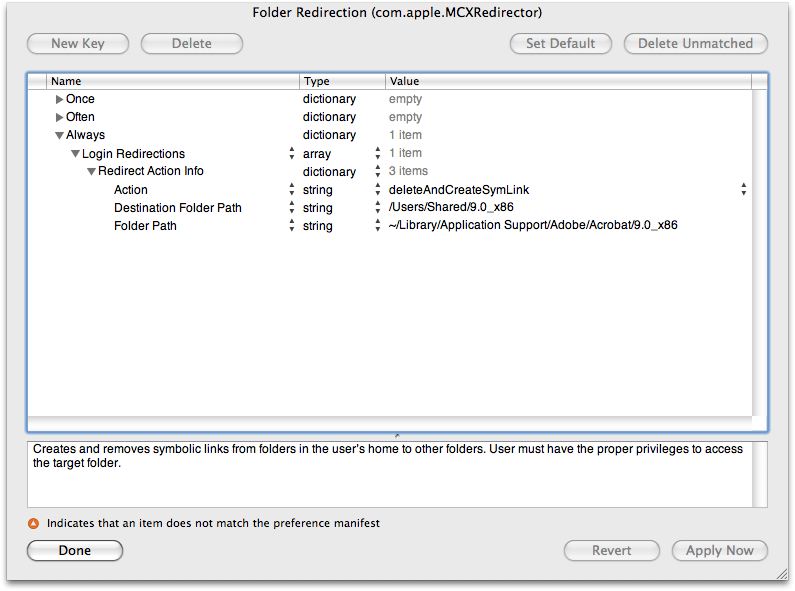
If you can't read that the crucial strings are Destination Folder Path /Users/Shared/9.0_x86 and Folder Path ~/Library/Application Support/Adobe/Acrobat/9.0_x86
The next time I logged into a public machine with a network account, I saw a symbolic link "alias" in the proper folder of my home's Library. Acrobat launched without a flaw.
I hope this helps other people.
AL
Copy link to clipboard
Copied
Hi Deaderick,
do you have the same for PPC Macintosh please?
I'd try to change X86 with ppc but that not run.
Thanks