- Home
- Acrobat
- Discussions
- Acrobat Pro DC Crashes when printing, editing pref...
- Acrobat Pro DC Crashes when printing, editing pref...
Copy link to clipboard
Copied
I have
- Acrobat Pro DC v2019.012.20034 R
- Windows 10 Pro version 1903, 64-bit
- Intel Xeon dual cor 3.50 Ghz
- 16Gb Ram
- NVIDIA Quadro M4000
I can view PDF's but, Acrobat DC Pro Crashes when I
- Try to print using any metho
- Try to change my preferences
- Try to generate a system report
So far I have performed these steps:
- Turn off Firewall and antivirus
- Uninstall Acrobat Pro
- Download run Adobe Cleaner tool
- Uninstall Printer
- Reinstall Acrobe
- Reinstall Printer
- Run the "Repair Installation" Tool in DC
Copy link to clipboard
Copied
My experience, checked the Event logs and found error with spool logs. I downloaded the latetst printer driver.
removed the printer. installed printer with the latest printer driver and issue was resolved.
Copy link to clipboard
Copied
How big is the document you are trying to print?
Copy link to clipboard
Copied
All sizes, it happens on every document.
Copy link to clipboard
Copied
Hello,
Please update the application to the latest version available. In the application and go to Help >Check for updates.
You may refer to the following help link for more details on the latest updates Release Notes | Adobe Acrobat, Reader
If the application still crashes while printing PDF, please try the troubleshooting steps provided here Resolve Acrobat DC intermittent crashes on Windows
Make sure that the printer driver is updated.
Try once to reset the application preferences. Take help of the steps provided here How to reset Acrobat Preference settings to default.
Let us know if the issue persists.
Regards,
Meenakshi
Copy link to clipboard
Copied
If you read carefully, you will see that I am already on the latest version of Acrobat Pro DC: v2019.012.20034 R
Copy link to clipboard
Copied
Would it be possible for you to get a screenshot of a crashlog and post it here?
Also, did the Acrobat DC started doing this after an update, or after updating / installing other programs in your machine?
Copy link to clipboard
Copied
Hi There,
Apologies for the late reply, In addition to "meenakshin", I see that you have the version: 2019.012.20034R for Adobe Acrobat DC for windows. It's not the latest version as we have another release of the update patch version: 2019.012.20035 for Windows.
- Please try to update the application to the latest version 2019.012.20035. Go to Help>Check for updates.
For more information, you may also refer to the link-DC Release Notes — Release Notes for Acrobat DC Products
- Turn of the enhanced security mode and check again. Go to Edit>Preferences>Enhanced Security >Turn off the protected mode and uncheck the enhanced security.
Note: This is for testing purpose, please turn ON the security settings after testing. - Click Ok and reboot the application.
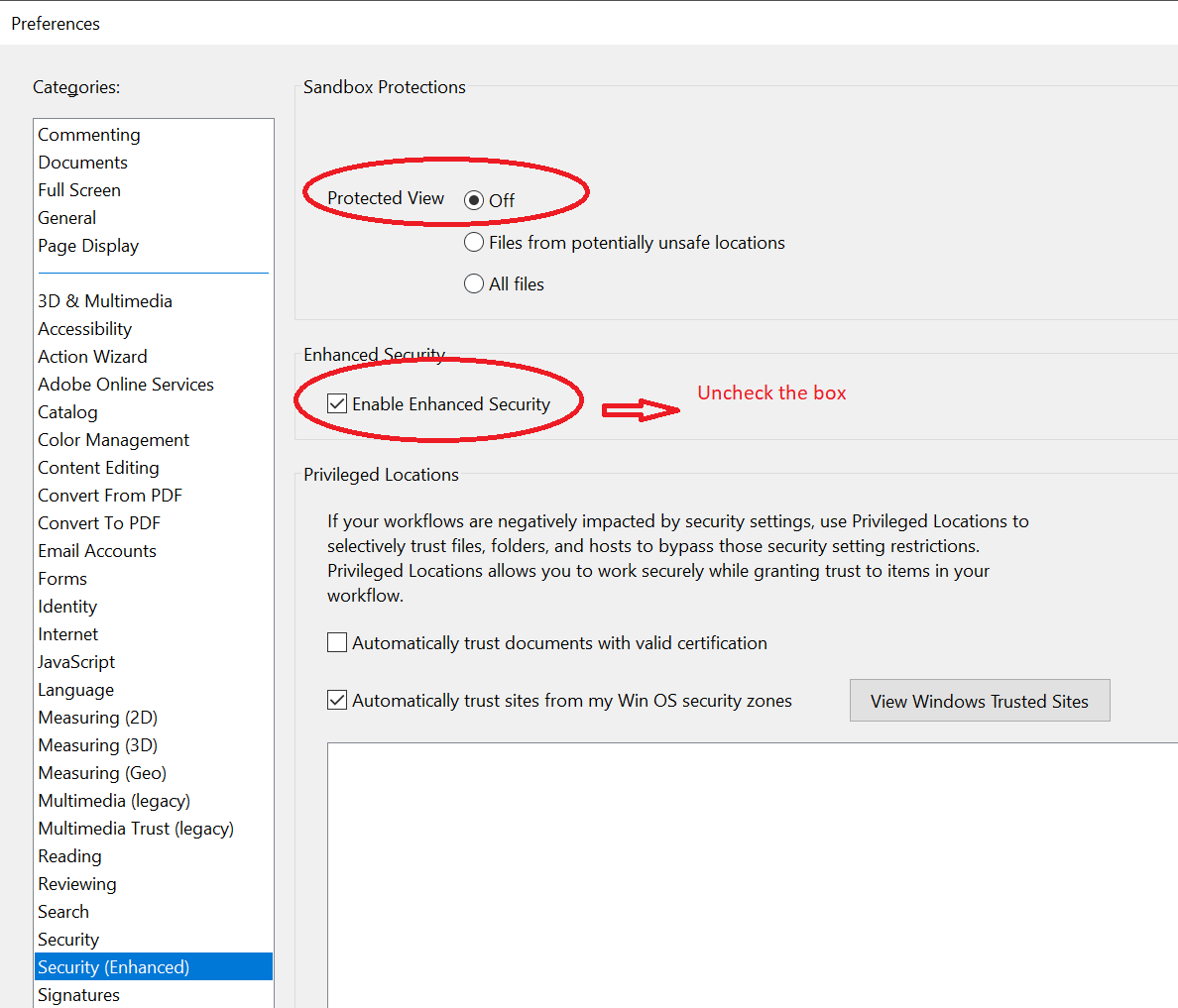
Let us know if that makes any difference.
Regards,
Amal
Copy link to clipboard
Copied
Hi All,
It is working, for no apparent reason. After removing the program for the 3rd time on July 1, I left it off. I installed it again on the 15th and it works. Other than maybe a a Windows update, there were no changes in that time period.
Copy link to clipboard
Copied
There was another thread where a user had similar issues but it was related to opening the same file in multiple computers.
He mentioned that during the 4th of July a new update from Adobe became available and suddenly it started working normally again. Maybe this was your case since you mentioned the 1st of July
Copy link to clipboard
Copied
My experience, checked the Event logs and found error with spool logs. I downloaded the latetst printer driver.
removed the printer. installed printer with the latest printer driver and issue was resolved.
Copy link to clipboard
Copied
Thank you for sharing that solution and updating this thread.
Get ready! An upgraded Adobe Community experience is coming in January.
Learn more
