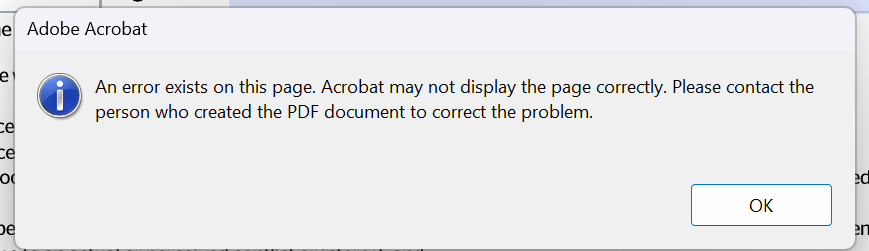Adobe Community
Adobe Community
- Home
- Acrobat
- Discussions
- Re: Acrobat Pro DC crashes when processing digital...
- Re: Acrobat Pro DC crashes when processing digital...
Acrobat Pro DC crashes when processing digital signatures
Copy link to clipboard
Copied
I have users that are attempting to use Adobe Acrobat DC, Version 20.009.20063, but any time they go to sign a document using a certificate, it shows them their certs, but then crashes before the option to save the document anywhere. There's no error message, it just closes. If they attempt to open a document that has already been digitally signed it opens and then immediately closes before it fully loads. Currently they are using Reader to sign documents instead, but obviously that limits their capabilities, as well as complicates ensuring the users are using the right program for what they need to do.
Copy link to clipboard
Copied
Hi there
We are sorry to hear that.
As the application is working in the new user profile. It seems to be some issue related to the regular user profile. Please try to repair the affected user profile and see if that works for you.
Regards
Amal
Copy link to clipboard
Copied
I have been having this issue for over a year. I try all sorts of work arounds from shutting down the updater and collaborator to flat out yelling at the computer. Sometimes is works, 60% time it does not.
Adobe, fix this already. Its not like you havent known about it for ... 2 or 3 years?
Copy link to clipboard
Copied
Hi there
We are sorry to hear that the issue still exists.
Please collect the crash logs as described here https://helpx.adobe.com/acrobat/kb/collect-logs-crash-freeze.html and share them via the document cloud link as described here https://helpx.adobe.com/document-cloud/help/sharing-pdfs.html so that we can isolate the issue for the fix.
Regards
Amal
Copy link to clipboard
Copied
Please confirm you're not a robot...
Copy link to clipboard
Copied
Sorry for the delay in response. Our engineering team is aware of the issue and working on it for the fix. They require the crash logs as asked earlier, could you please Please collect the crash logs as described here https://helpx.adobe.com/acrobat/kb/collect-logs-crash-freeze.html and share them via the document cloud link as described here https://helpx.adobe.com/document-cloud/help/sharing-pdfs.html
Regards
Amal
Copy link to clipboard
Copied
I already collected crash logs and share them via document cloud link as per to instructions. See my reply on July 18th!
Kind regards,
Rok
Copy link to clipboard
Copied
We received this error with DoD PKI certs attached to Common Access Cards (CACs) and reinstalling root certs fixed the issue. Here are the instructions for downloading DoD PKI root certs.
Go to https://public.cyber.mil/pki-pke/end-users/getting-started/#toggle-id-1
Choose #3 and click on the 32-bit, or 64-bit link to download .msi software
Run the InsallRoot software (Choose "Repair" if given the option)
Copy link to clipboard
Copied
Hi, did you find an alternative?
I'm really interested in one, as this error is annoying.
Copy link to clipboard
Copied
Hi we recently had a user coming in with a similar issue where adobe would freeze when saving after digitally signing it. Our fix for this was to, Uninstall > Restart > Install > Restart > Use
We also came into another issue regarding Adobe Acrobat after digitally signing it, We would get an error:
Issue would have everything but interactables and the 2nd page go white.
Unsure of why it happens but we found that closing the doc and then reopening it fixed the issue and everything regarding the file was fine.
We found as well that having a network Home Drive seems to potentially affect it (though going offline changed nothing), Though our only testing for this was the issue of the error and blank doco didn`t happen ever on multiple devices when they signed and saved to the C: Drive.
If you would like a further explaination please feel free to ask.
Copy link to clipboard
Copied
Just run it as Administrator privileges. It solve issue. Add this preference under shortcut properties and it works fine every time
Copy link to clipboard
Copied
Only Issue is that we do not want our users having admin privelege on their devices, so maybe for individual users but for a corporation this solution wont work.
Copy link to clipboard
Copied
This does not fix the problem for me, it still crashes the program after applying the signature.
Copy link to clipboard
Copied
Fix
disable Protected View
- Choose Preferences.
- From the Categories on the left, select Security (Enhanced).
- Select the Enable Enhanced Security option.
- Choose one of the following options: Off. Disables Protected View, if you have enabled it. Protected View is off by default. Files From Potentially Unsafe Locations.
Copy link to clipboard
Copied
For me the that worked 100%
Fix
disable Protected View
- Choose Preferences.
- From the Categories on the left, select Security (Enhanced).
- Select the Enable Enhanced Security option.
- Choose one of the following options: Off. Disables Protected View, if you have enabled it. Protected View is off by default. Files From Potentially Unsafe Locations.
Copy link to clipboard
Copied
great - same workaround I suggested 2 Years ago still works.
That ain't a fix in my opinion - just a workaround. Seems like Adobe still doesn't have a clue - wow.
Copy link to clipboard
Copied
Well i have protected view disabled but it does not solve the problem. I guess there are more than one origin of the same problem...
Copy link to clipboard
Copied
This just happened to one of our users, only thing that worked is to uncheck enable protected mode at startup, close the program. Open the program and try to open a signature file, wait for the program to verify signatures, select esign tab and the program will then allow a signature. The program only crashed on signature files, other files opened no problem.