- Home
- Acrobat
- Discussions
- Acrobat Pro - Fill and sign AUTO COMPLETE won't le...
- Acrobat Pro - Fill and sign AUTO COMPLETE won't le...
Acrobat Pro - Fill and sign AUTO COMPLETE won't let me clear data keeps zooming out
Copy link to clipboard
Copied
I have come across a problem when typing with the fill and sign tool in acrobat pro. The page keep auto zooming out because the fill and sign auto fill is bring back a large paragraph of text as one whole sentence. (see attached picture). My guess would be to clear the autofill information, but I can't seem to find a place to do that. i went to preferences > forms > auto - complete, but the option to edit entry list is not clickable. i have tried uninstalling and re installing and no luck.
Please help! this is very annoying and i use PDF Forms for 95% of my job and cannot stand the auto zoom out!!
this is the pic showing the autofill option of the large text, i can't even see the x to clear it out.

this is the pic of my preferences, the option to edit entry list is grayed out.
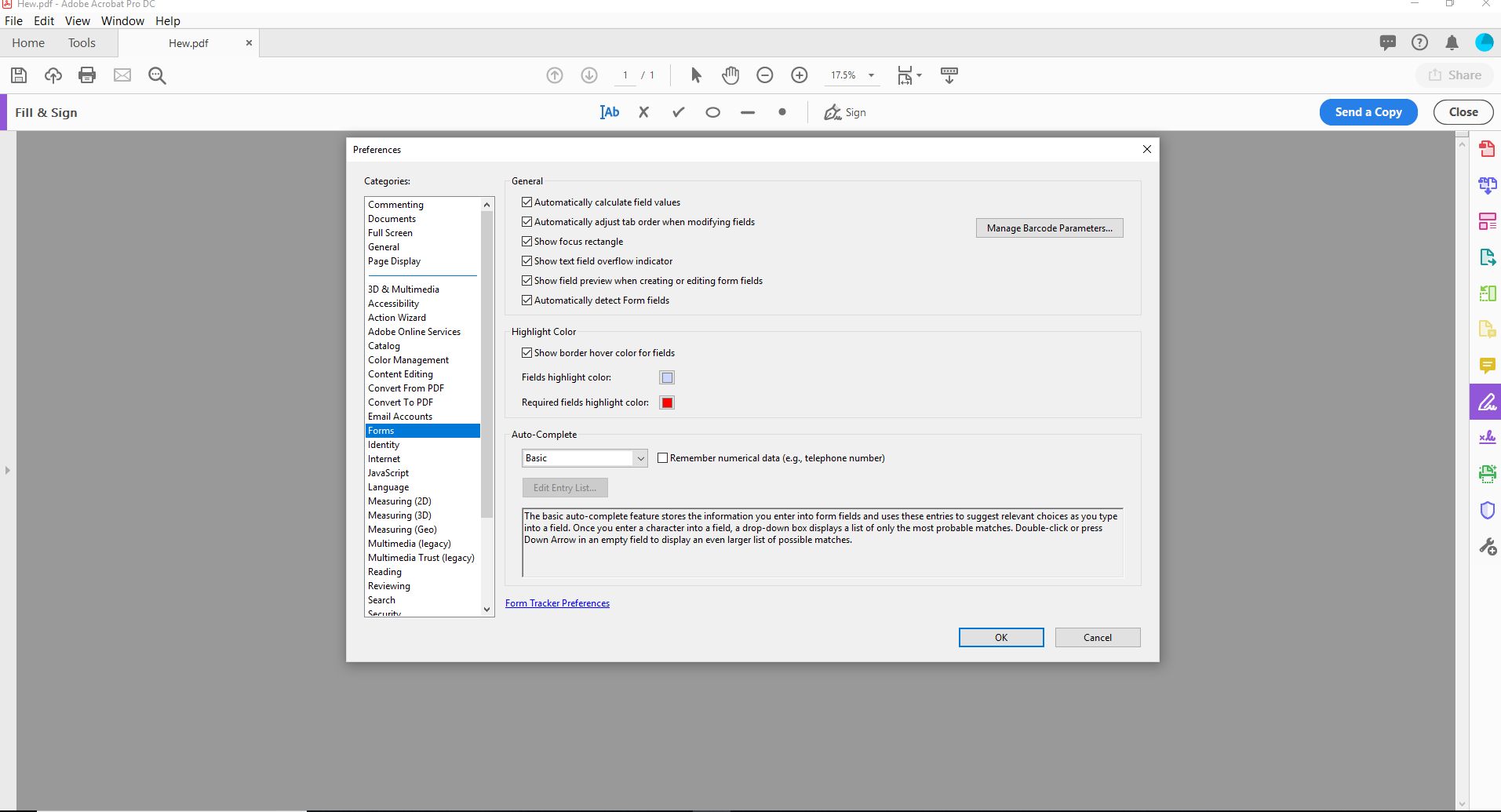
Copy link to clipboard
Copied
You can disable the auto-complete list.
Following are the steps:
- Login to https://cloud.acrobat.com/ with same id you logged in on Reader/Acrobat.
- Click on your name in top right corner , drop down list will appear. Then click on ‘Settings’.
- Now, a dialog will appear. You can uncheck 1st option "Suggest words or phrases..".
- Press Done. Your settings will get saved.
Copy link to clipboard
Copied
OK.. how do you disable the auto-complete list if your not signed into cloud?
Copy link to clipboard
Copied
Not possible.
Find more inspiration, events, and resources on the new Adobe Community
Explore Now