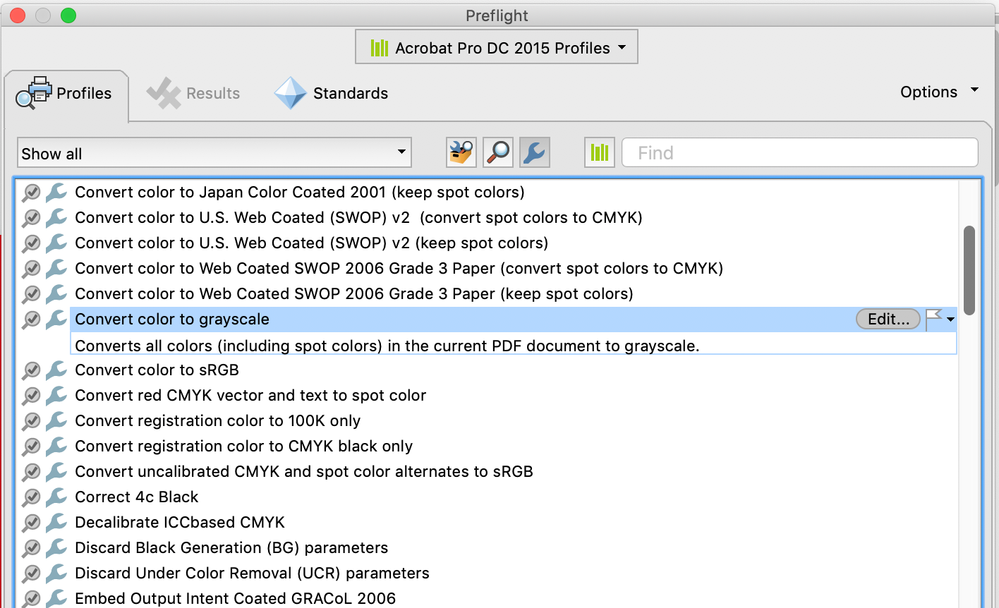Adobe Community
Adobe Community
- Home
- Acrobat
- Discussions
- Acrobat Pro stopped printing in grayscale
- Acrobat Pro stopped printing in grayscale
Acrobat Pro stopped printing in grayscale
Copy link to clipboard
Copied
I used to rescale a document and print it in grayscale with Adobe Print but now it is not possible.
I used print, properties, paper quality then Black and White. Clicked ok ok, tick Greyscale and the PDF is still in color after the conversion! I reinstalled all the cloud which take almost one hour and still no change, so what is the issue, what is wrong with this software ?
Copy link to clipboard
Copied
I'm sorry you are experiencing issues with Acrobat Pro not printing in grayscale. One potential solution to this problem is to check your printer settings and ensure it is set to print in grayscale.
You can do this by going to the printer properties or preferences and looking for an option to print in black and white or grayscale. If you cannot find this option, try updating your printer driver or contacting the printer manufacturer for assistance.
Another possible solution is to check the color settings in Acrobat Pro itself. You can do this by going to "Edit" > "Preferences" > "Accessibility" and selecting "Replace Document Colors." Ensure the "Only change the color of black text or line art" option is selected.
If neither of these solutions works, you may want to try reinstalling Acrobat Pro.
Run this cleaner tool to remove the existing installer and application’s file traces:
https://www.adobe.com/devnet-docs/acrobatetk/tools/Labs/cleaner.html
Download the Acrobat installer from here:
https://helpx.adobe.com/acrobat/kb/acrobat-dc-downloads.html
I hope this helps!
Copy link to clipboard
Copied
only works with standalone apps. but most of us now are on the Creative Cloud apps.
Need other solutions.
Copy link to clipboard
Copied
A work-around would be to make a copy of your pdf and convert it to grayscale only using a preflight profile (Tools> Print production> Preflight> Fixups).