- Home
- Acrobat
- Discussions
- Acrobat Reader says "You're Not Connected to the I...
- Acrobat Reader says "You're Not Connected to the I...
Acrobat Reader says "You're Not Connected to the Internet" when I am
Copy link to clipboard
Copied
For the past week, my Acrobat Reader (only on my Mac mini) has not been able to access the Document Cloud, or "for Review", or "for Signature", from the sidebar. It gives the message "You're Not Connected to the Internet" despite the fact that I am indeed online with no trouble with any other app.
Even more bizarrely, if I go to "Recent Files", all the Document Cloud files are there and I CAN open them from the Cloud, and even save them back to the Cloud! But I can't access them from the Document Cloud menu! Nor can I access the other shared options in the sidebar.
This problem is only on my desktop using Acrobat Reader. I can access the Cloud from my other devices, including iPhone and my laptop, but just not this one. I can access my Cloud via browser on the desktop, but it doesn't have all the features I need for markup.
I have tried signing in/out of Adobe multiple times, restarting the computer, checking for updates (I'm using the latest version). No idea why this is happening but I need to fix it.
Using a Mac mini on OS 10.11.
Thanks!
Copy link to clipboard
Copied
Did this started happening after an update?
Copy link to clipboard
Copied
I am guessing it wouldn't hurt to try and check first the following:
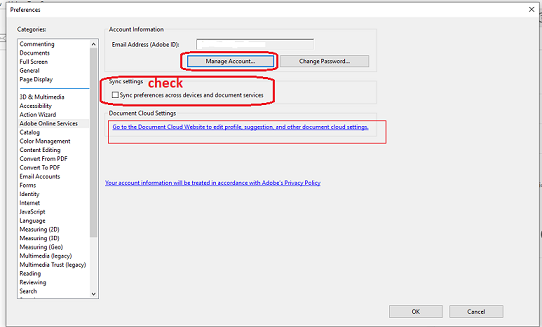
Copy link to clipboard
Copied
Hi PaulWoodson,
Sorry for the delay in response.
Could you please confirm the Acrobat version you are using currently on your Mac?
You may take help of the steps provided here Identify the product and its version for Acrobat and Reader DC
As you have mentioned above, you are using Mac OS 10.11. Would like to inform you that the latest version is not supported on this OS version. You may refer to the following help link for more details. What's new in Adobe Acrobat DC
Let us know if you have any questions.
Regards,
Meenakshi
Find more inspiration, events, and resources on the new Adobe Community
Explore Now
