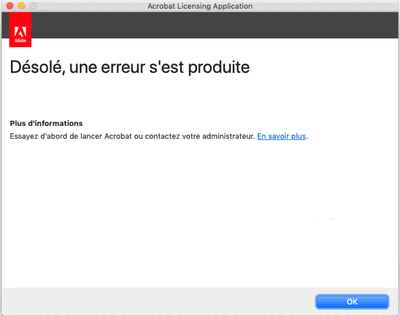Copy link to clipboard
Copied
ech time I try to launch Acrobat DC on a Mac running Mac OS 10.14, I get this message :
Essayez d'abord de lancer Acrobat ou contactez votre administrateur.
I've trying uninstalling it...
I have a group Liicense
Copy link to clipboard
Copied
Hi Michael!
Thank you for reaching out and sorry for the trouble.
Please try the troubleshooting steps suggested for this error message in the following help document: https://helpx.adobe.com/acrobat/kb/troubleshoot-activation.html#error-opening-acrobat-mac.
If the issue still occurs and you have installed the application from the Creative Cloud desktop application, run the cleaner tool (https://helpx.adobe.com/creative-cloud/kb/cc-cleaner-tool-installation-problems.html) to remove the application.
Reboot the machine and then install the Acrobat from this link: https://helpx.adobe.com/download-install/kb/download-install-acrobat-subscription.html.
Let us know how it goes.
Thanks,
Meenakshi
Copy link to clipboard
Copied
Copy link to clipboard
Copied
For licensing issues, it's usually best to get in touch with Adobe's Customer Support. We don't have much information about how licensing works. Adobe's staff will know about htat, and will very likley recognize this message and point you in the right direction.
Copy link to clipboard
Copied
Hi Michael!
Thank you for reaching out and sorry for the trouble.
Please try the troubleshooting steps suggested for this error message in the following help document: https://helpx.adobe.com/acrobat/kb/troubleshoot-activation.html#error-opening-acrobat-mac.
If the issue still occurs and you have installed the application from the Creative Cloud desktop application, run the cleaner tool (https://helpx.adobe.com/creative-cloud/kb/cc-cleaner-tool-installation-problems.html) to remove the application.
Reboot the machine and then install the Acrobat from this link: https://helpx.adobe.com/download-install/kb/download-install-acrobat-subscription.html.
Let us know how it goes.
Thanks,
Meenakshi
Copy link to clipboard
Copied
Hi !
this worked, thanks !!
https://helpx.adobe.com/acrobat/kb/troubleshoot-activation.html#error-opening-acrobat-mac
Copy link to clipboard
Copied
Glad to know that!
Thank you for updating us.
Let us know if we can be of any help.
Thanks,
Meenakshi