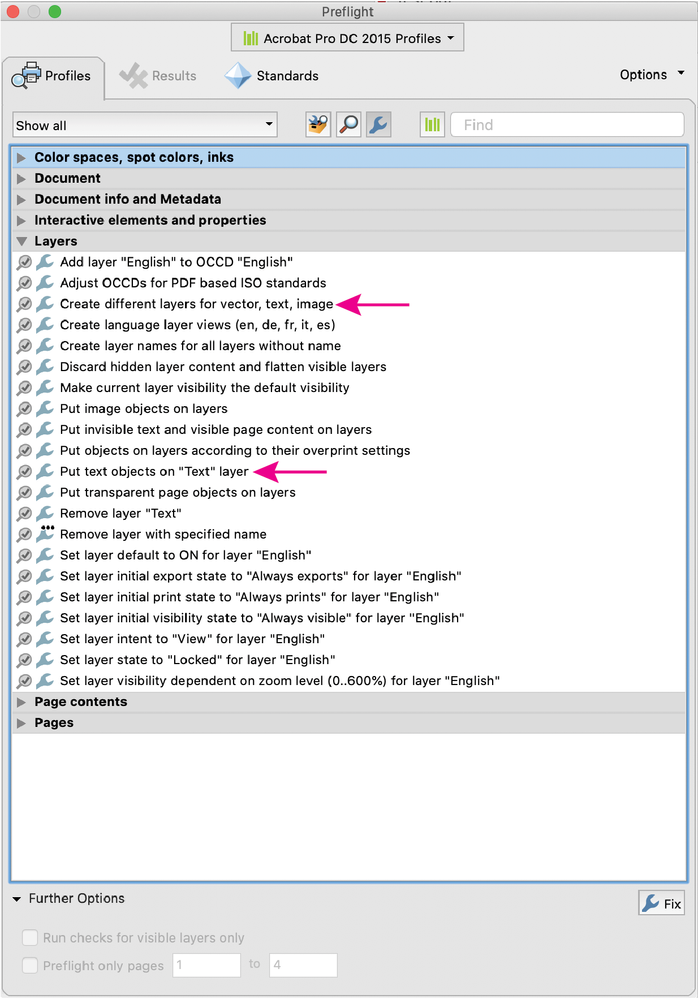- Home
- Acrobat
- Discussions
- Re: Acrobat Won't Display .pdf layers
- Re: Acrobat Won't Display .pdf layers
Acrobat Won't Display .pdf layers
Copy link to clipboard
Copied
Hi, I need help!
I'm editing a book (as a favor) for a 77-year-old man who wrote the whole thing in the Notes app on his iphone. I told him this was a bad idea from the get go.
It's riddled with emojis. He loves these emojis so deleting them is not what I'm after.
Acrobat Pro DC won't acknowledge the emoji/image if there's a text box over it.
The spots where there is a bare emoji and no surrounding text box work and can be moved as you'd expect.
Somehow the emojis between words of text are inaccesible.
I can resize the text box to cut or move the underlying emoji, but this messes up all the spacing when I move the text box back into shape.
What am I missing? It seems there's gotta be something I can click to expose that underlying layer.
View > Navigation Panes > Layers has all options greyed out except 'import layer'
Copy link to clipboard
Copied
When you can't see layers in this navigation pane then the file has no layers.
Copy link to clipboard
Copied
yeah, that's right.. but there are, which is weird.
it's maybe not "technically" a layer, but the emojis he used in Notes which once resided within a given sentence are now hidden under the sentence, if that makes sense.
I have to move/resize the text box to even access the emoji which somehow found it's way under the text object but is also not a layer. i'm scratching my head.
Copy link to clipboard
Copied
I'm having an issue with layers showing up. I know this file has layers because I have printed it before with only a few layers but this time the optiion isn't showing up.
Copy link to clipboard
Copied
I assume you are viewing the pdf in Acrobat or Reader. Can you upload the file so we can have a look? Did you open and save the pdf in another program? that could flatten the layers.
Copy link to clipboard
Copied
Hi @Luke Jennings3 @ruthann_6409,
Hope you are doing well. Sorry for the trouble with viewing layers.
Have you tried right-clicking the right-hand panel and go to the layers panel? Once there, can you confirm if the all the layers are set as visible and not hidden?
(Screenshot attached for reference)
This could be one such reason for the issue.
Look forward to hearing from you.
Regards,
Souvik.
Copy link to clipboard
Copied
You shouldn't create/edit the layout with Acrobat Pro, you should use a "real" publishing application, like InDesign.
Acrobate du PDF, InDesigner et Photoshopographe
Copy link to clipboard
Copied
Even Word could be used but this is not the job (either by function or intention) for Acrobat.
Copy link to clipboard
Copied
I agree. There's not much I can do, though, because the only version he has of his book are now .pdf.
I wasn't there when he had somebody export his notes as .pdfs.
My only option is to copy out of Acrobat, I think, and then paste and reformat in InDesign.. 29 Chapters! ahhhh
Copy link to clipboard
Copied
Wait, are they covered by the text? If so, Acrobat may consider them the background layer.
And if so, try this: go into the Edit mode, and in an area there is no text, right-click on the background (area) and select "Delete background" or something like that.
This will either do nothing, too much, or just right. Let us know...
Copy link to clipboard
Copied
You might try running a preflight profile to create layers (Tools> Print Production> Preflight> Fixups), with luck, the emojis will not be included in the text layer. You might consider placing the PDF into InDesign (using the place multipage PDF script) where you can use the object layer option tool to turn layers on and off, add page numbers, do minor text changes (by adding new copy and then deleting the original from the placed PDF), etc. Another option would be to export the original PDF to text or Rich text from Acrobat, then copy and paste the text into InDesign and format it properly. I would also check the fonts for proper embedding and run an embed font preflight before doing anything else.
Copy link to clipboard
Copied
Thank you Luke!
Running a preflight profile allowed me to add layers to a pdf that I had to edit.
Big thanks!
Copy link to clipboard
Copied
@anne_0404 , you're welcome.
@Jerry5C93 , I'm curious, did you ever find a solution to your layer issue?
Find more inspiration, events, and resources on the new Adobe Community
Explore Now