0
New Here
,
/t5/acrobat-discussions/acrobat-x-how-to-disable-signature-panel/td-p/10329781
Feb 15, 2019
Feb 15, 2019
Copy link to clipboard
Copied
Hi
How to disable signature panel in Acrobat X ?
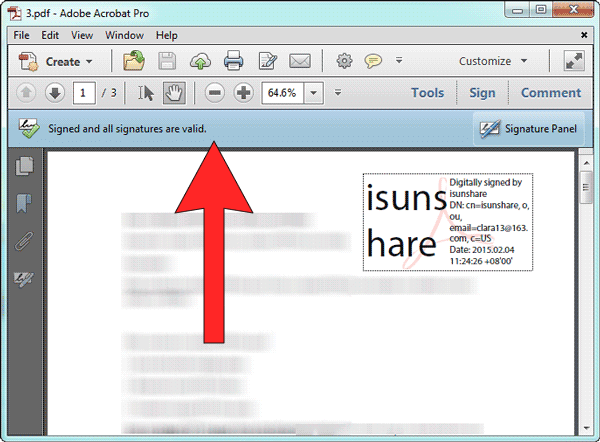
TOPICS
General troubleshooting
Community guidelines
Be kind and respectful, give credit to the original source of content, and search for duplicates before posting.
Learn more
1 ACCEPTED SOLUTION
LEGEND
,
/t5/acrobat-discussions/acrobat-x-how-to-disable-signature-panel/m-p/10329782#M132452
Feb 15, 2019
Feb 15, 2019
Copy link to clipboard
Copied
So far as I know it will appear for any signed document. You can stop it validating the signature, but in that case the panel will just be different. Your software is very, very old but I don't think this has changed.
Community guidelines
Be kind and respectful, give credit to the original source of content, and search for duplicates before posting.
Learn more
LEGEND
,
/t5/acrobat-discussions/acrobat-x-how-to-disable-signature-panel/m-p/10329782#M132452
Feb 15, 2019
Feb 15, 2019
Copy link to clipboard
Copied
So far as I know it will appear for any signed document. You can stop it validating the signature, but in that case the panel will just be different. Your software is very, very old but I don't think this has changed.
Community guidelines
Be kind and respectful, give credit to the original source of content, and search for duplicates before posting.
Learn more
Community Beginner
,
LATEST
/t5/acrobat-discussions/acrobat-x-how-to-disable-signature-panel/m-p/13669954#M404656
Mar 22, 2023
Mar 22, 2023
Copy link to clipboard
Copied
Hello,
This post is pretty old. But I was wondering if there's an update if we can now disable or hide the signature panel permanently?
Community guidelines
Be kind and respectful, give credit to the original source of content, and search for duplicates before posting.
Learn more