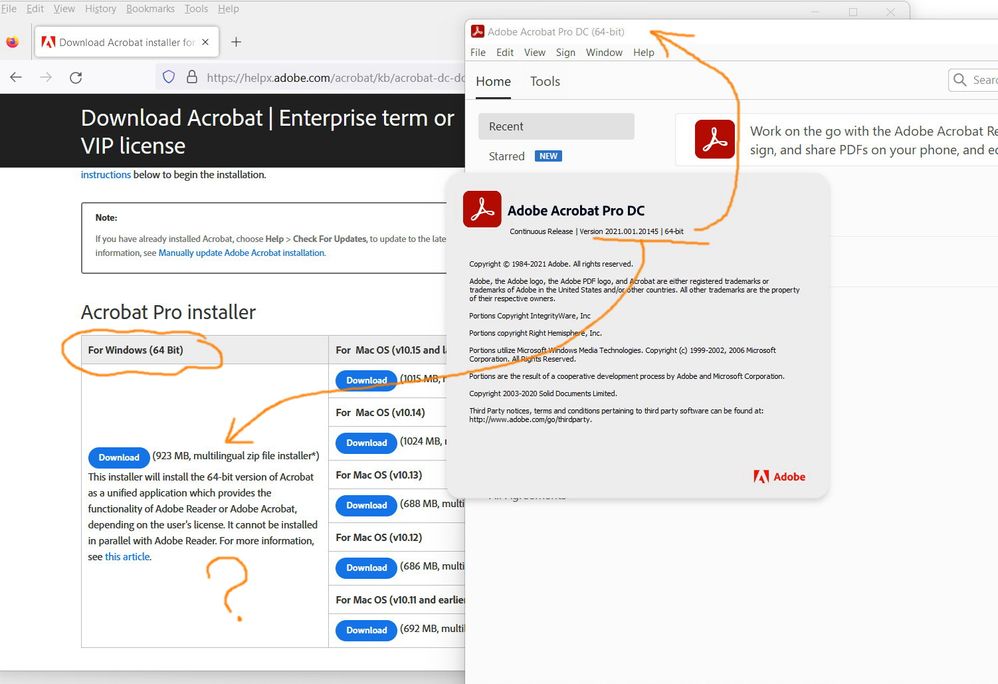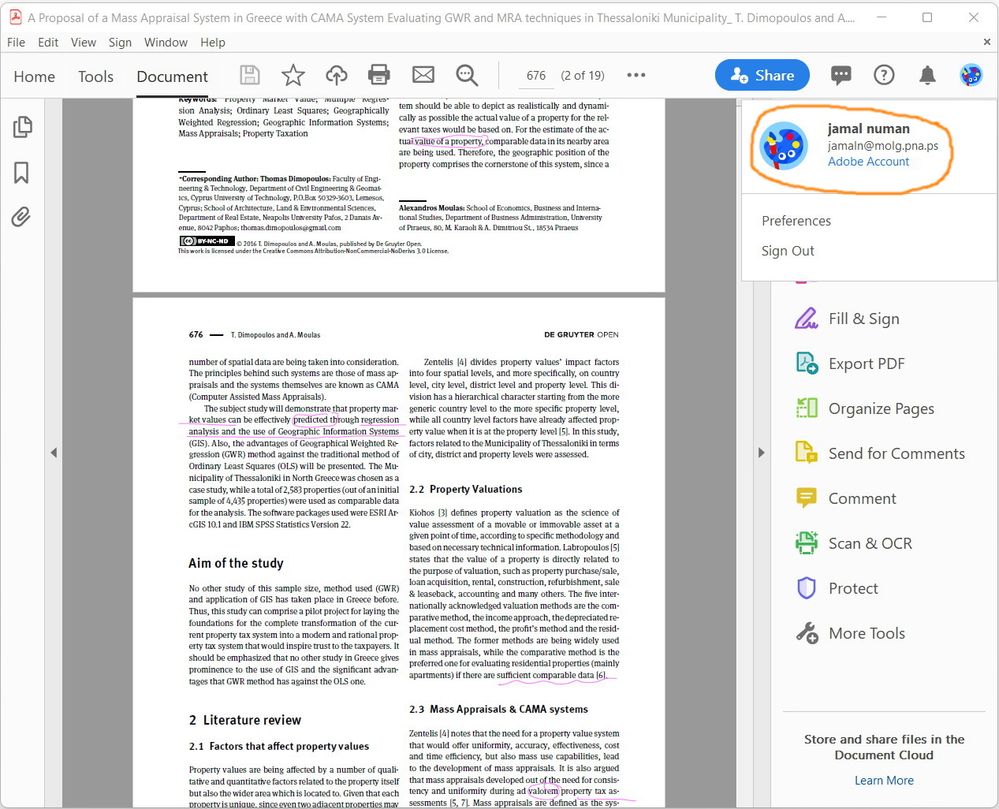- Home
- Acrobat
- Discussions
- Acrobat X64 Pro DC: Why the version of the Acrobat...
- Acrobat X64 Pro DC: Why the version of the Acrobat...
Acrobat X64 Pro DC: Why the version of the Acrobat is not mentioned in the download site?
Copy link to clipboard
Copied
Acrobat X64 Pro DC: Why the version of the Acrobat is not mentioned in the download site?
https://helpx.adobe.com/acrobat/kb/acrobat-dc-downloads.html
Copy link to clipboard
Copied
The current version provided in the download links is omitted because it is usually a major release version that is continuously undergoing through a technical support period; and it serves as a generic product verion.
That being the case, it requires that the user update that version after downloading and installing to reflect the appropriate versioning of the product's release cycle.
The release cycle is associated with the plan that a user have already subscribed to or paid for (classic track or continuous track, for example).
Like with every distributable software, users must make use of the release notes instead to find out the most recent release:
To understand more about the Acrobat product that you intend to deploy, you should also look into:
And the Document Cloud Product Track:
Copy link to clipboard
Copied
It appears that my question in not clear.
For example, in the screenshot below, the FME page does say the version of the software, however, this appears not to be applicable in case of Adobe. The page doesn’t say the version
Copy link to clipboard
Copied
Not all companies function the same way, you know... Adobe releases this generic installer as a shortcut for Enterprise clients that need to have something local they can run on multiple machines, and then update it. The exact version number is probably updated from time to time, as major releases happen. If you want to get the latest version you should do so via the Creative Cloud app.
Copy link to clipboard
Copied
I imagine it seems a lot of trouble, for an app which auto updates anyway - the version delivered may not be considered important, or may be considered confusing.
Get ready! An upgraded Adobe Community experience is coming in January.
Learn more