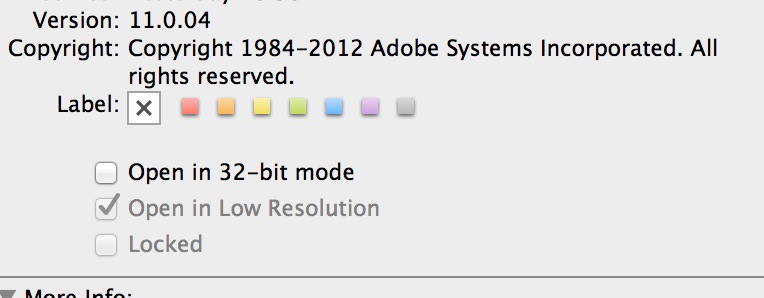- Home
- Acrobat
- Discussions
- Acrobat XI on MacBook Pro Retina down severely on ...
- Acrobat XI on MacBook Pro Retina down severely on ...
Copy link to clipboard
Copied
Hi all.
I've seen lots of threads around the net about slow scrolling on macbook and acrobat pro but having tried a few things I am compelled to ask myself for some help.
I have a Retina MacBook Pro 15" from Late 2012 and fully updated Mountain Lion (10.8.3), it has the solid state disk and I hit it with the cpu upgrade and ram upgrades on purchase.
For most applications it is gratifyingly fast - including, I should say much of the CS6 suite.
But when it comes to using PDFs in Acrobat XI it is really almost unusable. The scrolling hesitation and interface lag for scrolling is horrendus. It doesn't seem to matter too much if it is a big or small PDF in number of pages or size of images - ie pages of text that are rendered instead of text.
Sure, some of the PDFs I typically use are quite large and long. I am currently getting frustrated over one which is 690 pages but only 5 MB - another 300 pages and less than 2MB but they bog down something horrid.
And the most frustrating thing is that when I open them in Preview they scroll just as fast and cleanly as they do on my iPAD!!!
I have tried reinstalling, I have tried unchecking "run in 32bit" and I have looked at every internal setting I can find to no avail.
Can anyone suggest anything that might be causing it to be so sloooooow on this platform which should eat simple pdf viewing and annotating alive - (and I haven't even got the the point where I would be confident adding PitStop etc)
Best regards,
Will
Copy link to clipboard
Copied
I'm sorry it doesn't work for you, and if I write we support Retina Display, it because we do ![]()
You shouldn't have to change the info.plist to support retina display (unless you've messed-up with a previous install to try to make it support retina display like it is proposed to do for MS Office on certain web sites).
Menus, toolbars, dialogs... are all rendered at full resolution and if other users confirm that, then maybe you should question yourself about this instead of accusing Adobe of shipping non Retina compliant software...
Jon brings a good point asking you to check the plist file. Even Acrobat 11.0.03 supports Retina display (in the UI only, not the document view) so there is NO WAY you get pixelated menus with a regular install.
BTW - on a different thread I've asked you to double check that you're running 11.0.04 and eventually provide a screen shot. I'll be happy to help if you truly have an issue. LEt me know if you need someone from Adobe to provide you with some support.
Thanks,
Luc
Copy link to clipboard
Copied
Hi,
pammm56 wrote:
This shows that Acrobat is NOT ABLE TO USE THE RETINA DISPLAY.
That's a known issue. Please:
- Uninstall Acrobat 11
- Remove Library/Preferences/com.adobe.PDFAdminSettings.plist
- Install Acrobat 11 again
- Use Help/update to upgrade to 11.0.4
Then it should work.
Did you instal from scratch or upgrade from a previous version?
I've started a new thread to cover this specific issue:
http://forums.adobe.com/thread/1298242?tstart=0
Thanks,
Luc
Copy link to clipboard
Copied
Hi Luc,
Until now the scrolling is still no where near the speed and feel Mac Preview gives. I have been using Preview since my purchase of late-2013 retina display. I wouldn't say that the current Adobe version supports the retina display. Just sit down on a retina mac and try the scrolling yourself and you'll see.
I'm hoping for a new update. The scrolling is still lagging and not smooth as it was on the non-retina ones. As a general user I will be using Mac's Preview for now, untill Adobe does better.
Thanks!

Copy link to clipboard
Copied
Luc,
same problem here. I checked out the Reader and it finally seemed to dispay text properly on my retina MBP, so I upgraded Acrobat Pro (fresh download (I had v9.5 before) and update to 11.0.04). But in Acrobat everything looks as horrible as it has been for more than a year now (even the menus). Looking at the info panel also in my case "Open in Low Resolution" is checked and grayed out, so that I cannot change it. I edited the plist, as proposed in this thread, but no changes. Any help is greatly appreciated ...
Thanks
Kai
Copy link to clipboard
Copied
Hi,
Thanks for the feedback.
There seems to be a problem with the installer or updater then, in certain cases only as some users experience the problem with Acrobat.
I'm looking into this with my team right now and will get back to you as soon as I can.
Thanks,
Luc
Copy link to clipboard
Copied
What is your Mac OS version?
Since you upgrade from Acrobat 9.5 to 11.0.4, can you clean out some preferences files?
1. Go to Go/Go to Folder, and enter ~/Library
2. Go Prefererences folder, and delete all files tha have adobe in the file names, Acrobat and Reader will re-generated file after you launch.
3. And then launch Acrobat 11.0.4 to see the HiDPI feature enable or not.
If not do the following clean up:
4. Go to Library/Application Support/Adobe , and then delete Acrobat folder ( make sure you don't need any previous settings)
5. And then launch Acrobat 11.0.4 again to see the different
Thanks for using Acrobat products.
Steven;
Copy link to clipboard
Copied
Hi Kai
1. I install Acrobat 9.0 in my Mac Retina
2. I unistall Acrobat 9.0 (used Acrobat uninstaller from Acrobat folder)
3. Install Acrobat 11.0, installer will complete but I got an error message in the end
4. but I still can launch Acrobat 11.0 to open file
5. Go to Acrobat menu Help/Check for Updates to upgrade to 11.0.4
I can't upgrade Acrobat 11.0 to 11.0.4.
To cause Acrobat 11 failing in step 3 because there is a file (com.adobe.PDFAdminSettings.plist) left over in ~/Library/Preferences folder.
So I delete com.adobe.PDFAdminSettings.plist file, uninstall Acrobat 11, reinstall Acrobat 11, then I can update 11.0.4 on the top of 11.0.
Once you can upgrade Acrobat 11.0.4 then you will be to see HiDPI features. Please check your Acrobat version from Acrobat/About Acrobat.
Thanks
Steven;

Copy link to clipboard
Copied
Hi Steven,
this somehow did the trick. The originally installed copy of Acrobat still does not work (check box still grayed out) but I had made a copy of the Application when editing the plist and this copy works now ![]() . I am glad to have Acrobat back ...
. I am glad to have Acrobat back ...
Thanks for your help
Kai
Copy link to clipboard
Copied
I'm having the same issue here, on 11.0.0.4 Acrobat Pro XI. Terrible low res fonts and everything looks pixelated. Fresh install on a brand new machine running Mavericks.
Copy link to clipboard
Copied
Please try this workaround, We have been addressed this issue since the problem has been reported.
The problem is fixed in our next release.
1. Check the follwoing setting in info.plist:
/Applications/Adobe Acrobat XI Pro/Adobe Acrobat Pro.app/Contents/Info.plist
<key>NSHighResolutionCapable</key>
<true/>
if not set to true, change to true.
2. open terminal window and type the following
and type the following
touch /Applications/Adobe\ Acrobat\ XI\ Pro/Adobe\ Acrobat\ Pro.app/
3. Check "open in Low Resolution" setting again.
4. It should be turned on and uncheck
Copy link to clipboard
Copied
Hi Steven,
I've followed this thread and did everything but still my scrolling of pdf files is really really slow. I have a pretty fast macbook but this doesn't help the speedup a smalltask program as Acrobat. 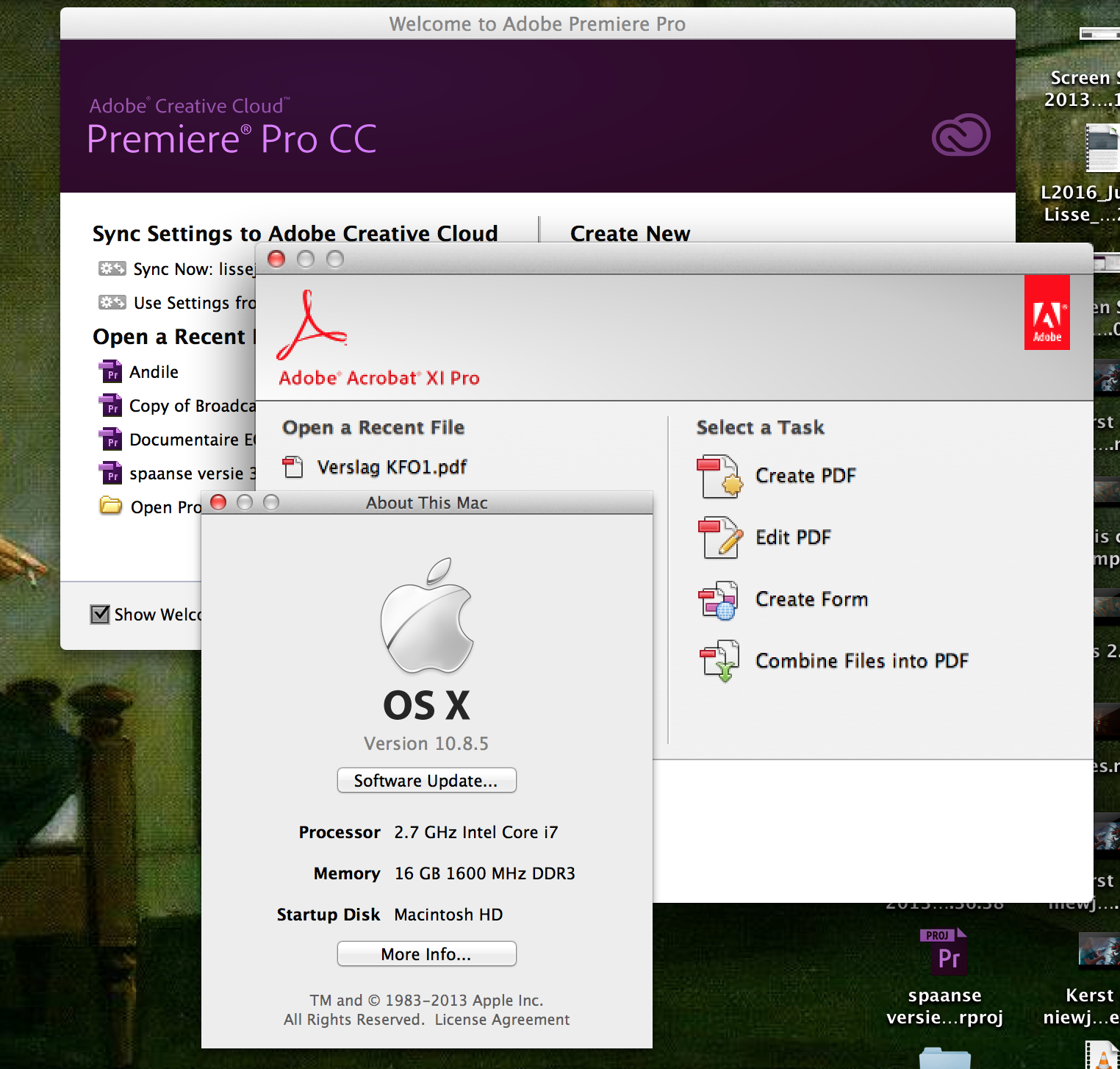
Copy link to clipboard
Copied
Hey I agree with you. You might not have done anything wrong. The 11.04 version improved the scrolling lag on retina display from "very laggy to the point that it's impossible to use" to "borderline intolerable but maybe OK to use". It won't be as snappy and smooth as the internal Mac Preview if that's what you are hoping for.
Copy link to clipboard
Copied
I can't believe this is still an issue but the scrolling is unusable on a mid 2012 macbook pro retina w/16GB RAM. Same computer when booted to Win 7 or Win 8 with bootcamp has NO ISSUES with scrolling PDFs.
Apple's preview app has no issues w/scrolling PDFs in Mavericks. How is this possible?
It really doesn't sound like Adobe understands this problem exists. I see this thread was started mid last year and there has been at least one release with no relief for us.
Please escalate this issue, it's embarassing that Adobe can't render its own format in a usable manner on this platform.
Thanks!
Copy link to clipboard
Copied
Hi,
This is being fixed and you will experience significant improvements with Acrobat and Reader 11.0.7 which will be available in May.
Best regards,
Luc
Copy link to clipboard
Copied
Words fail me. How long has the retina display been out? Is there any other app that has this problem?
I continue to be amazed that this issue wasn't resolved months ago and won't be resolved for several months more.
I guess Adobe is a PC shop....
Copy link to clipboard
Copied
I am also stunned.
2012 MacPro Retina + Adobe Pro XI 11.0.06 = completely un-usable.
Friends laugh at me for having paid so much money for such a useless tool. Page change lag varies from a few seconds to a few minutes, and the time taken to launch the 'comment' tool is laughable.
Adobe support, please help those of us who still pay for your software to have a good user experience!
Copy link to clipboard
Copied
Dear Customer,
I am sorry to hear that you have problem to use Acrobat, please send us the test files so we can follow up your problems.
thanks.
Steven;
Copy link to clipboard
Copied
Dear Steven Yen,
How about you read through all the posts from the last six months or more, get yourself up to speed, and just simply fix this ridiculous problem? We're FAR beyond test files proving that there's any problem at this point. Enough customers have done this already.
Thanks.
Copy link to clipboard
Copied
We have fixed most of customers problems that were reported before that we will ship at May for 11.0.7. The reason I ask again because I am afraid of different issues will be caused by different test files.
Thanks for your patience.
Copy link to clipboard
Copied
Hi Steven,
There are two main problems with this:
1) It has been a long, looooong time since these problems were first reported and many of us (myself included) feel that the response rate has been too slow.
2) Knowing that a fix exists, but has not been released, is not immediately of any help to people like me who are currently trying to use Adobe Pro on a daily basis.
Is there any way that the fix can be released sooner? Perhalps as a beta-test to people who're happy accepting it as-is?
I'm a patient person, but after about a year that really starts to wear thin...
Alex
Copy link to clipboard
Copied
Steve,
I think these issues go beyond a test file. I still to this day cannot scroll smoothly in any PDF file that I view. Mac OS 10.9.1 MacBook Pro Retina, Acrobat 11.0.06.
Copy link to clipboard
Copied
I took me quite a bit yesterday to get the Retina enabled on Acrobat 11 and I wanted to hit this thread cause I'm having this scrolling issue as well. I have to say its a pretty significant lag and does not appear to be issolated to just one or several pdfs. BUT I would say obviously if its say an 11 x 17 where most of the page is on the screen with less to scroll, like a singe scroll its fine. A PDF of full lenght of a webpage design is disastrously slow!
I'm going to add a comment to the thread I found on the community forum about the retina enabling which seems to focus on the info.plist and terminal command fix but not sure if that was because of an earlier version.
The solution seemed to be that after installing XI CC would say the app was up to date but using the Check for Upates under Help in Acrobat, the upated was downloaded and all fixed. Curious that this doesn't fall under CC to show there is an update.
This would have saved me from the unistall/install issues, as well as trying the info.plist (which that line wasn't in my version, it may be now) and the terminal fix which did nothing for me. Oh and there are two uninstallers, the one in the Acrobat folder doesn't do you any good for making CC forget the app, you have to use the one in the Utilities folder > Adobe Installers > Adobe Acrobat XI Pro (It doesn't refer to uninstall until you launch that alias there.
Hope this helps someone!
Copy link to clipboard
Copied
Hi Steve,
I do have the same problem on my macbook 13 retina which operate on OS X
version 10.9.2
the Adobe Acrobat XI pro is very slow (unusable)!!!
please help
Copy link to clipboard
Copied
Hi Steve,
I do have the same problem on my macbook 13 retina which operate on OS X
version 10.9.2
the Adobe Acrobat XI pro is very slow (unusable)!!!
please help
Copy link to clipboard
Copied
Hi Ali,
Go to Preferences/Page Display and turn off "Page cache" to see it will help or not.
I assume you update to Acrobat 11.0.6.
We will post Acrobat 11.0.7 soon at May, i think this release will improve scrolling performance better.
Thanks for your patience.
Steven;
Copy link to clipboard
Copied
He Steve,
Thanks for your immediate response.
Yes my software is up to date.
I unchecked the cache box as shown in the attached picture but still the same problem.
I really need this problem solved ASAP because i have proposal to submit within two weeks.
your help is so much appreciated.
regards
Ali
Find more inspiration, events, and resources on the new Adobe Community
Explore Now