- Home
- Acrobat
- Discussions
- Acrobat XI partial screen view in windows 10 after...
- Acrobat XI partial screen view in windows 10 after...
Acrobat XI partial screen view in windows 10 after update
Copy link to clipboard
Copied
I just installed Acrobat XI in my windows 10 and when I installed the update, the view is like zoomed up and I cannot see the full screen on some of the options.
For example when I go into the esign option and click on the create signature path, I cannot see the buttons at the bottom of the screen and therefore cannot proceed with that option. The whole view seems to be zoomed up, from the bar at the top of the software window to the different option tabs.
I installed the same Acrobat XI version into my other computer which runs windows 7 and everything works properly, even after the update is installed, no problem seeing the whole screen and the buttons at the bottom of the option windows
I reinstalled my Acrobat XI in windows 10 without installing the update and the view is normal and it works fine. However, I cannot use the updates features.
Any idea what goes on here?
Copy link to clipboard
Copied
Which update?
Copy link to clipboard
Copied
I expected to be asked that question.
When I installed the update, I did not notice any number or version so I do not know which update it is.
Is there a way to find out which is the update that I installed?
I currently get a notice that an update is available but I am not installing it unless I am able to solve this issue
Copy link to clipboard
Copied
It looks like my first installation is acrobat XI version 11.0.00 so the update would bring it to whatever it is now.
Even the 11.0.00 installation screen seems a bit "zoomed in" on my windows 10 installation.
When I compare the screen view of my windows 7 and windows 10 computers, the font and toolbars sizes are bigger on the screen of my windows 10 installation.
Both portable computers and bout same size screen, the windows 7 installation is on a DELL Vostro 1310 (13 inch screen) and the windows 10 installation is on a DELL inspiron 13 (2 in 1). The bigger font and toolbar sizes are on the smaller screened computer so its not a "dimensional" illusion, it is bigger.
When I install the update on the windows 10 installation, the font and tollbar sizes grow even bigger and then I cannot see some of the screen of the "dialog boxes" of some of the options, like the "esign" dialog boxes. On the windows 7 installation, it does not do that, the font and tollbar sizes remain the same and all the screen is visible on all dialog boxes....
Eric
Copy link to clipboard
Copied
OK sorry,
As I thought, first Installed version is 11.0.0 (the is the version on my windows 10) and first update brings it up to 11.0.20 (version on my windows 7 after I ran the update)
So I guess it is the 11.0.20 update but the problem could be anywhere in between I guess, right?
Eric
Copy link to clipboard
Copied
As with many apps, use About from the Help menu.
Copy link to clipboard
Copied
Hello Eric,
Sorry for the delayed response and inconvenience caused. Please try changing the Acrobat's Page Display Preferences once and see if this brings any difference.
Navigate to Page Display > Rendering > Smooth Text > Select Monitor > Click Ok > Close the PDF and Acrobat > Launch and check.
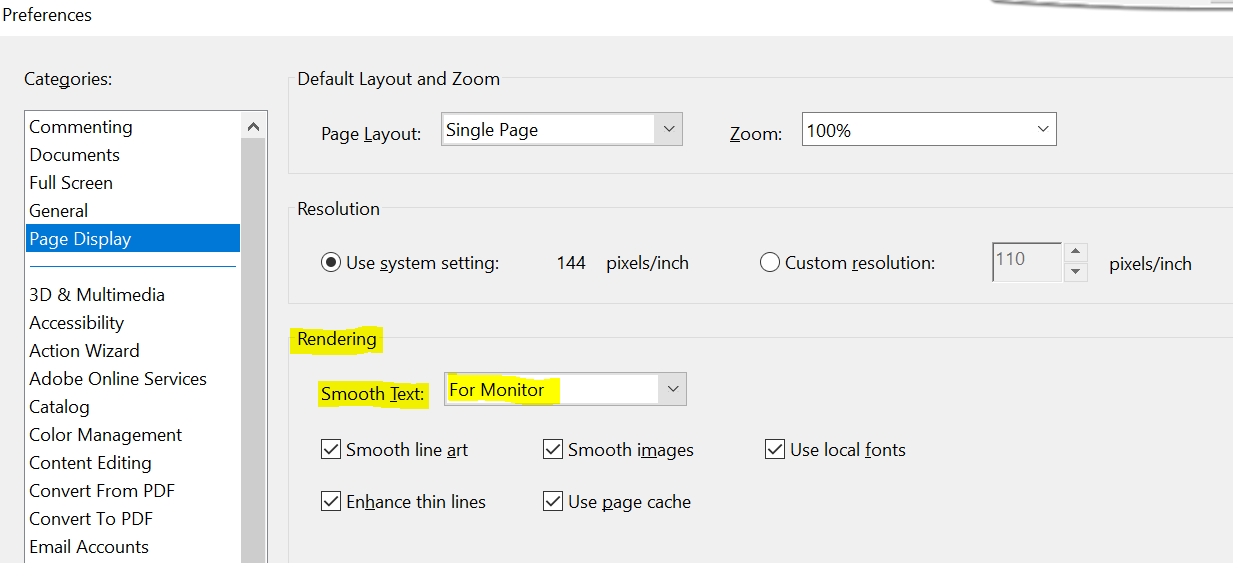
Also, update the graphics driver of your computer along with the updates of the operating system.
If the issue persists, use Acrobat cleaner tool to remove Acrobat Download Adobe Reader and Acrobat Cleaner Tool - Adobe Labs
Reboot the machine and install Acrobat using compatibility mode. Download Pro or Standard versions of Acrobat DC | Non-subscription
Let us know how it goes and share your findings.
Note: Acrobat 11 is already declared as an end of support product, End of Support means that Adobe no longer provides technical support or distributes runtimes. This policy affects product and security updates for all derivatives of a product or product version (localized versions, minor upgrades, operating systems, dot and double-dot releases, and connector products).
For detailed information, you can refer to End of support for Adobe Acrobat XI and Reader XI
Regards,
Anand Sri.
Get ready! An upgraded Adobe Community experience is coming in January.
Learn more