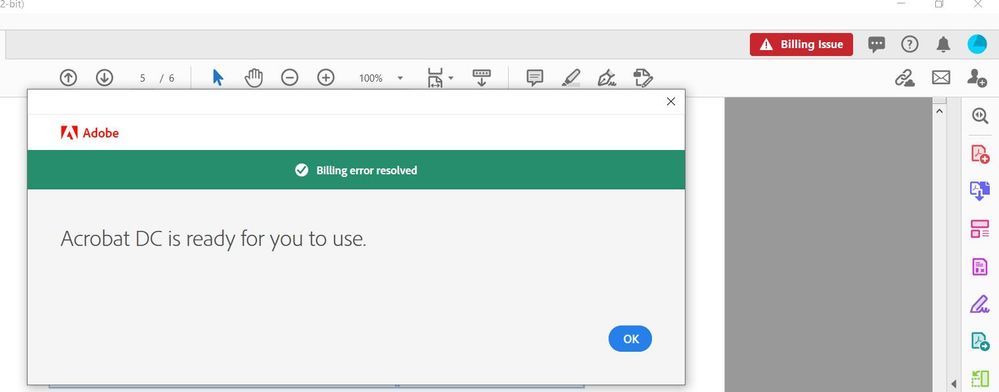- Home
- Acrobat
- Discussions
- Re: Acrotbat Pro DC "Billing Issue" Red Icon Wont ...
- Re: Acrotbat Pro DC "Billing Issue" Red Icon Wont ...
Copy link to clipboard
Copied
Anyone deal with a big red box "Billing Issue" icon in the top right corner of Acrobat Pro? I've tried installing and uninstalling. When I click on the button it says "billing issue has been resolved" but the icon won't go away. Attached picutres.
 2 Correct answers
2 Correct answers
Hi there
Hope you are doing well and sorry for the trouble. As described, you are getting the billing issue icon on top right corner of the application and when you click on it it says that the issue has been resolved.
I have cheked the Adobe account linked with the email you are using on this community and found that there is some billing issue on your account. I have shared more information in Private message, please check.
Regards
Amal
With help from Adobe support, I resolved a similar issue simply by signing out of the creative cloud application and signing in again. 🙂
Copy link to clipboard
Copied
Hi there
Hope you are doing well and sorry for the trouble. As described, you are getting the billing issue icon on top right corner of the application and when you click on it it says that the issue has been resolved.
I have cheked the Adobe account linked with the email you are using on this community and found that there is some billing issue on your account. I have shared more information in Private message, please check.
Regards
Amal
Amal
Copy link to clipboard
Copied
I am having the same issue. Please advise.
Copy link to clipboard
Copied
Hey there, I was also facing the same issue. Could you please provide me the resolution, If it was resolved.
Copy link to clipboard
Copied
Hi Prabhdeep
I have shared more details with you in private message. please check.
Regards
Amal
Amal
Copy link to clipboard
Copied
I have the same problem - red box in the top right corner saying "Billing Issue".
Copy link to clipboard
Copied
Hi Ameer
I have shared the information with you in Private message please check.
Amal
Amal
Copy link to clipboard
Copied
Hi I have the same issue
Copy link to clipboard
Copied
I too have the same issue. With billing issue. I've checked and seem to have nothing outstanding. Please assist.
Copy link to clipboard
Copied
Copy link to clipboard
Copied
Hello Amal,
I have the same problem, may you help me?
Copy link to clipboard
Copied
We are sorry to hear that.
This issue would be better handled by our billing team. I have shared more details with you in a private message please check.
Regards
Amal
Amal
Copy link to clipboard
Copied
Hello Amal,
I have the same problem, may you help me?
Copy link to clipboard
Copied
I have the same issue. How can i resolve?
Copy link to clipboard
Copied
Same here. Seems like this is related to the new personal/business account "features". So far they have caused many issues for us.
Copy link to clipboard
Copied
I am having this same issue. Updated dpayment info, everything seems current, still see a red button that says billing issues. When I click on it, it says it's resolved, but won't go away.
Copy link to clipboard
Copied
Hi there
Hope you are doing well and sorry to hear that. Please go through the correct answer marked in the similar discussion https://community.adobe.com/t5/download-install-discussions/billing-issue-resolve-now/td-p/10982609#... and see if that works.
Regards
Amal
Amal
Copy link to clipboard
Copied
I am having the same issue. Please advise.
Copy link to clipboard
Copied
Hi there
Have you tried the steps shared in the discussion shared earlier?
Regards
Amal
Amal
Copy link to clipboard
Copied
Yes I've tried the steps above, but - https://community.adobe.com/t5/download-install-discussions/billing-issue-resolve-now/m-p/12863750#M...
Copy link to clipboard
Copied
With help from Adobe support, I resolved a similar issue simply by signing out of the creative cloud application and signing in again. 🙂
Copy link to clipboard
Copied
Same Issue. I talked to the chat team and they said wait an hour, then wait 24 hours. Completely unhelpful. Logging out and in did not resolve the issue either.
Copy link to clipboard
Copied
Same thing, I get a pop up whenever I start a software which isnt going away
Copy link to clipboard
Copied
Hi,
I've had a similar issue before. Try clearing the cache and cookies in your browser and then sign out and back into Acrobat Pro. If that doesn't work, you might want to contact Adobe support directly for assistance. They should be able to help you resolve the billing icon problem.
Good luck!