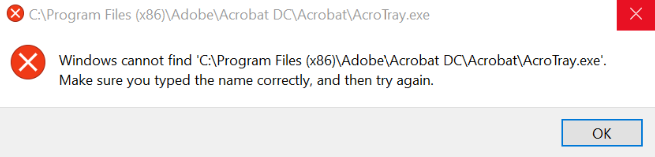Adobe Community
Adobe Community
Acrotray
Copy link to clipboard
Copied
Why after i delete Acrotray file,this notofications always appear when i do right click in file explorer?
Copy link to clipboard
Copied
There are processes that depend on the Acrotray service such as the Adobe Distiller component, for example.
In addition, when you open files with Adobe Acrobat, they must be converted to a .pdf file in order to be able to edit them with the Acrobat program.
Sometimes, Acrobat users may observe that when the Acrotray component is running, a few other processes execute in the background, making your computer system behave slower than usual.
It is, therefore, not recommended to delete the Acrotray tool; doing so it will cause issues.
See the discussion in the link below which reveals how to disable the Acrotray tool rather than deleting it from its installation directory: