- Home
- Acrobat
- Discussions
- Re: Add comment / pop-up annotation to highlighted...
- Re: Add comment / pop-up annotation to highlighted...
Add comment / pop-up annotation to highlighted texts
Copy link to clipboard
Copied
Hi,
Using Find-Highlight action, I was successful to highlight texts in P&ID pdf file based on a imported txt file which had a list of text.
Now, I want to add some annotation to the highlighted text. but I don't want to do it individually for each text. I have the annotation content in a file (csv or txt). How do I add those to each highlighted text? Is there any action for that?
Copy link to clipboard
Copied
- Attach the .txt file to the pdf.
- In each highlight's annotation, cite the attachment; e.g., "Refer to attached file xyz.txt".
- If the identical citation will be used in all annotations, select the "Refer to..." text, copy it, and paste it into the annotations.
Copy link to clipboard
Copied
Hi, thanks for the response.
let me re-explain the scenario.
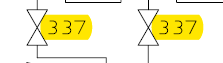
I want to add some context (in the form of annotation) to these highlighted text area.
Example: 337 (left) I want to add following (which is available in a some file):
"number": 337, "name": "some valve 1", "uniqueid": abc-012, "link to library": https://example.com/abc-012
335 (right) I want to add
"number": 337, "name": "some valve 2", "uniqueid": abc-013, "link to library": https://example.com/abc-013
And there are many other highlighted areas like these.
I would avoid clicking each area and annotating them individually.
Could you please elaborate how your answer solves this scenario?
Find more inspiration, events, and resources on the new Adobe Community
Explore Now