Answered
Add Open to Toolbar
For Acrobat Pro DC, I have searched everywhere and cannot find how to add Open (a file) to the Quick Toolbar. Is it possible? Thank you.
For Acrobat Pro DC, I have searched everywhere and cannot find how to add Open (a file) to the Quick Toolbar. Is it possible? Thank you.
1. Create a new Custom Command using this JavaScript
app.execMenuItem("Open");
2. Right-clic anywhere on the Quick Tools bar to customize it.
3. Go to the Action Wizard headings to add your new Custom Command into the Quick Tools bar.
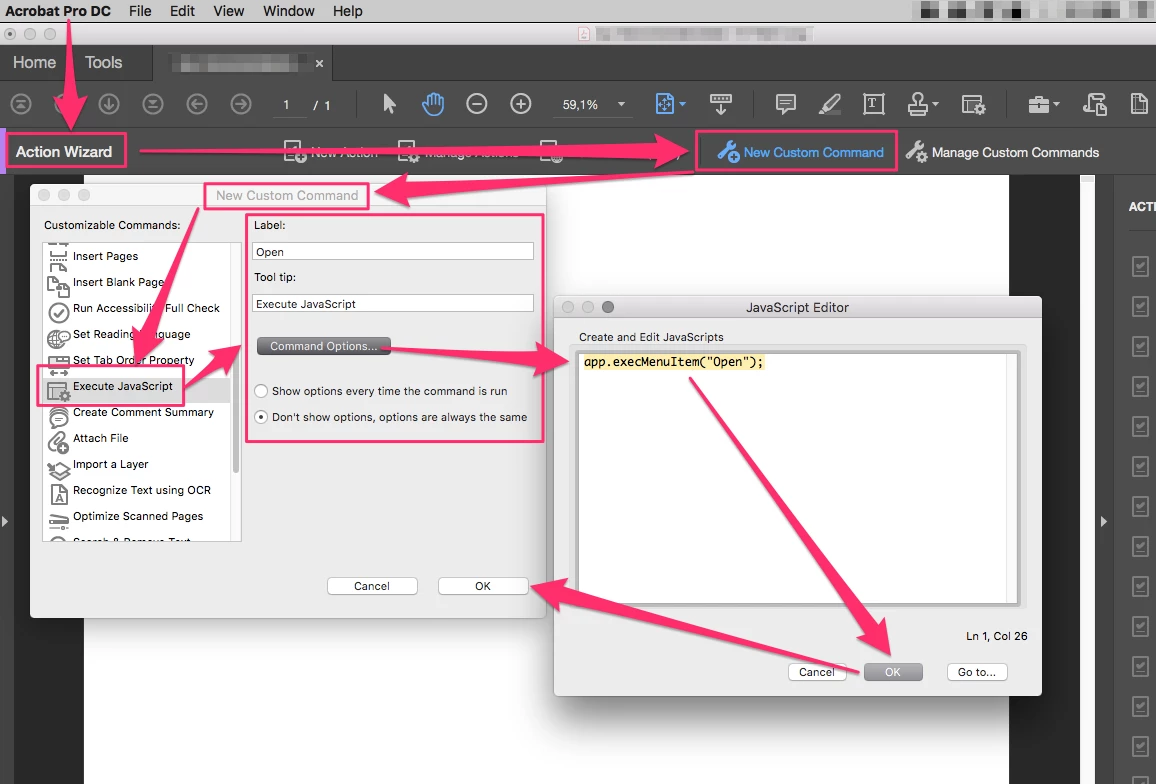
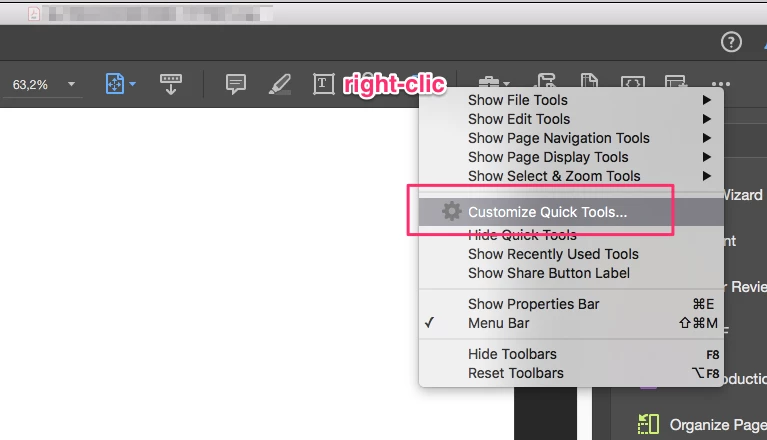
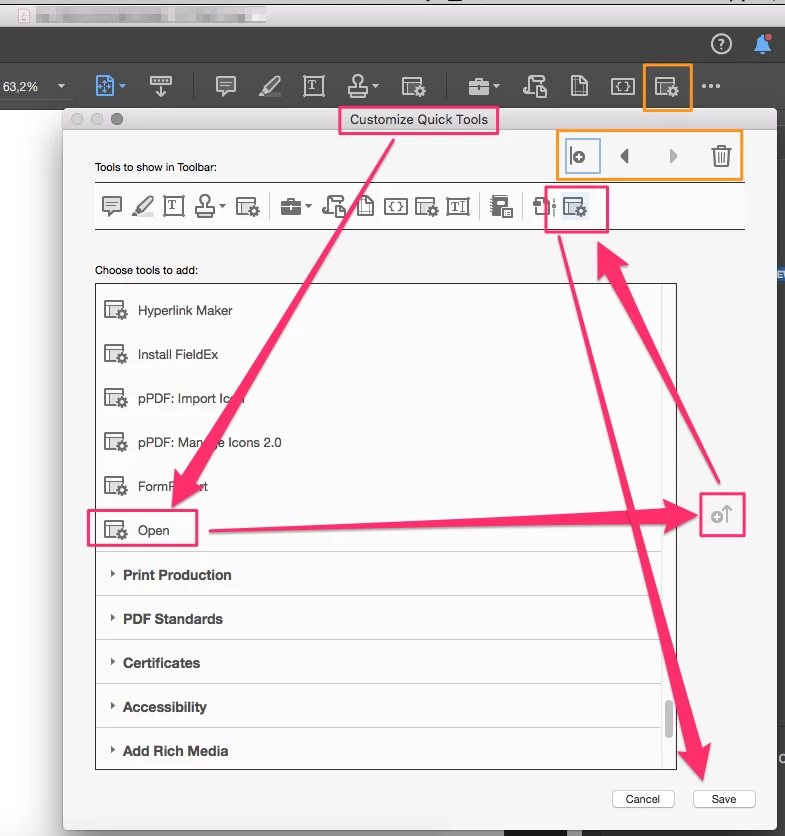
Already have an account? Login
Enter your E-mail address. We'll send you an e-mail with instructions to reset your password.