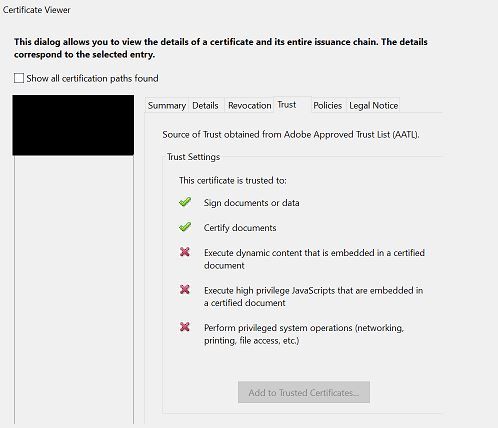- Home
- Acrobat
- Discussions
- Add to trusted certificates" button is grayed out ...
- Add to trusted certificates" button is grayed out ...
Copy link to clipboard
Copied
Hi,
I hope you would assist me, I have performed same actions as suggested by one of the article "Add to trusted certificates" button is grayed out" to verify it i click on singnature properties>Show Signer's Certificates>Trust it still shows crossed mark.
Actions performed was : navigated to "Edit>Preferences>Signatures>Identites & Trusted Certificate>More>Trusted Certificates>Edit Trust.
Thank you!
Regards,
Rashmi K
Copy link to clipboard
Copied
https://www.youtube.com/watch?v=LR5dTuWwprM
I just followed the steps shown in the video. And it worked for me.
Copy link to clipboard
Copied
Please let us know which program you are having problems with. Someone will be along to move this post to the appropriate product forum, where you are more likely to get an answer to your question.
The Using the Community forum is for help in using the Adobe Support Community forums, not for help with specific programs, installation issues, or account issues such as subscription questions or billing problems, or generalized questions about Creative Cloud services.
* Product questions should be posted in the associated product community.
* Installation questions should be posted in the Download & Install community.
* Account issues, including subscription questions or billing problems, should be posted in the Account, Payment, & Plan community.
* Questions about the Creative Cloud desktop app or general questions about apps in the Creative Cloud should be posted to the Creative Cloud Services community.
Copy link to clipboard
Copied
https://www.youtube.com/watch?v=LR5dTuWwprM
I just followed the steps shown in the video. And it worked for me.
Copy link to clipboard
Copied
i had just tried it but its not working still remains same as it is invalid signature, can you help me out in this error
Find more inspiration, events, and resources on the new Adobe Community
Explore Now