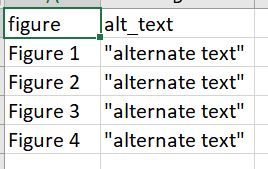- Home
- Acrobat
- Discussions
- Adding alternate text to PDF through crosswalk fil...
- Adding alternate text to PDF through crosswalk fil...
Adding alternate text to PDF through crosswalk file
Copy link to clipboard
Copied
Is Adobe Acrobat Pro able to incorporate a crosswalk table to assign alternate text? This 2020 post is on a similar topic, but I am not finding a soluation.
My use case: I regularly run a Python script that generates a PDF report with approximately 200 charts. When I open the PDF report in Adobe Acrobat Pro, the accessibility checker flags the chart images as needing alternate text. (Please see image below.)
Adding alternate text by hand, via the "set alternate text" dialogue box in Adobe Acrobat Pro, is not feasible.
The order of the image figures needing alternate text will always be the same. Figure 1 will always have the same alternate text, Figure 2 will always have the same, and so on. My question: Is there a way to use a crosswalk file with two fields that would take Figure 1 and assign the alternate text for Figure 1, and so on? (Example below.) I hope this functionality exists, and I'm also open to trying any workarounds. Thank you.
Have something to add?
Get ready! An upgraded Adobe Community experience is coming in January.
Learn more