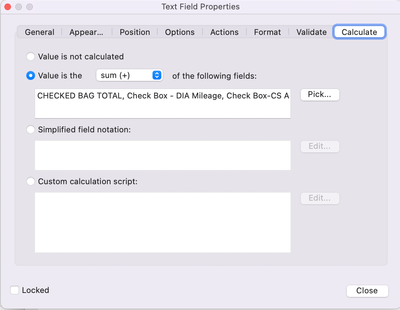Adobe Community
Adobe Community
- Home
- Acrobat
- Discussions
- Re: Adding javascript for dynamic check box values...
- Re: Adding javascript for dynamic check box values...
Adding javascript for dynamic check box values to subtotal on Adobe Acrobat form
Copy link to clipboard
Copied
Hi,
Attempting to add a function to an Adobe Acrobat Form, but am not a coder, so assistance would be greatly appreciated: When checkbox "Denver Intl Airport mileage" is selected, then it's amount of 93.60 needs to be added the sum of "ESTIMATED FLIGHT COSTS" or if "Colorado Springs Airport mileage" is selected, it's value of 19.89 needs to be added into the sum of "ESTIMATED FLIGHT COSTS". I found a similar question on your community board, but do not know javascript. So testing the sample from the board I followed the steps given to add the javascript to the custom script option under the properties of the Calculation tab of the text box "ESTIMATED FLIGHT COSTS", but this wipes out the sum option of adding other subtotals earlier on the form to this one. When attempting to add the javascript to the calculations tab for the check box properties, the javascript didn't work.
Copy link to clipboard
Copied
Add 93.60 and 19.89 to be an export values of checkboxes (in checkbox properties ⇾ options tab) then just also 'pick' checkboxes same as other fields.