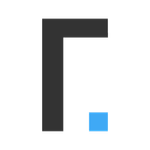- Home
- Acrobat
- Discussions
- Re: Adobe Acrobat 9 Pro: window doesn't display co...
- Re: Adobe Acrobat 9 Pro: window doesn't display co...
Copy link to clipboard
Copied
I downloaded the latest version of Acrobat 9 Pro.
Now, when I open multiple documents I have problems.
- When I open the first document, the document displays correctly (fits the screen correctly)
- When I open the second document, the title bar of the window is cut off (that is, the title bar displays above the top edge of the computer screen)
I cannot access the title bar or the menu bar for the second window on my laptop screen without resizing the window.
I am using Windows 7 64 bit, with the display set for custom (110%) font size. My screen resolution is set for the recommended setting for the laptop (1366x768). I cannot use smaller fonts.
How do I get my documents to display correctly when I open more than one document? As a technical writer, I need multiple documents open.

Copy link to clipboard
Copied
Hi d_r_reid,
I have had this problem for a few days now as I have just started using a two screen setup. After finding this post this morning, I tried all of the solutions but none worked. They did however point me to the direction of the solution.
Open one PDF only and go to the "edit" drop down menu and select preferences.
Highlight "documents"
In the PDF/A View mode, change drop down to never.
That was all it took to solve my issue. I can now have three or more PDF documents open and none of them are outside of the screen anymore.
Hope this helps.
Cheers.
Copy link to clipboard
Copied
Hi d_r_reid,
Please post some screenshots so that it becomes clear as to what is cut off.
Are the pdf's generated from the same source? Does this happen with any and all pdf's?
Are the pdf's protected? Are you able to view the pdf's properly on a browser?
Copy link to clipboard
Copied
Unfortunately, I cannot send you screen captures because they show the name of the customer that my employeer has a contract to support. We are not allowed to divulge our customer name.
Here is how I recreated the issue:
- have a laptop
- have a second monitor that is taller in height than the laptop screen
- set up the second montor on the right, and extend Windows to the second monitor
- open Adobe Professional
- move the Adobe screen to the second monitor
- resize the screen so that it is taller than the laptop screen
- open a PDF (it should display correctly)
- open another PDF
What I find is that the second Adobe window opens on the laptop screen. The bottom of the second window is just above the task bar, and the window is the same size as the window on the second monitor, which puts the header bar of the window off the screen.
If I resize my original window so that it fits the laptop screen, and then open a second document, the window displays on the laptop screen and the window is the same size as the one on my second monitor.
The problems, as I see them, are:
- the second window is not displaying on the same screen as the original window
- the second window is using the display attributes from the original window, and not checking that the window fits the screen it is displaying on
The PDFs are created using (mostly) Astoria, although I have some PDFs generated from FrameMaker 7.1 using Adobe PDF Writer. As a technical writer, I create and open hundreds of PDFs in the average work week.
This problem happens no matter what method was used to create the PDFs.
Copy link to clipboard
Copied
It might be possible to do the screen shots with other PDFs. If the problem is generic, you could open any PDFs to demonstrate the problem, not just those from your customer. For example you might simply take a PDF that you create from some generic document and extract individual pages to create multiple documents. Then demonstrate your problem.
I have some software that does not seem to recognize my screen size correctly (it may be a windows issue, don't know) and it has windows open beyond the screen. With the tablet I can rotate the screen and for some reason those windows will come back into the screen limits. This almost sounds like a Win7 issue, but I am not sure. I am talking about a totally different program, not an Adobe program, that may suggest it is a Win7 issue (I have a 32-bit system).
In my case with AA 9.5.4, I just opened 4 windows (not full screen) and each one opened within the boundaries of the screen. I then moved the 4th window half off screen to the right and opened a 5th window (file) and it showed in the upper left, but still within the screen. My screen resolution is 1280X800 with the designation of (recommended). I just ran plots in my other program that I mentioned and the properties window opened outside the screen as I mentioned. The rotation of the screen brought it back within the screen boundaries.
I suspect you may have a screen resolution issue. If there is a recommended option for your system you might want to give that a try. I am not sure of any solution, but trying to give you what I find.
Copy link to clipboard
Copied
I have a similar problem. The default window size places parts of the window outside the edges of the screen, making it impossible to resize the window other than to maximum (screen size). When resized to maximum it is not possible to then set a custom size: the only options are to restore (ie to the "oversize" dimensions) or to minimize. It is infuriating.
Copy link to clipboard
Copied
We are now on version 10, and the problems still exists.
OS Win 7 64bit Pro
CS6 Acrobat Pro v10.1.8
Screen 2: HP LP2065 (Small Screen)
Screen 1: NEC PA301w (Large Screen)
- Main OS/working screen the smaller HP (Screen 2 as identified by Windows).
- PDF opened on the small screen and then moved to and resized in the larger NEC screen to be larger than the smaller HP screen.
- Open another pdf from Windows Explorer. It opens in the HP screen at the same size as the document in the NEC screen, with the bottom LH corner of the document on the bottom LH corner of the NEC screen. But if the document on the NEC screen is wider than the smaller screen, it will align with the RHS. This means the top (and left) of the document including the Adobe menu bar is off the top of the screen. This can be dropped down, but not resized, by clicking on the thin window border to the right of the pdf scroll bar.
- This does not happen if all pdf documents have been closed on the NEC screen
Screen dump below. This shows the smaller HP screen on the left and the larger NEC screen on the right.
Message was edited by: MartinNZ. 1. Acrobat version added. 2. Image changed
Copy link to clipboard
Copied
I'm having a similar problem, although I'm using an older version of Acrobat- 9.5.5. I have a multiple monitor setup, and Acrobat opens new files sent to me on a landscape monitor with the top (title bar) above the monitor and the bottom below the monitor. Oh, and it happens on a bunch of my older files that previous opened fine. This started fairly recently, perhaps around the time of an Adobe reader update. But to be clear, the file IS opening in Acrobat. It is possible to move the window- hover over the Acrobat button on the task bar until it shows thumbnails of open windows above it, move the pointer over the thumbnail, right click, then use the arrow keys to move the window. Then it remembers positioning if opened again- but the next new file gets the same treatment. If I create a brand new file, this does not happen. And this monitor setup is not new for me- two verticals and one horizontal in a single desktop- although I swapped in a different vertical monitor. Windows 7 Pro, up to date. It's frustrating. I'd love to just be able to tell it to default to a different monitor.
Copy link to clipboard
Copied
I have the same problem, running Win7x64 with Acrobat 9.5.5
Not the cutting off since both monitors run on the same resolution, but I want all pdf's to open on second monitor (last Acrobat position).
Have 2 exact monitors.
Want Acrobat documents to open on second monitor.
The first opened document opens on the last position (second monitor) but the next opened documents open on the first monitor.
Can you please fix this in an update adobe?
Copy link to clipboard
Copied
Does this happen in a supported version (11)? There will certainly be no updates to 9.

Copy link to clipboard
Copied
It happens in a more recent version of Acrobat (10.1.9.22). I have a 3 monitor setup. Two on the right are larger than the third on the left. I don't seem to have any trouble when I open PDF's with the two larger monitors when Acrobat is opening on them, but whenever I open one where they open on the smaller monitor the whole top of the file is off screen (see left portion of image below).
I use Alt-Spacebar + M (for move) in order to bring the top of the file back down so I can resize, etc. But this get's annoying to have to do this every time I open files onto that smaller monitor.
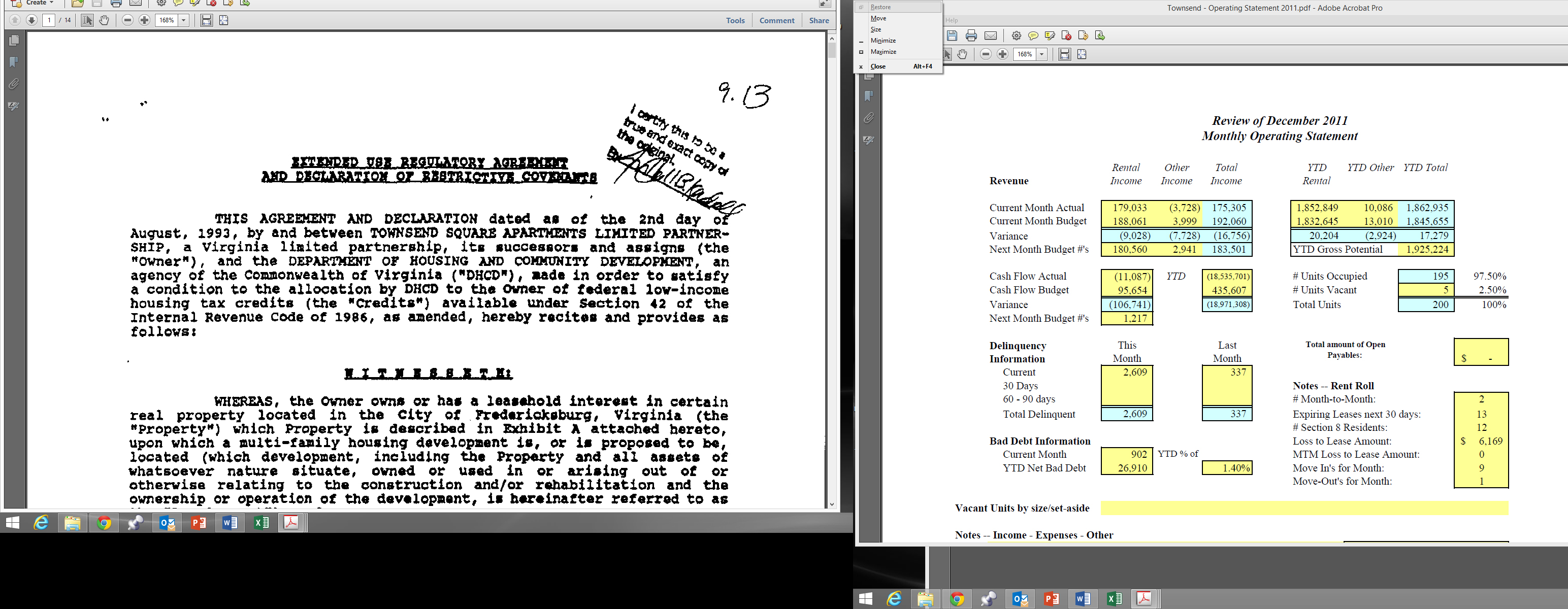
Copy link to clipboard
Copied
Does anyone know if this has ever been fixed in any version of Acrobat Pro?
I've had this issue for years with version 9 Pro. I have two identical monitors. one of them is setup in landscape mode and the other in portrait mode. I setup the one in portrait mode specifically for reading PDF files.
When I open the first PDF it opens fine on the portrait (secondary) monitor, but when I open subsequent PDF's they open on the landscape (primary) monitor in the same dimension window as the first, which is too tall for the screen. It also places the window precisely centered on the screen vertically so that the top and bottom are equally cut-off.
This has happened EXACTLY the same EVERY TIME for many years under multiple fresh installations on multiple computer platforms with different ATI and NVIDIA display cards and under Windows XP 32-bit, Windows 7 64bit (all 3 service packs), Windows 8 64bit, and finally Windows 8.1 64bit.
I really have no need to upgrade from Creative Suite 4, especially since I paid over a thousand dollars for this software.
Copy link to clipboard
Copied
Still looking for a resolution to this....?
Copy link to clipboard
Copied
This problem, and worse (windows control bar and acrobat menu bar not showing) still exist in Acrobat XI Pro 11.0.0.9.
Copy link to clipboard
Copied
and it seems in many other releases including Acrobat Pro 8. This makes me look outside Adobe software for a solution.
Copy link to clipboard
Copied
(and it seems to have just started, across multiple releases)
Copy link to clipboard
Copied
I believe such problems often occur because Windows is reporting the wrong screen parameters to programs. Unfortunately I do not have a solution, but you might try playing with your screen settings.

Copy link to clipboard
Copied
Still having this issue as well. Here's a screenshot of how my top bar is misplaced by default. I have a two monitor setup. Really annoying. If I resize the window on the left or right, the issue is fixed.
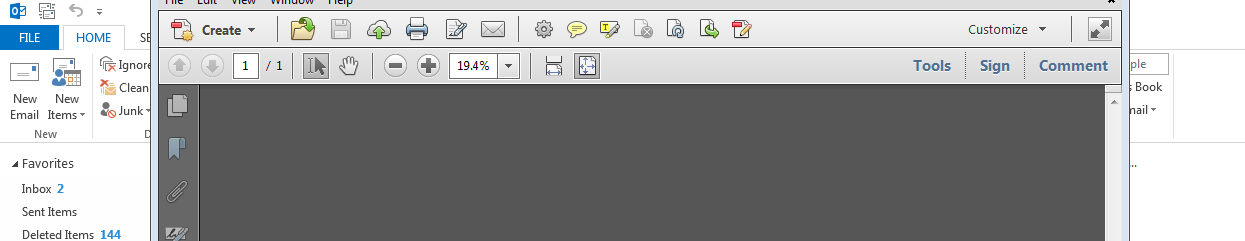
Copy link to clipboard
Copied
This doesn't answer the reason for the problem or a direct fix.
It is a work around that can hopefully relive some of the annoyance - as it has done for me ![]()
Use the cascade windows shortcut Ctrl+Shift+J. This will push all of the adobe reader windows onto the same monitor and resize them so they cascade. From there you can grab the relevant window and move it around from there.

Copy link to clipboard
Copied
Hi. Try F8 or F9. Also try run in Windows XP compatibility.![]()
Copy link to clipboard
Copied
If anyone still has this problem in 2014, for 90% of people the solution has been to update Kapersky antivirus.
Copy link to clipboard
Copied
I just started having this problem. I have Windows 8 and Adobe CC installed with acrobat completely updated. I do not have Kaspersky installed on this computer.


Copy link to clipboard
Copied
I've had this problem for more than five years with Acrobat 9 Pro in my CS4 suite. It has occurred over multiple installations of multiple Operating systems (Windows XP, XP x64, Windows 7 x64, Windows 8 x64, Windows 8.1 x64.
When I open the first Acrobat 9 Pro window it opens on the right monitor just fine. Then any subsequent window is opened on one of the the left monitors with the top inch or so cutoff. I have done fresh installations of Windows 7 x64 and Windows 8 & 8.1 with only installing Adobe Creative Suite 4 and the problem is immediately apparent. All three monitors are the exact same size and resolution.
If I in any way try to resize the faulty window, even just grabbing the right edge and moving it 2 pixels either left or right, it will cause the window to properly resize and fit into the display.
This is 100% certainly a problem with Adobe Acrobat.
Copy link to clipboard
Copied
I agree - certainly a problem with Adobe Acrobat, both Reader and Pro and has been for years. I have used a second screen to the rigyht with a larger resolution than my base laptop screen and additional Acrobat windows opening on the laptop screen have the title bar off the top of the screen except for a strip only pixel or two high.
Why has this not been resolved after so many years of reports of the problem?

Copy link to clipboard
Copied
Hi d_r_reid,
I have had this problem for a few days now as I have just started using a two screen setup. After finding this post this morning, I tried all of the solutions but none worked. They did however point me to the direction of the solution.
Open one PDF only and go to the "edit" drop down menu and select preferences.
Highlight "documents"
In the PDF/A View mode, change drop down to never.
That was all it took to solve my issue. I can now have three or more PDF documents open and none of them are outside of the screen anymore.
Hope this helps.
Cheers.
Copy link to clipboard
Copied
Unfortunately this has not made any difference on my system. I have a 1200 high monitor to the right of a 1080 laptop screen with the top edges aligned. I found out today though that if I align the bottom edges the problem is even worse. Because Acrobat Pro and Reader cannot properly work with multiple screens, when I have a document open using a window that is most of the height of the 1200 high screen, then:
1) if the top edges of the screen are aligned, then the next pdf opened comes up on the 1080 high screen with the top well off the edge, but clicking on the right border for example as if to resize makes the bottom of the title bar visible, enough to move the window to see the top border to be able to then resize and move again to a useable position.
2) if the bottom edges of the screens are aligned, when a second document is opened and comes up on the 1080 high screen, even clicking on the right border as if to resize does not bring any part of the title bar into view. The only way (other than using keyboard shortcuts) to fix the problem, is to drag the window wider until it is on the 1200 high screen, then the title bar is of course visible and the window can be resized, etc.
Maybe this just goes to demonstrate the issue of the complete disconnect between screen size and what Acrobat is working with (whether that is due to a Wdinows screen size reporting issue or an Adobe multi-screen issue I cannot say).
Still hoping for a solution ...
-
- 1
- 2
Get ready! An upgraded Adobe Community experience is coming in January.
Learn more