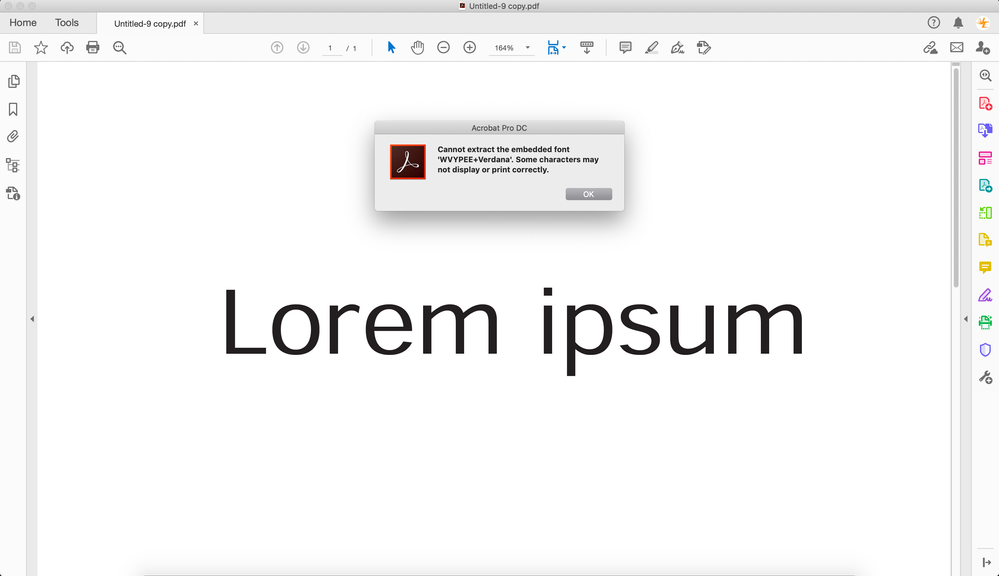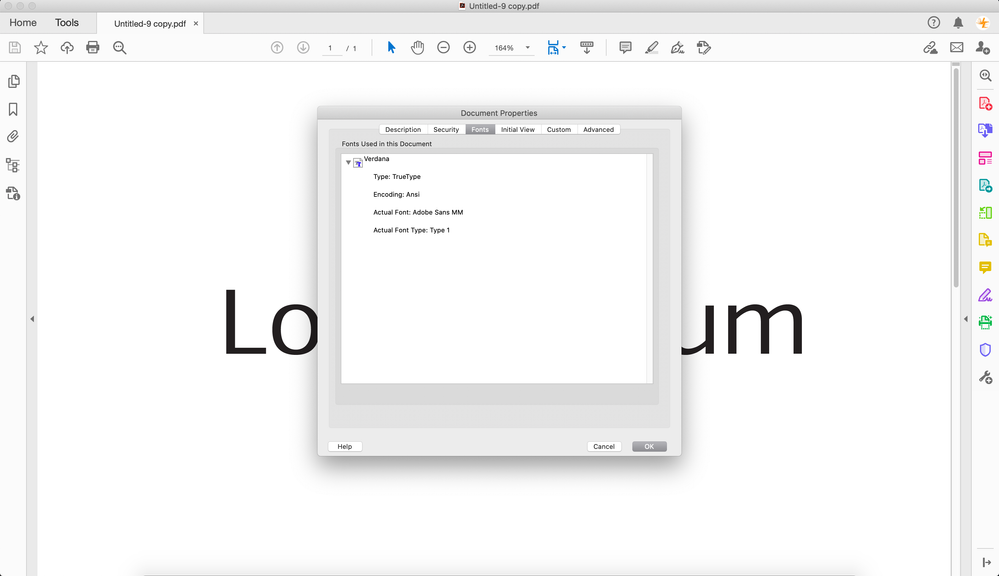- Home
- Acrobat
- Discussions
- Adobe Acrobat cannot extract the embedded font
- Adobe Acrobat cannot extract the embedded font
Adobe Acrobat cannot extract the embedded font
Copy link to clipboard
Copied
Hi,
After exporting to PDF from InDesign (v 15.0.1) I receive an error message when the PDF is opened in Acrobat Pro (v 20.6.20034.366983):
'Cannot extract the embedded font 'FONT NAME HERE'. Some characters may not display or print correctly.'
The error previously didn't appear and seems to be affected by many fonts which I know are not corrupted.
I'm on Mac os Catalina 10.15.4.
Help much apreciated!
Copy link to clipboard
Copied
The same issue on macOS Catalina 10.15.4. In my case, it is the Save as PDF from Adobe Illustrator 24.0.3 with CC Library 3.7.4.29. Embedding of the third party fonts is breaking in the same way. I have posted bug report here https://illustrator.uservoice.com/forums/601447-illustrator-bugs/suggestions/39783421-cannot-extract...
An interesting observation is that Save as PDF from the same version of the Adobe Illustrator 24.0.3, but with the older version of the Acrobat Reader installed on this machine (Build: 19.21.20058.359605) as well as the older version of CC Library 3.6.1.5 on that machine is not triggering the problem. And the PDF is also opening well in the newer version of the Acrobat Reader afterward (Build: 20.6.20034.366983). How mysterious...
Copy link to clipboard
Copied
Hi,
Can you indicate what type of font did you use. Some users cannot use Type1 fonts reliably. Can you include a screenshot of the Properties Panel (File > Properties) at the fonts tab.
Copy link to clipboard
Copied
Apparently we use lots of Type1 fonts it would be a disaster if we have to change them all... Do you know of any workaround for this kind of compatibility issue? What product would be a culprit, in this case, Adobe Acrobat Reader or Adobe Illustrator? I'd assume we are not the only ones who cannot simply switch over the fonts and the impact on Adobe's customers is widespread.
Copy link to clipboard
Copied
Of course, you realize that Apple has not released MacOS 10.15.4 yet other than for beta testing purposes. We have heard of numerous reports of this issue on beta builds of MacOS 10.15.4. The problem is not necessarily 100% repeatable and we are trying to track down what OS changes made by Apple may be causing this anomaly.
What is important to us is to report to us (you can send me a private message) of any circumstances in which these symptoms appear in versions of MacOS prior to MacOS 10.15.4 beta!
Copy link to clipboard
Copied
Dov - that makes sense and explains things. I appologize for reporting it here without mentioning that I am on a beta macOS version. It also explains why the issue is not happening in the official macOS instance. I will contact you directly in the future and for now just use the other machine for the PDF export. Thank you 🙏