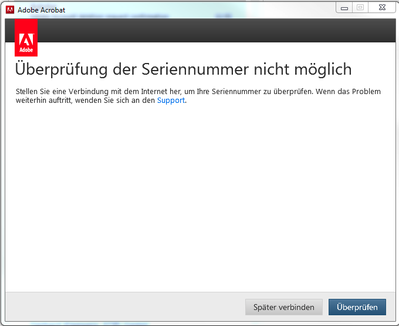Adobe Community
Adobe Community
- Home
- Acrobat
- Discussions
- Adobe Acrobat DC: Überprüfung der Seriennummer nic...
- Adobe Acrobat DC: Überprüfung der Seriennummer nic...
Adobe Acrobat DC: Überprüfung der Seriennummer nicht möglich
Copy link to clipboard
Copied
Ich erhalte seit ein paar Wochen bei jedem Start von Acrobat DC eine Aufforderung, mich mit meiner Adobe-ID anzumelden. Nach Eingabe von Benutzername und Passwort schließt sich das Fenster entweder direkt oder es erscheint diese Fehlermeldung:
Die hier beschriebenen Schritte habe ich abgearbeitet, sie haben leider nicht geholfen: https://helpx.adobe.com/de/x-productkb/policy-pricing/activation-network-issues.html
Auch mehrere Neuinstallationen der SW brachten keine Lösung.
Was kann ich tun?
Copy link to clipboard
Copied
your default browser must support tls 1.2, https://helpx.adobe.com/x-productkb/multi/eol-tls-support.html
to test your default browser's tls you can use , https://clienttest.ssllabs.com:8443/ssltest/viewMyClient.html
your computer also needs to support openssl 1.0.1 or better. to check,
mac: https://phoenixnap.com/kb/how-to-check-openssl-version
win: https://www.techwalla.com/articles/how-to-find-the-openssl-version-number
Copy link to clipboard
Copied
All browsers installed support TLS 1.2.
Can you confirm that I need to install OpenSSL on Windows to be able to activate Adobe Acrobat? That's hard to believe, to be honest. If Adobe requires their own SSL stack, I'd expect them to bundle it with their install.
Copy link to clipboard
Copied
from my first posted link:
what's your win version and build?
Copy link to clipboard
Copied
The browser(s) wasn't the issue, but the registry hack outlined here ("Add the DefaultSecureProtocols registry subkey") did the trick, apparently.
I hope that the activation status doesn't reset itself again in a few days....
Copy link to clipboard
Copied
it won't reset itself and nothing should be messing with your registry, but other files can be (and are) altered by av, anitmalware, cleaners, defraggers etc.