Turn on suggestions
Auto-suggest helps you quickly narrow down your search results by suggesting possible matches as you type.
Exit
- Home
- Acrobat
- Discussions
- Adobe Acrobat DC 'add note to replace text' commen...
- Adobe Acrobat DC 'add note to replace text' commen...
0
Adobe Acrobat DC 'add note to replace text' comments not showing
New Here
,
/t5/acrobat-discussions/adobe-acrobat-dc-add-note-to-replace-text-comments-not-showing/td-p/9336753
Sep 11, 2017
Sep 11, 2017
Copy link to clipboard
Copied
Hi,
I'm working on a PDF file where the my colleague has use the 'Add note to replace text' option (which appears as a strikethrough with a pop-up note) to add comments in certain places. However, when I open the file in both Acrobat and Reader, I can only see the strikethrough line, not the pop-up.
This is a PDF with text, not a scanned document.
The first screenshot is how I can see the file.
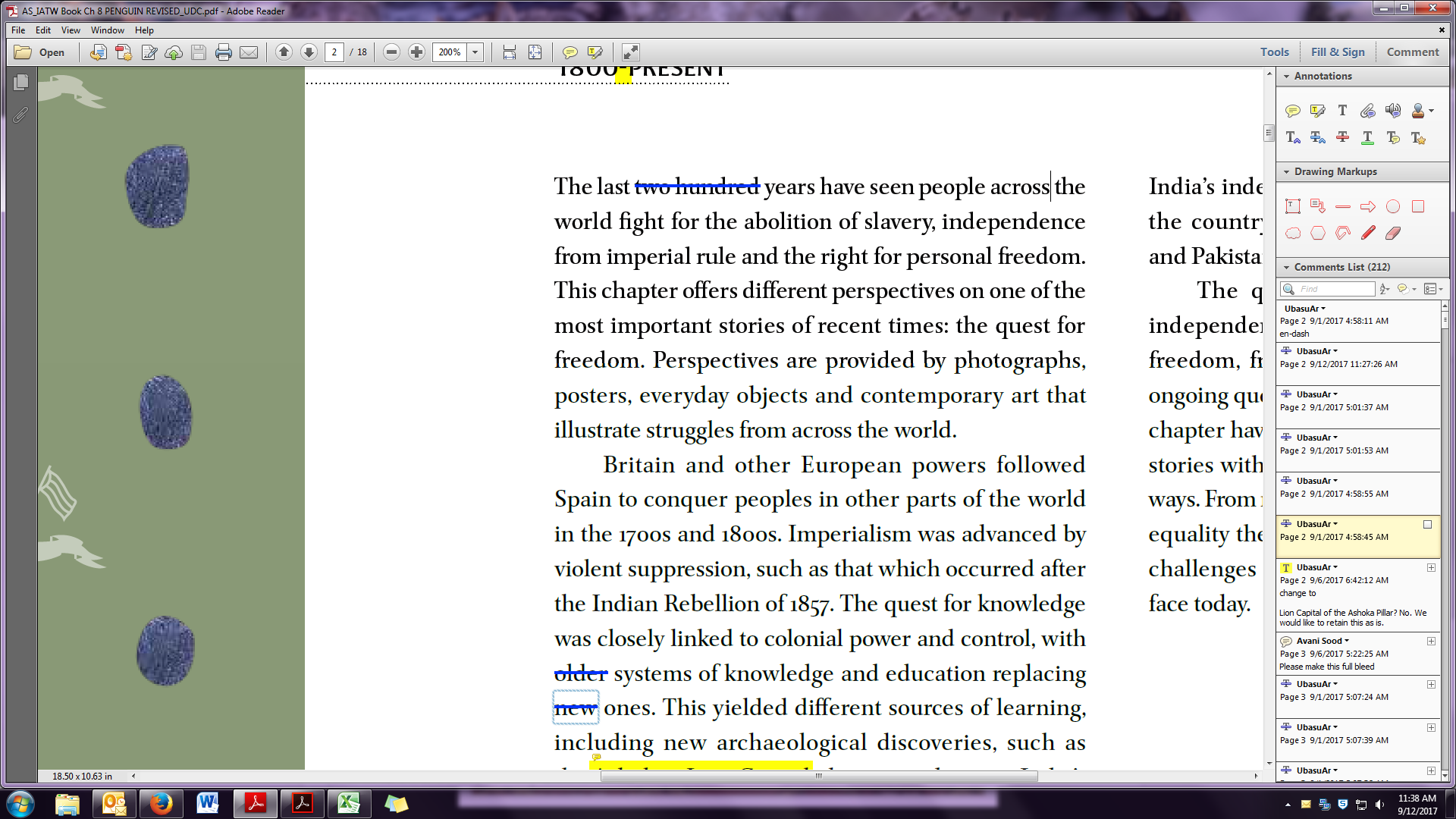
The second screenshot is of the original file, from my colleague's system.
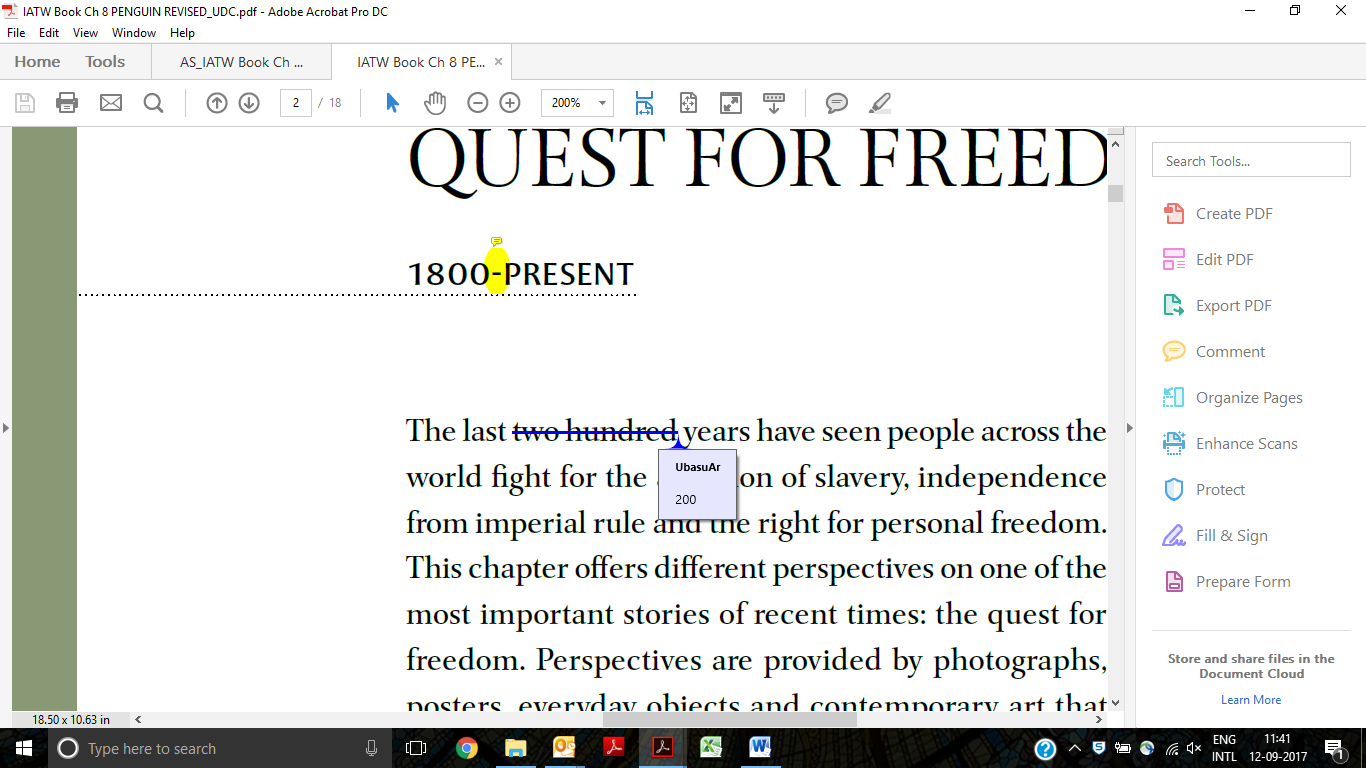
As you can see the '200' is not showing on my system.
Please help!
TOPICS
General troubleshooting
Community guidelines
Be kind and respectful, give credit to the original source of content, and search for duplicates before posting.
Learn more
Have something to add?
Join the conversation
Resources
About Adobe Acrobat
Adobe Inc
Adobe Inc
Adobe Inc
Adobe Inc
Adobe Acrobat Feature & Workflow
FAQs
Get ready! An upgraded Adobe Community experience is coming in January.
Learn more
Copyright © 2025 Adobe. All rights reserved.