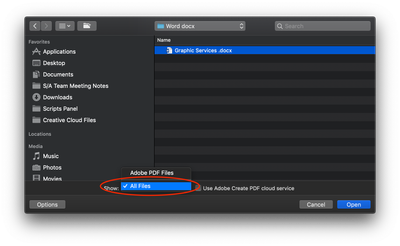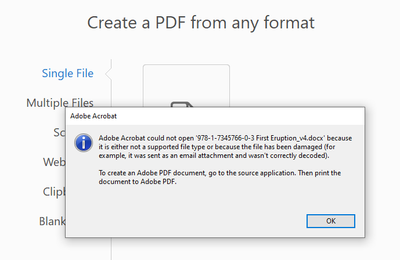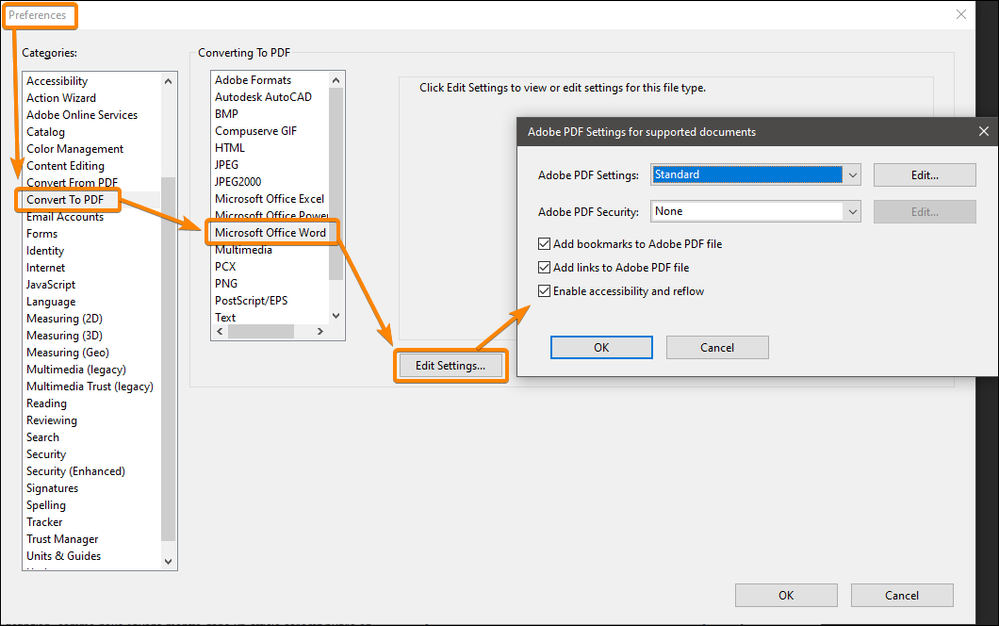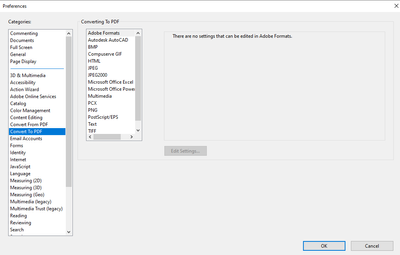- Home
- Acrobat
- Discussions
- Re: Adobe Acrobat DC does not support Microsoft Wo...
- Re: Adobe Acrobat DC does not support Microsoft Wo...
Copy link to clipboard
Copied
Hello,
Somehow, I am unable to create a PDF from within Acrobat DC from a docx document because docx (or doc) is not a supported format. I have an Adobe Creative Cloud subscription, so my version of Acrobat is the most recent. I also have an O365 subscription, so my Word version is the latest and installed on my PC. I am able to print to PDF from inside Word, or Save as PDF, but that is not appropriate for me because I need to create a PDF using a different ISO standard than the one available from inside Word. Can anyone help?
Copy link to clipboard
Copied
@timpmilThis is what worked for me:
1.) Press the windows key (⊞) + R and run regedit
2.) Navigate to HKEY_CLASSES_ROOT\.docx
3.) Change the (Default) value data to say Word.Document.12
4.) Navigate to HKEY_CLASSES_ROOT\.doc (you must do this step even if you don't have any .doc files. This is where I messed up because I thought I'd only need to change .docx)
5.) Change the (Default) value data to say Word.Document.8
After doing this, Microsoft Word appeared again in the Convert to PDF list.
Copy link to clipboard
Copied
Hello,
To create a PDF with Acrobat DC from a docx document go to the file menu > open > navigate to your word docx, in the dialog window change the "Show" option from Adobe PDF Files to All files click open to convert the docx file to a pdf.
Regards,
Mike
Copy link to clipboard
Copied
Thank you MIke,
I tried that but it does not work. Doing the way you said, allows me to see the docx file, however, when I click "Open" I get this error message, which is similar to the one which from "Create a PDF" doesn't allow me to see doc or docx files.
Copy link to clipboard
Copied
Note that I know the docx file is good and not corrupted, because I am able to Create a PDF and navigate to this file, see it, open it, and create it from within Acrobat Pro DC on another computer.
Copy link to clipboard
Copied
Make sure Word is locally installed on the computer, even if you normally use the online app.
Copy link to clipboard
Copied
Yes, it is. The entire office suite is. When I click on "Create a PDF" and go to open a file, I can see powerpoints and Excel files, but just not Word files.
Copy link to clipboard
Copied
Open your DOCX with Word or LibreOffice, then export/save as to PDF.
Acrobate du PDF, InDesigner et Photoshopographe
Copy link to clipboard
Copied
"I am unable to create a PDF from within Acrobat DC from a docx document because docx (or doc) is not a supported format."
???
Acrobate du PDF, InDesigner et Photoshopographe
Copy link to clipboard
Copied
I am sorry JR, but this doe snot work either because docx or doc is not a supported format. Word does not appear in the list in the prefernces:
Copy link to clipboard
Copied
It looks like a bug!
Acrobate du PDF, InDesigner et Photoshopographe
Copy link to clipboard
Copied
Indeed. It was bug. I ended up calling Adobe Customer Support, and they were not able to help either. Re-installed Adobe Acrobat, deleted old files, checked system files, re-installed Office, nothing has worked yet. Perhaps there is a conflict with another app? But still no solution.
Copy link to clipboard
Copied
It is indeed a bug, dipaolt. I have the same issue and have tried every fix I could find. None of the office file formats are listed in Convert to PDF. Mine looks exactly like yours.
Mike
Copy link to clipboard
Copied
dipaolt, I know this is a long shot since this is from over a year ago, but did you end up getting this problem figured out? I am having the exact same issue... Microsoft Word is missing from the "Convert to PDF" list and docx files aren't being accepted in the "Combine" tool.
Copy link to clipboard
Copied
I am having the same issue and nothing I tried has fixed it...anyone been able to resolve this?
Copy link to clipboard
Copied
The case management software I use converts word to PDF, or I use the Adobe Acrobat addin for word and covert from Word.
Copy link to clipboard
Copied
@timpmilThis is what worked for me:
1.) Press the windows key (⊞) + R and run regedit
2.) Navigate to HKEY_CLASSES_ROOT\.docx
3.) Change the (Default) value data to say Word.Document.12
4.) Navigate to HKEY_CLASSES_ROOT\.doc (you must do this step even if you don't have any .doc files. This is where I messed up because I thought I'd only need to change .docx)
5.) Change the (Default) value data to say Word.Document.8
After doing this, Microsoft Word appeared again in the Convert to PDF list.
Copy link to clipboard
Copied
Copy link to clipboard
Copied
Omg I was having the same problem (where Microsoft Word was missing from the "Convert to PDF" list in Acrobat settings) and this worked for me! You are a lifesaver.
Copy link to clipboard
Copied
@codyh781394 thank you so much for this fix. I am a year late in trying this. It solved my problem. Thank you!!
Copy link to clipboard
Copied
@codyh781394 I can't thank you enough for this fix. I have used it countless times since 2022. A note for me and others if it helps. I also have to update the regedit settings for xls and xlsx to get those file types to work as well.
xls = Excel.Sheet.8
xlsx = Excel.Sheet.12
Copy link to clipboard
Copied
I've looked at dozens of posts and solutions about this issue and this is the only one that worked. Thank you!
Copy link to clipboard
Copied
I was having this issue as well with a series of .doc files in File Explorer. I found .doc under Default Programs, but the only Application in the list was Adobe. From File Explorer I then tried dragging the .doc file onto my Word shortcut in the taskbar, which pinned the document to the list. Then I clicked to open in Word. Back in Default Programs, I now had Word in the list next to Adobe, so assigned .doc files to open with Word. This converted (or possibly restored) all the .doc files to Word documents.
Find more inspiration, events, and resources on the new Adobe Community
Explore Now