Question
Adobe Acrobat DC installation Failed with Error 1311
While Updating Adobe Acrobat DC Con in my machine which OS is Windows 10 Enterprise Edition (x64) the installation got failed with Eror 1311 but the File is available in the location. Error SS attached
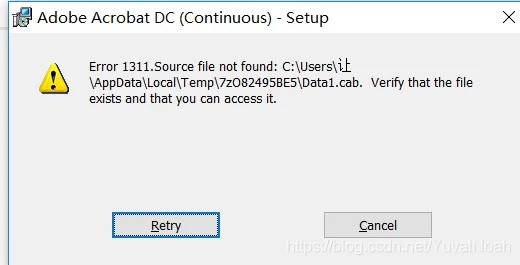
Please provide steps to fix this installation issue since we need proper case solution. Please provide Root cause and Solution for this case.

