 Adobe Community
Adobe Community
- Home
- Acrobat
- Discussions
- Re: Adobe Acrobat DC merge PDF issue: Cell content...
- Re: Adobe Acrobat DC merge PDF issue: Cell content...
Adobe Acrobat DC merge PDF issue: Cell content manipulation
Copy link to clipboard
Copied
After all of the files have been merged, all of the text boxes are changed to match the exact text/information of the first pdf in the binder. This is frustrating as I am combining multiple pdfs that use the same form but have different information entered into each text box/drop down/date selection, and somehow when they get merged together it changes the information in every other pdf to match the information in the cells of the first pdf in the list. I can change which pdf will be first in the list manually and it will always change the rest of the forms to have the exact same info as whatever the first page is. Please help.
Copy link to clipboard
Copied
for example I will have these 2 files with different information:
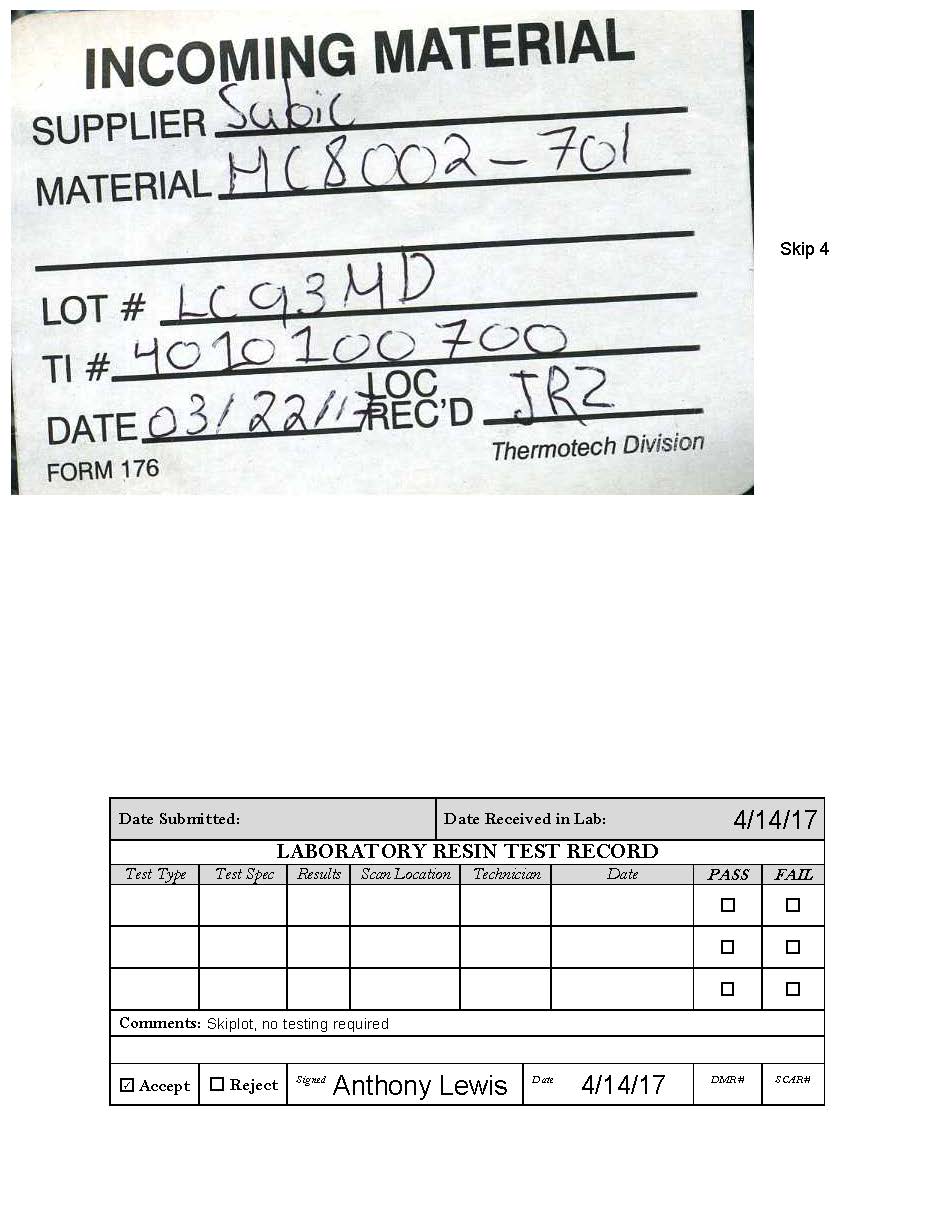
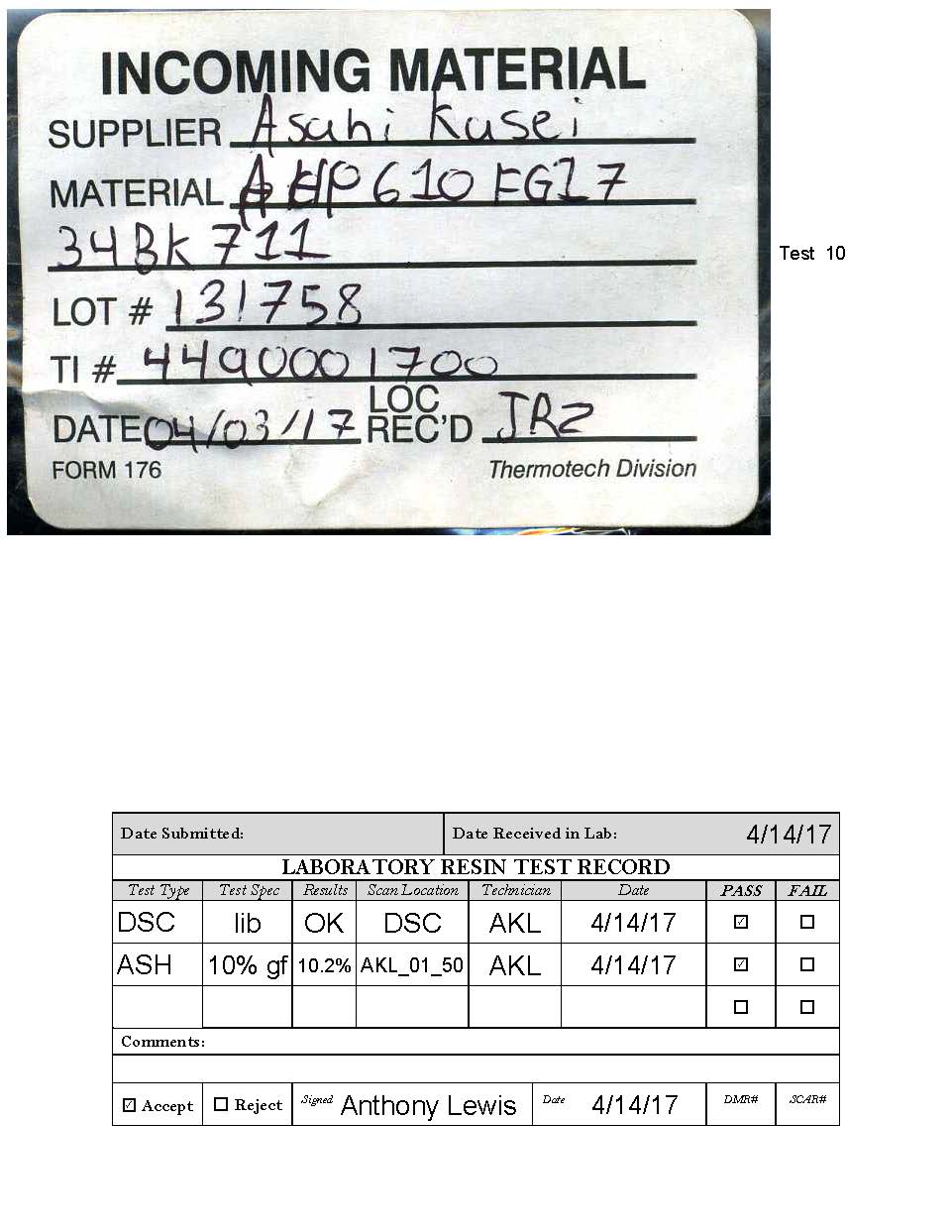
and when I merge them I get this third file as the result
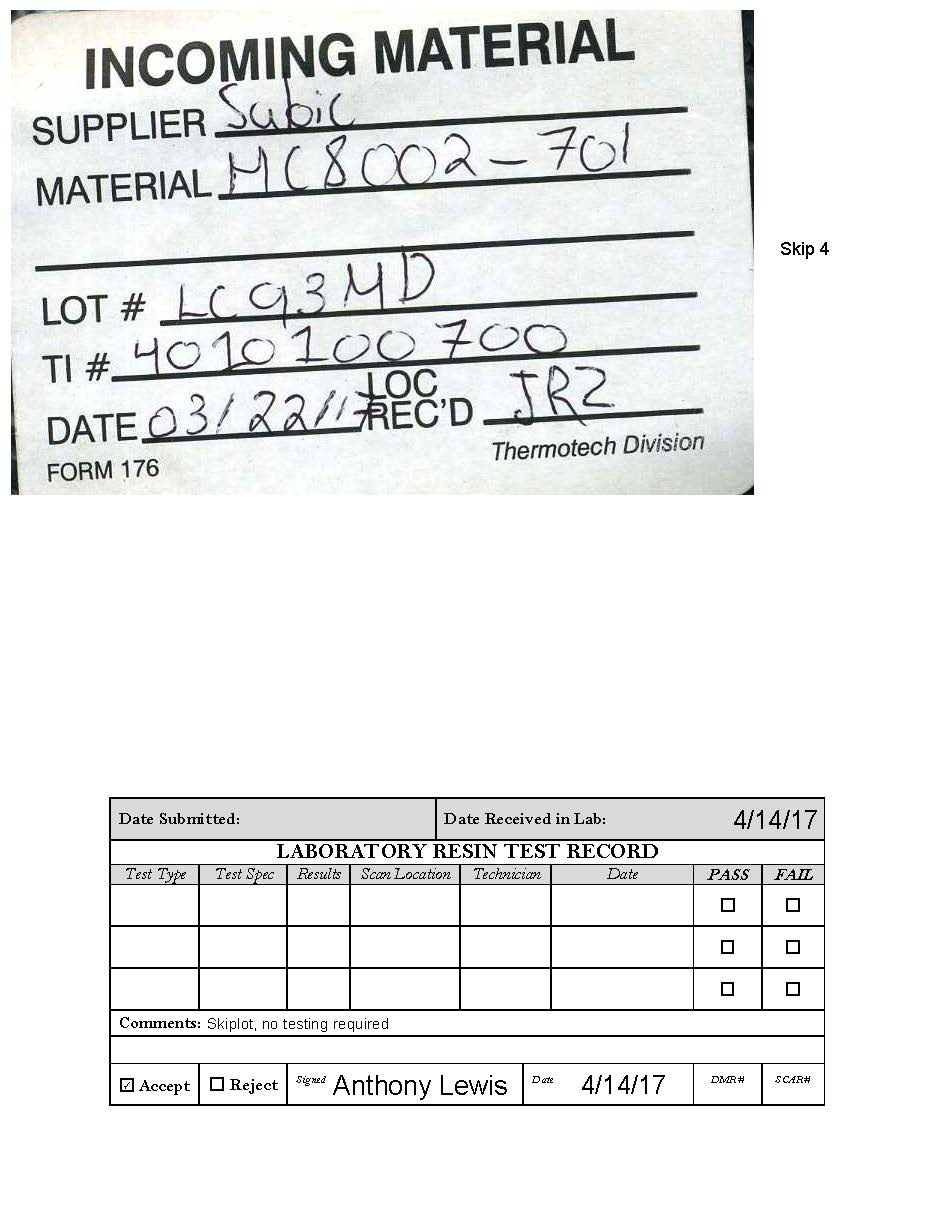
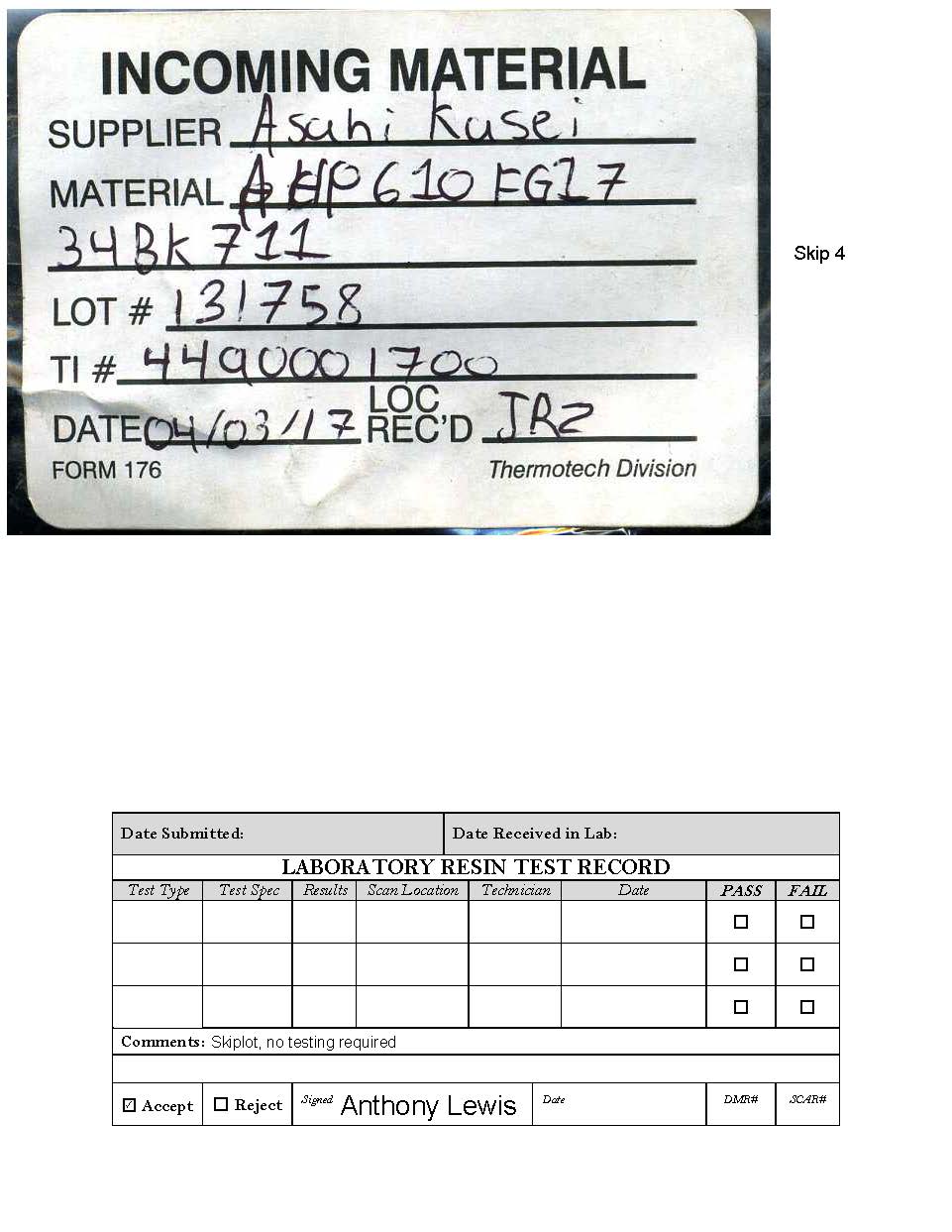
I had to save these as jpeg in order to insert them, so they look different from the pdf versions a bit.
Copy link to clipboard
Copied
This is expected, and correct, behavior. Fields in the same file with the same name will always have the same value.
To get around that you need to do one of the following:
- Rename the fields before merging the files
- Flatten the fields before merging the files
- Merge the files as a Portfolio instead of as a single PDF
Copy link to clipboard
Copied
how do I merge them as a portfolio? It automatically combines them into a binder file, and once it does that the changes have already been made? Is there an option to merge into a portfolio instead of a binder file?
Copy link to clipboard
Copied
Under "Combine Files" change the options.
Copy link to clipboard
Copied
Go to File - Create - Combine multiple files into a single PDF, then click the Options button and select Portfolio instead of Single PDF.
Add your files to the list and click on "Combine Files".
Copy link to clipboard
Copied
Thank you so much! You saved me HOURS!!!!
