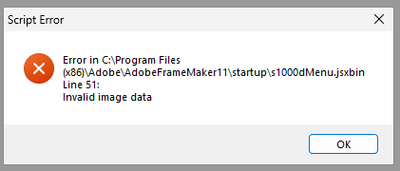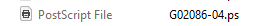Adobe Acrobat Distiller not Converting Postscripts to PDF - Error: undefined
Copy link to clipboard
Copied
I am performing testing on some Adobe products in a Windows 11 environment.
When attempting to convert a Postscript file into a PDF using the following version of the Adobe Acrobat Distiller:
I am receiving the error. This is the message in the Error Log:
The postscript files are generated via an internally created application that converts files created in Adobe Structured FrameMaker 11 into postscript files, then combines these separate files into one PDF. The postscript files that are being created are not converting to PDFs.
I am encountering an issue when Launching Structured FrameMaker 11, as well. This is the version of FrameMaker:
When I open FrameMaker 11, I am receiving the following script error:
Error in C:\Program Files (x86)\Adobe\AdobeFrameMaker11\startup\s1000dMenu.jsxbin
Line 51:
Invalid image data
When I click the “OK” button, on the FrameMaker menu bar, at the location for “S10000d”, it says “undefined” instead:
In the Distiller error message, it indicates “Error: undefined”, so it appears as though the issues are correlated:
Any ideas as to what is causing this and how to fix it? I have already submitted this issue to the Adobe FrameMaker Support group.
Copy link to clipboard
Copied
This does not seem to be a PostScript file. At a wild guess, it may be a ZIP file - see if it is possible to rename and unzip it.
The error launching FrameMaker is best taken to the FrameMaker forum, posting here is not useful.
Copy link to clipboard
Copied
The files is a Postscript file:
I have already contacted the Adobe FrameMaker forum. I was adding the info concerning FrameMaker in order to provide context.
Copy link to clipboard
Copied
Rather than just looking at the file name, have you had the "PS" file inspected by a specialist? Distiller is a pretty good judge of this. It might be a ZIP file mixed with Postscript files. If you inspect the file casually you will probably find the characters PK followed by a lot of random binary. (As well as other PKs which are not). And inspection may show an error in the internally created app, or the inputs given to it.
Copy link to clipboard
Copied
Thanks for the info
Copy link to clipboard
Copied
"In the Distiller error message, it indicates “Error: undefined”, so it appears as though the issues are correlated"
They are separate issues.
In your Postscript, it's trying to process broken code (that offending command has non-ASCII characters in it which do not belong) so it is throwing a generic "undefined" error. Without seeing an actual sample file, I can't say any more., but if you are using custom software to write your PS, I'd say something has corrupted.
As far as the S10000D error, that could be because you are trying to run FM11 which is many years old, on an unsupported system. It was never designed for Win11 (nor Win10 for that matter), so if you've been running it successfully so far, you've been living on borrowed time. You might have finally run out of luck if it just started happening since upgrading to Win11.
I found a couple of old posts about errors with S1000D, but none seem to be the same, nor had a solution.
Copy link to clipboard
Copied
Both, Adobe and Apple have seem to abandoned postscript and vector files and their own way I can understand that to a certain degree but why not come up with some alternative? True vector left a door open a Trojan horse so to speak. You've had over two decades to put a condom on that for God sake.