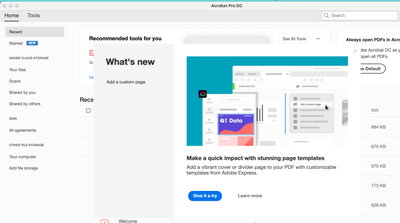Adobe Community
Adobe Community
Turn on suggestions
Auto-suggest helps you quickly narrow down your search results by suggesting possible matches as you type.
Exit
0
Adobe Acrobat Frozen w/ Pop-up
New Here
,
/t5/acrobat-discussions/adobe-acrobat-frozen-w-pop-up/td-p/13085063
Jul 21, 2022
Jul 21, 2022
Copy link to clipboard
Copied
This pop-up appears every time I open the application and freezes the screen so that I can't close out of it or click on anything else. How can I get rid of this?
TOPICS
Crash or freeze
,
General troubleshooting
Community guidelines
Be kind and respectful, give credit to the original source of content, and search for duplicates before posting.
Learn more
Adobe Employee
,
LATEST
/t5/acrobat-discussions/adobe-acrobat-frozen-w-pop-up/m-p/13085265#M371671
Jul 21, 2022
Jul 21, 2022
Copy link to clipboard
Copied
Hi there
Hope you are doing well and sorry to hear that.
Please go to Acrobat Pro > Preferences > General > Under messages from Adobe, Uncheck ''Show me messages when i launch Adobe Acrobat > Click OK and reboot the application and check.
Regards
Amal
Community guidelines
Be kind and respectful, give credit to the original source of content, and search for duplicates before posting.
Learn more
Resources
About Adobe Acrobat
Adobe Inc
Adobe Inc
Adobe Inc
Adobe Inc
Adobe Acrobat Feature & Workflow
FAQs
Copyright © 2024 Adobe. All rights reserved.