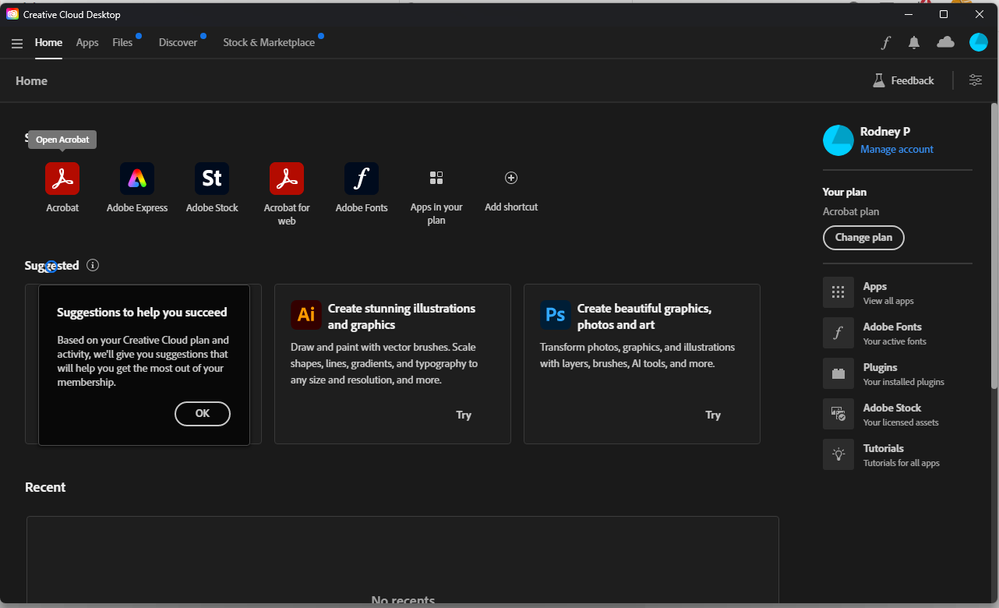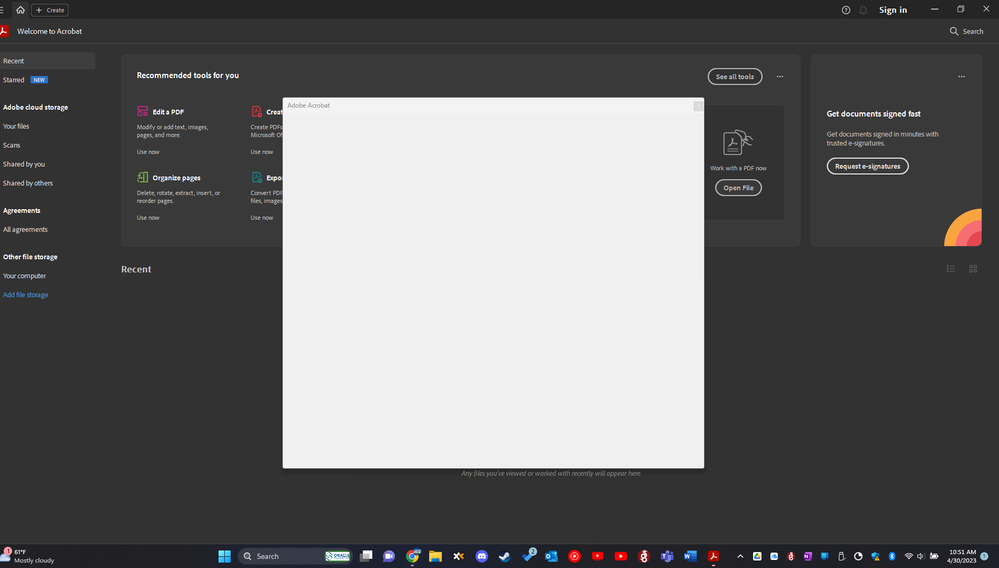- Home
- Acrobat
- Discussions
- Adobe Acrobat not opening browser for sign in
- Adobe Acrobat not opening browser for sign in
Copy link to clipboard
Copied
I am trying to log into my adobe account on adobe acrobat on windows 10, my account is linked to my gmail account, when i click on sign in with gmail a message comes up saying "we have opneed another browser to authenticate sign in" or something along this line. However there is no open browser for me to sign in, what do i do? Thanks
Copy link to clipboard
Copied
However, if I open photoshop, the browser can bring me to the log in page. Then I can log in my account and I can open the Acrobat without any log in page.
Copy link to clipboard
Copied
Hope you are doing well and sorry to hear that.
Have you started experiencing this issue recently? What is the version of the Acrobat DC you are using? To check the version go to Help > About Acrobat and make sure you have the recent version 23.01.2006x installed. Go to Help > Check for updates and reboot the computer once.
Please refer to the section Browser won't open when you try to sign in from an Adobe app in the help page https://helpx.adobe.com/x-productkb/global/resolve-social-sign-in-errors.html and see if that works for you.
Let us know how it goes.
Regards
Amal
Copy link to clipboard
Copied
Hi , if Adobe Creative Cloud application is already installed on the computer, please sign in to it directly and launch Acrobat from it.
Copy link to clipboard
Copied
I have the same problem. I have the most up to date DC installed and Creative cloud. And I opened Acrobat from Creative Cloud. And it still cannot open the browser and just closes Acrobat.
Copy link to clipboard
Copied
I have the same problem.
By @default2hq86nitu9a7
It looks that you have a different problem as according to your description, you are signed in. Can you open other programs of your subscription?
Copy link to clipboard
Copied
Sounds like the same issue. And yes I'm signed into Creative Cloud. See image. So usually when I open Acrobat a smaller window opens up with a way to login. But now its a blank white window that stays for a few seconds then Acrobat closes.
Copy link to clipboard
Copied
Is your account linked to a third-party login service like Facebook or Google?
Copy link to clipboard
Copied
I'm having the EXACT same issue. I've uninstalled adobe (2x), reinstalled, tried launching it from my creative cloud, tried opening the document through my cc - nope. All nothing. Adobe launches, then a blank window pops up (where you'd normally sign in), no text appears, then it all closes, including the pdf. Can't interact with it at all.
I REALLY need adobe to work for me right now (tonight) but clearly it's not gonna happen. Would love to find out how to resolve this issue.
Copy link to clipboard
Copied
Hi there
Please go through the help page https://helpx.adobe.com/acrobat/kb/cant-click-accept-acrobat-reader.html and see if that works.
If it still doesn't work, please remove the application using the Acrobat cleaner tool https://www.adobe.com/devnet-docs/acrobatetk/tools/Labs/cleaner.html , reboot the computer once and reinstall the application using the direct link
https://helpx.adobe.com/acrobat/kb/acrobat-dc-downloads.html and check
Regards
Amal
Copy link to clipboard
Copied
It doesn't work. Any other solution to solve this issue.
Copy link to clipboard
Copied
I had the same issue. It showed this screen and closed right away. I use adobe clean and reinstall acrobat by using the link you providered but still showed the same thing.
Copy link to clipboard
Copied
However, if I open photoshop, the browser can bring me to the log in page. Then I can log in my account and I can open the Acrobat without any log in page.
Copy link to clipboard
Copied
Just change your default browser(if it is set to chrome, then change it to edge), then kill all the craetive cloud processes in task manager, then restart creative cloud and check if it opens.
Copy link to clipboard
Copied
Ahh, yes the hall mark of a great enterprise product, poor browser performance and compatability . As much as I hate microsoft 365, even the web sign in for microsoft works 100% of the time.
Copy link to clipboard
Copied
Hello @charles_4228
I hope you are doing well, and we are sorry for the trouble and for the delayed response.
Are you still experiencing the issue? Could you please share more details? Are you on a Mac or Windows machine, and what is the version? Please ensure you have the latest version of Acrobat installed on the machine: 25.001.20531 (Win) | 25.001.20529 (Mac), planned update June 10, 2025.
Check for any pending updates from the Menu > help > check for updates, install the updates, restart the app and the machine, and try again.
Clear Acrobat’s Web Cache: Close Acrobat, navigate to: C:\Users\<YourUsername>\AppData\Local\Adobe\Acrobat\DC\WebCache
Delete the contents of this folder. Reopen Acrobat and try signing in again.
Run Acrobat as Administrator. Right-click the Acrobat shortcut. Select Run as administrator. Try signing in again—this can help if Windows is blocking the browser pop-up.
Let us know if you still experience any issues.
Thanks,
Anand Sri.
Get ready! An upgraded Adobe Community experience is coming in January.
Learn more